Office Scripts is here to automate your repetitive Excel tasks
The Office Scripts feature will help reduce repetition within your workflow on Excel for the web.
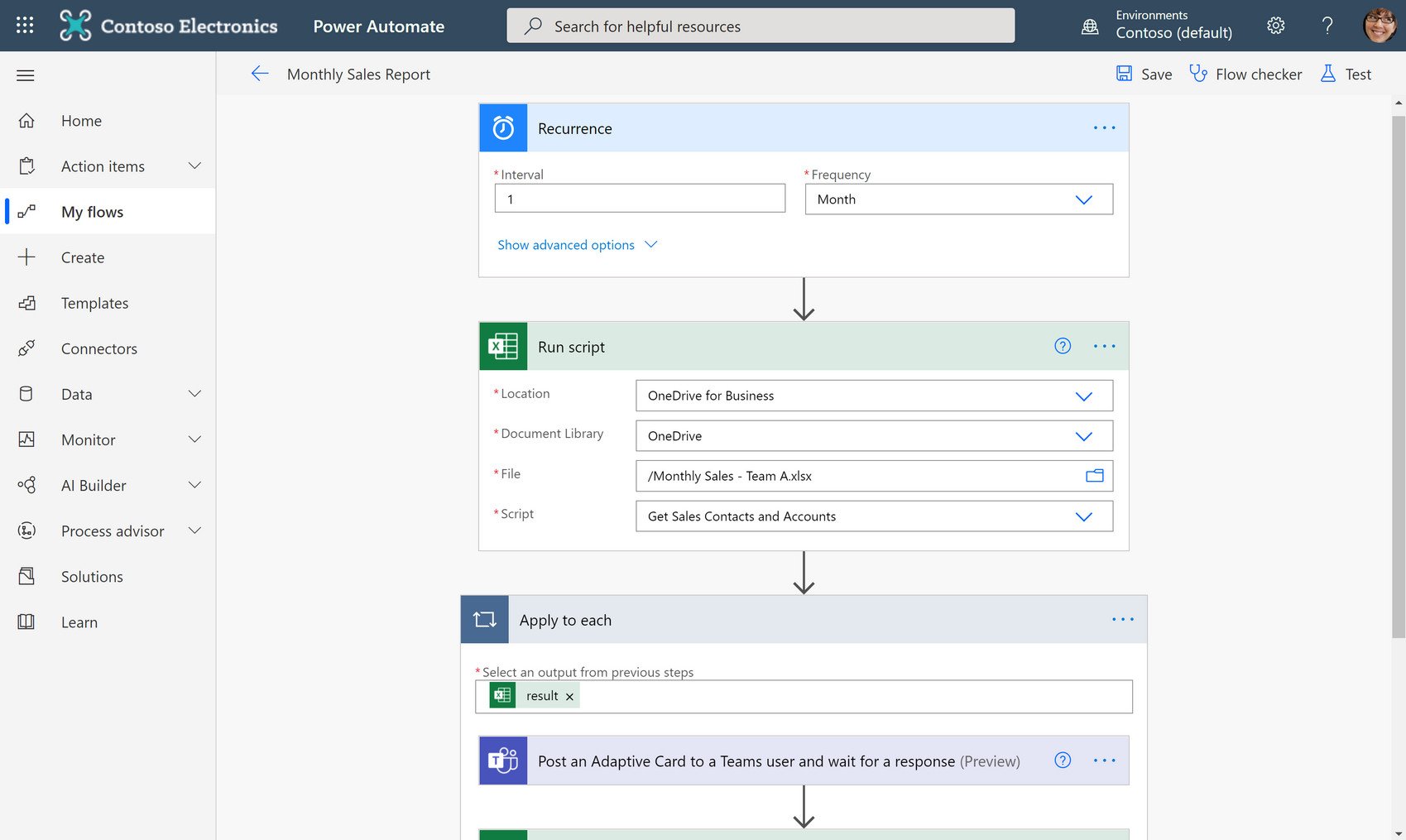
What you need to know
- Microsoft announced a new Office Scripts feature for Excel on the web.
- The feature lets you create automated scripts that make it easy to repeat steps within spreadsheets.
- You can use Excel's Action Recorder to record your steps to create scripts.
If you regularly work with Excel spreadsheets, you probably have to repeat the same steps on a routine basis. For example, you may need to import data, delete some columns, and reformat parts of the spreadsheet every day. To speed this process up and to reduce repetitive tasks, Microsoft has a new feature called Office Scripts.
Office Scripts is an automation feature available for Excel on the web. Microsoft announced its general availability today and outlines the feature in a Tech Community post.
The idea behind Office Scripts is that it lets people automate their workflow regardless of their programming knowledge. The Microsoft 365 Developer account on YouTube shared a video of the feature earlier this year before it was generally available.
Excel on the web now has an Action Recorder that lets you record steps within Excel. These are then placed in a script that you can run at any time. You can change the scripts any time you'd like through Excel's Code Editor, which is a TypeScript-based editor. You can also use Code Editor with the Office Scripts API.
If you'd like to run a script on a schedule, you can use Power Automate.
To use Office Scripts, you need to have a commercial or EDU license that gives you access to the Microsoft 365 office desktop apps, such as Office 365 E3 or E5 licenses.
Get the Windows Central Newsletter
All the latest news, reviews, and guides for Windows and Xbox diehards.

Sean Endicott is a tech journalist at Windows Central, specializing in Windows, Microsoft software, AI, and PCs. He's covered major launches, from Windows 10 and 11 to the rise of AI tools like ChatGPT. Sean's journey began with the Lumia 740, leading to strong ties with app developers. Outside writing, he coaches American football, utilizing Microsoft services to manage his team. He studied broadcast journalism at Nottingham Trent University and is active on X @SeanEndicott_ and Threads @sean_endicott_.
