Office Online now lets you edit files directly from Dropbox
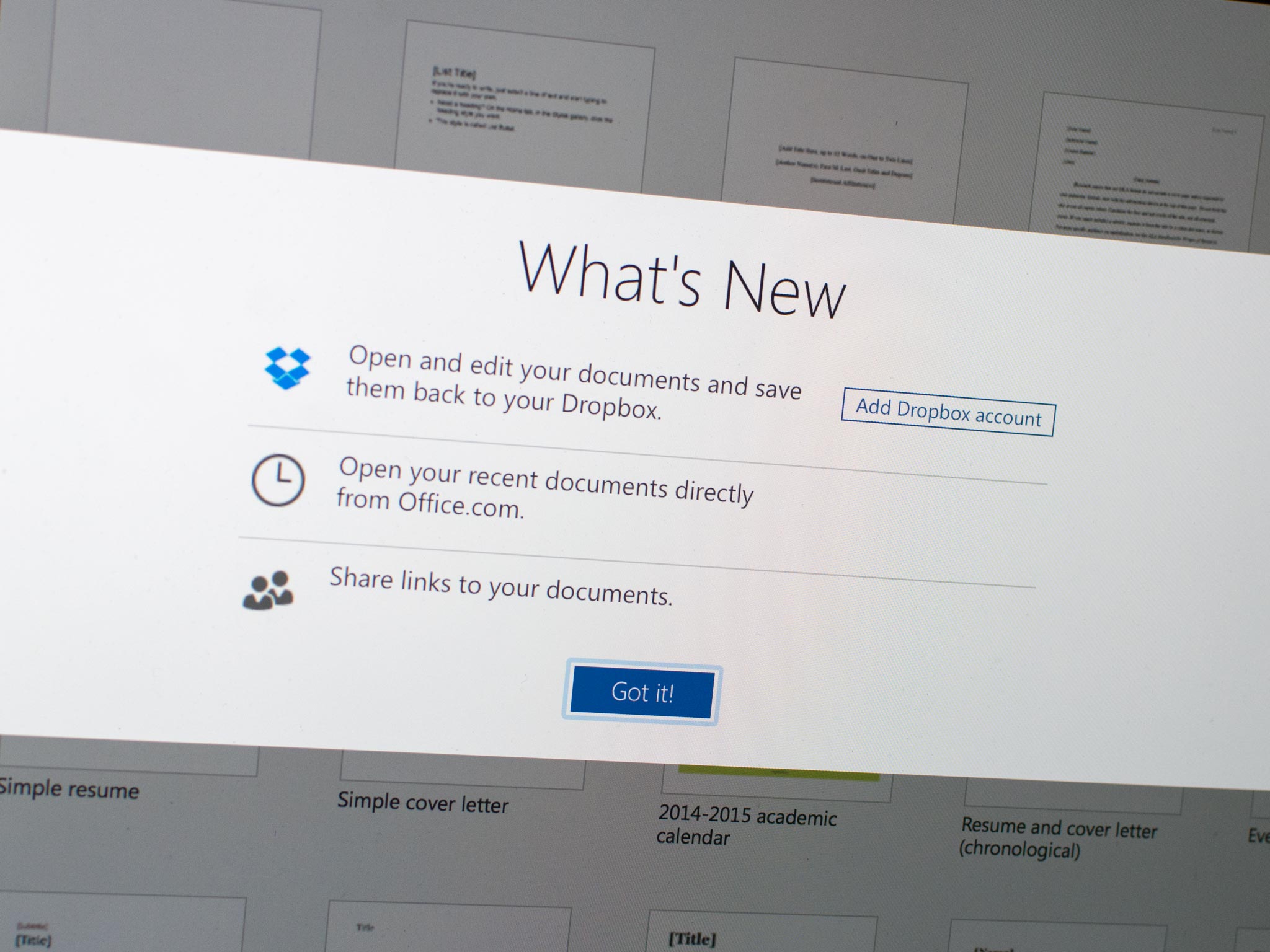
Microsoft's web-based Office Online suite has added integration with Dropbox, letting you open and save documents by way of the cloud storage service. This is an expansion of existing integrations with third-party services such as Box and Citrix that began earlier this year.
To take advantage of this new feature, you simply need to log in to Office Online, and open one of the apps. You'll be prompted to add your Dropbox account, which you can do with just the click of one button. You can also take advantage of this integration from Dropbox's website, according to Microsoft:
The same integration is available from Dropbox in a web browser. You can now access Office Online directly from the file you are viewing. Just click the Open button when you're previewing a Word, PowerPoint or Excel file from Dropbox on the web, and you can edit the file right from your browser using Office Online.
Dropbox integration is available for all Office Online users now.
Source: Microsoft
Get the Windows Central Newsletter
All the latest news, reviews, and guides for Windows and Xbox diehards.

