Office Mobile apps for Windows 10 will only require Office 365 on PCs and large tablets
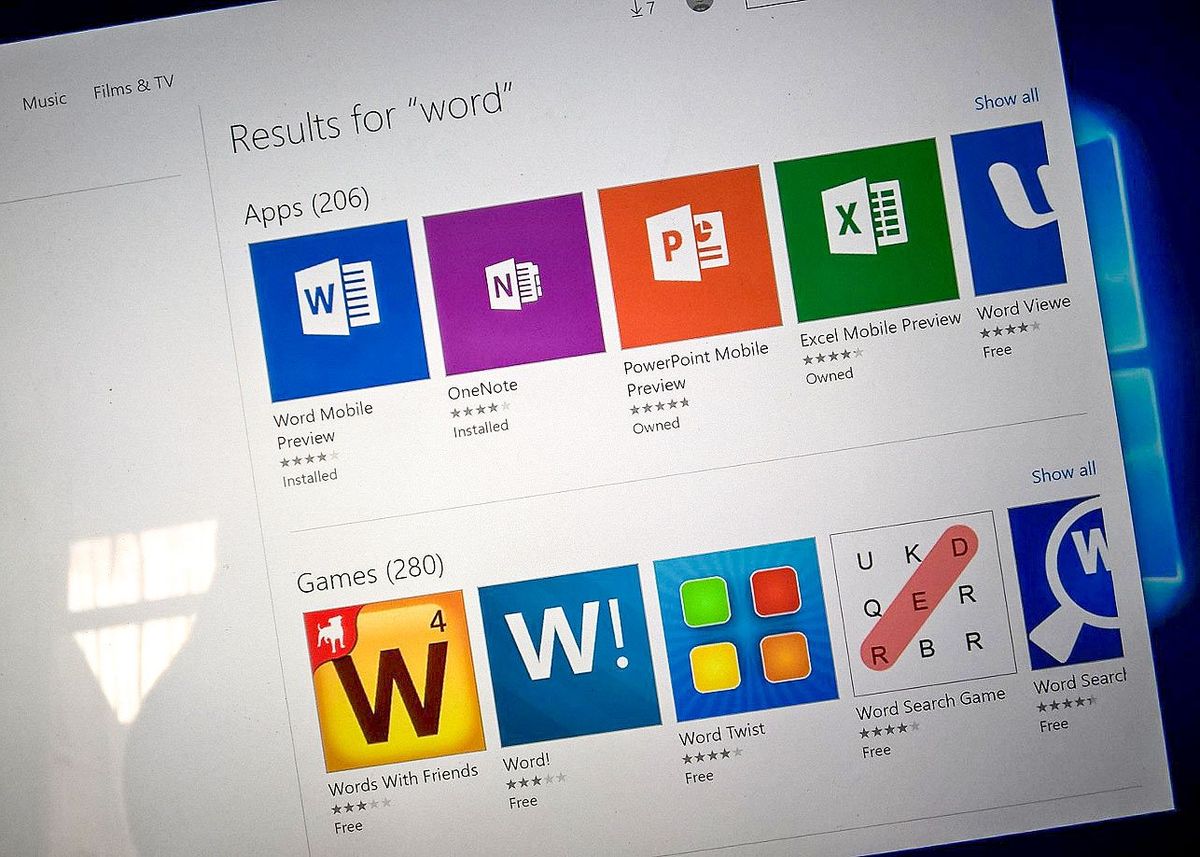
One of the questions folks have been asking recently concerns the use of the new, universal Microsoft Office apps for Windows 10 and whether or not you'll need Office 365 to edit documents. Microsoft initially said that access would be free for mobile devices and today that is being cleared up once and for all.
In short, you can't use these, free apps on a PC or large tablet to edit documents without an Office 365 subscription.
Here's the important part:
"You may have already noticed that on PCs and tablets we've added "Mobile" to the app names (to help distinguish them from the Office desktop suite), while on phones we simply call the apps Word, Excel and PowerPoint. We will also remove "Preview" from the app names and in about one week, you will need an Office 365 subscription to edit on Windows 10 PCs and larger tablets.Similar to what we announced in March, viewing and most editing will remain free for non-commercial use on devices of 10.1" or less. Otherwise, you will need a qualifying Office 365 subscription."
In this case Microsoft is being pretty generous with what classes as a large tablet. Essentially it rules out the Surface Pro 3 and other similarly sized, or bigger tablets. For people using small Windows 10 tablets and Windows 10 phones, it'll remain free. Though what "most editing" classes as we're unsure.
It makes sense, too. If you're on a PC or something like the Surface Pro 3, Microsoft wants you to use the full, desktop Office suite. For everywhere else, these apps will do just nicely.
Source: Blogging Windows
Get the Windows Central Newsletter
All the latest news, reviews, and guides for Windows and Xbox diehards.

Richard Devine is a Managing Editor at Windows Central with over a decade of experience. A former Project Manager and long-term tech addict, he joined Mobile Nations in 2011 and has been found on Android Central and iMore as well as Windows Central. Currently, you'll find him steering the site's coverage of all manner of PC hardware and reviews. Find him on Mastodon at mstdn.social/@richdevine