Office Lens takes text from your camera to OneNote
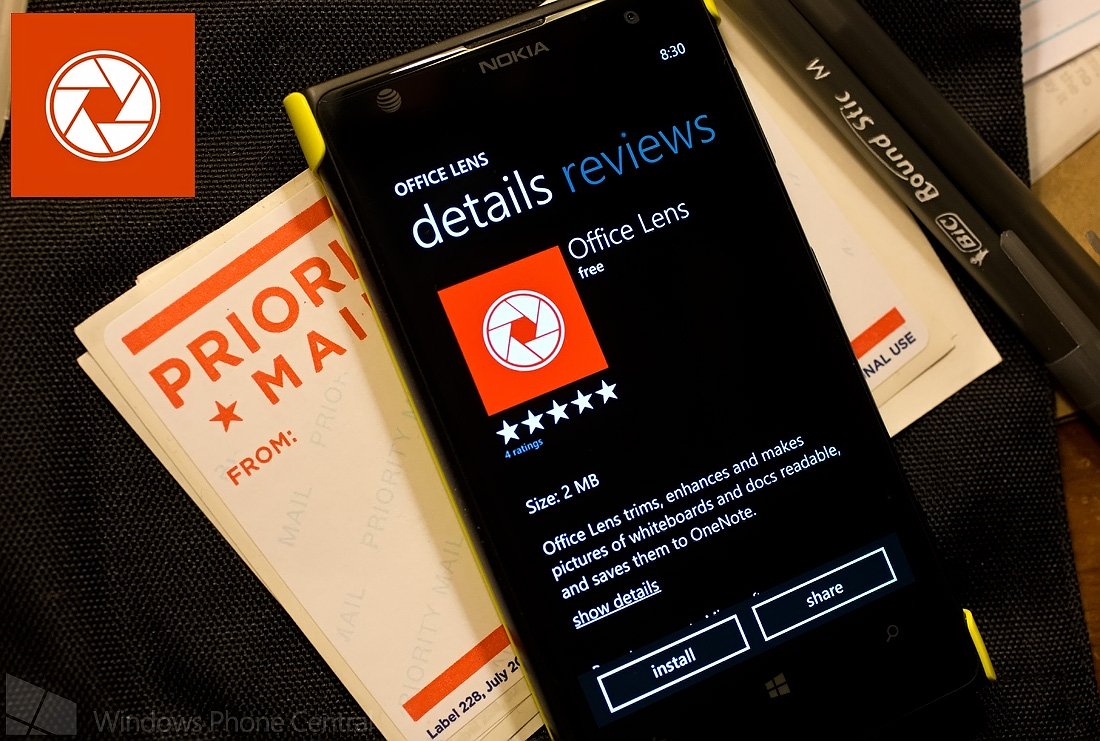
Office Lens for Windows Phone 8 is a beta app that lets you snap pictures of text and turn them into OneNote notes. Using OCR technology, Office Lens instantly recognizes text in documents, business cards, and even whiteboards, and then converts them into searchable electronic files. It is also one of the features that was listed as part of the Windows Phone 8.1 SDK late last week.
The app has two different settings. Whiteboard mode removes glares and shadows from writing surfaces, while Document mode captures the text and color and fits trims them to size.
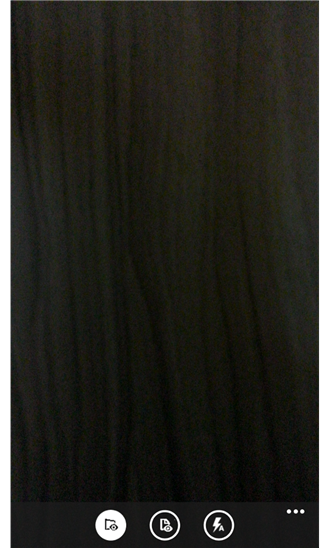
Both allow you to save directly to your camera roll or Microsoft OneNote, where you can organize and share your scans.
Office Lens is currently in internal beta testing, but you can keep an eye out for the app going public here in the Windows Phone Store.
Thanks, rdw, for the tip!
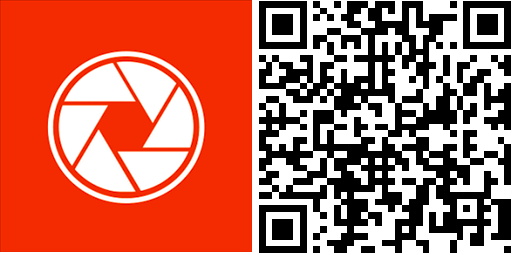
All the latest news, reviews, and guides for Windows and Xbox diehards.

Seth Brodeur is a former contributor for Windows Central, covering Windows 10, Windows Phone, and more.
