Office Insiders can try out the mica blur effect in Microsoft Word on Windows 11
Microsoft is gradually rolling out the mica blur effect for Word to Beta Channel Office Insiders.

What you need to know
- Microsoft is testing out the mica blur effect on Word on Windows 11.
- Mica requires fewer system resources than an acrylic blur because it only samples from a PC's background.
- The mica effect has been spotted by Office Insiders in the Beta Channel but is rolling out gradually.
Microsoft's mica blur effect is one step closer to rolling out in Microsoft Word. Mica is the new blur effect available in Windows 11. An Office Insider in the Beta Channel spotted the new style of blurring in Microsoft Word and shared a screenshot on Reddit.
Mica is an effect similar to the acrylic blur, but it's less resource-intensive because it samples from a PC's wallpaper rather than any apps behind an active window. The effect is seen on several apps on Windows 11, including the File Explorer and the Settings app.
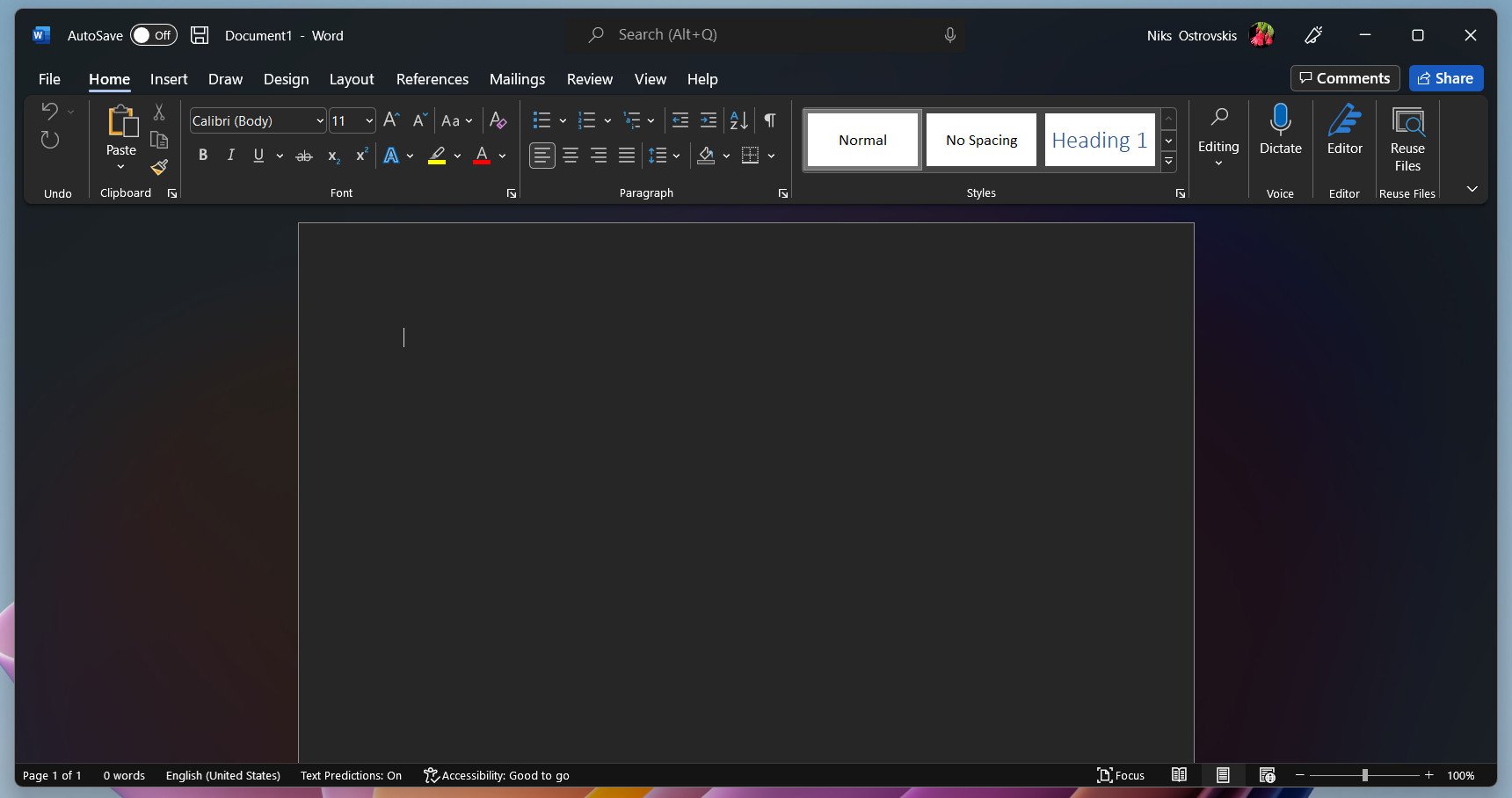
Here's Microsoft's description of mica from a support document (emphasis added):
Mica is an opaque, dynamic material that incorporates theme and desktop wallpaper to paint the background of long-lived windows such as apps and settings. You can apply mica to your application backdrop to delight users and create visual hierarchy, aiding productivity, by increasing clarity about which window is in focus. Mica is specifically designed for app performance as it only samples the desktop wallpaper once to create its visualization.
It appears that the mica effect is rolling out gradually, even to Insiders. Some Insiders have not seen it even after receiving the most recent update to Word.
If you'd like to check out the mica blur in Word and other preview features in Office, follow our guide on how to enroll in the Office Insider program.
All the latest news, reviews, and guides for Windows and Xbox diehards.

Sean Endicott is a news writer and apps editor for Windows Central with 11+ years of experience. A Nottingham Trent journalism graduate, Sean has covered the industry’s arc from the Lumia era to the launch of Windows 11 and generative AI. Having started at Thrifter, he uses his expertise in price tracking to help readers find genuine hardware value.
Beyond tech news, Sean is a UK sports media pioneer. In 2017, he became one of the first to stream via smartphone and is an expert in AP Capture systems. A tech-forward coach, he was named 2024 BAFA Youth Coach of the Year. He is focused on using technology—from AI to Clipchamp—to gain a practical edge.
