Microsoft Office 2021: Release date, download, and everything we know so far
Microsoft's world-renowned productivity app suite is getting a 2021 version.

Microsoft Office, Microsoft's suite of productivity apps like Word, Excel, and PowerPoint, has been immensely popular among both individuals and businesses for many, many years. The apps within Microsoft Office are some of the best Windows 10 apps available for completing work and schoolwork, and because of that, Microsoft Office has become the global standard for productivity. Every once in a while, Microsoft releases a new version of Office and its apps that feature several enhancements and additions. These improvements make the already-great Office user experience even better, which naturally leads to increased work efficiency.
The latest version of Microsoft Office to release was the 2019 variant, but Microsoft recently launched a new 2021 version of Office. Here's everything you need to know about Microsoft Office 2021, including where you'll be able to download it, what's new with the new version of Office, and more.
Microsoft Office 2021 release date

Microsoft recently launched the consumer version of Microsoft Office 2021 alongside Windows 11 on Oct. 5, 2021. Additionally, a special version of Office called Office LTSC that has most of the upgrades from Office 2021 was released on Sept. 16.
Based on comments from Microsoft's Corporate Vice President for Microsoft 365 Jared Spataro, Office LTSC is meant for specific business circumstances rather than individual customers. "We have built Office LTSC for a limited set of specific situations: regulated devices that cannot accept feature updates for years at a time, process control devices on the manufacturing floor that are not connected to the internet, and specialty systems that must stay locked in time and require a long-term servicing channel."
For more information on how to get access to Office LTSC, check out Microsoft's Overview of Office LTSC 2021 and Deploy Office LTSC 2021 pages.
Microsoft Office 2021 system requirements
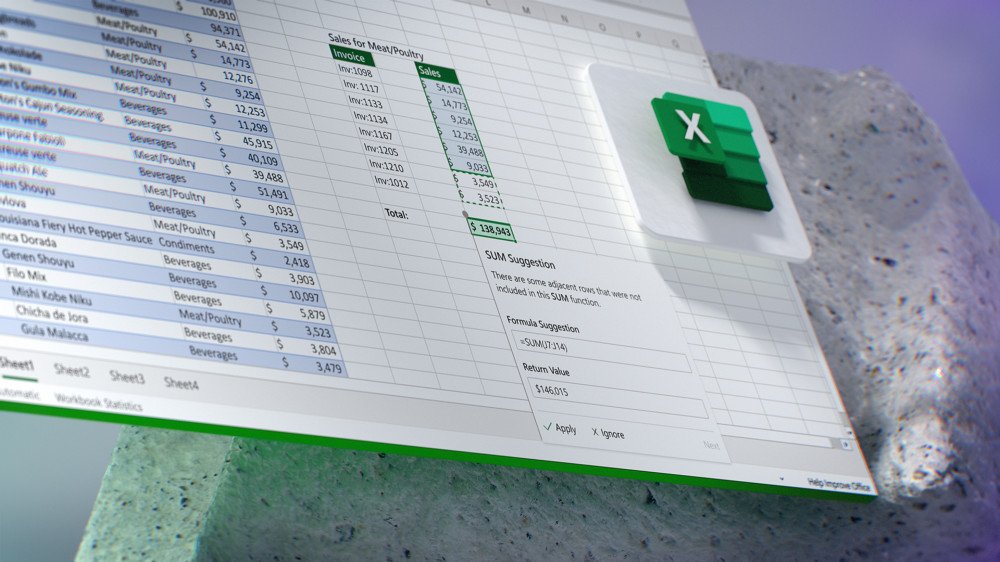
There aren't any publicly released system requirements for Microsoft Office 2021 yet. That being said, we don't expect that the system requirements between Office 2019 and Office 2021 have changed much, if at all. Therefore, if you have a device that can support Office 2019, there's a very good chance it will also be able to run Office 2021 without issues. Here's a look at what Office 2019's system requirements are:
- CPU: 1GHz dual-core processor
- GPYU: DirectX 9 or higher with WDDM 2.0 or higher
- Memory: 4GB RAM
- Storage: 4GB of available space
- Display: 1280x768 screen resolution
- Browser: Current version of Internet Explorer, Microsoft Edge, Safari, Chrome, or Firefox
- .NET version: Some features require .NET 4.6 or higher
- Other: Some Outlook features require Microsoft Edge WebView2
What's new with Microsoft Office 2021?

Compared to Microsoft Office 2019, Microsoft Office 2021 boasts several new improvements and enhancements. Here's a breakdown of the additions you can expect from the full Microsoft Office 2021 app suite:
Get the Windows Central Newsletter
All the latest news, reviews, and guides for Windows and Xbox diehards.
General
- Visual refresh designed with clean monoline iconography in mind
- New stock media content
- Microsoft Search bar in all apps for general search queries
- Performance improvements
- Updated Draw Tab with new Point Eraser, Ruler, and Lasso additions
- Support for OpenDocument format 1.3
- Sketched style outline option for shapes
- Addition of a Hex color value box when picking colors
Microsoft Excel
- XLOOKUP search for finding information in tables and ranges
- Dynamic array functions, including FILTER, SORT, SORTBY, UNIQUE, SEQUENCE, and RANDARRAY
- LET function that assigns names to calculation results
- XMATCH function that searches for a specified item and then provides the item's relative position
Microsoft PowerPoint
- Record Slide Show now features options for presenter video recording, ink recording and laser pointer recording
- You can replay ink strokes to illustrate things step by step or visualize a thought process
- You can see slide elements in screen-reading order and rearrange them as necessary
Microsoft Outlook
- Email translation for over 70 different languages will be supported
- Annotate email images with your finger, pen, or mouse
- Instant Search feature allows you to quickly find specific emails
Microsoft Access
- Updated Linked Table Manager with refresh, relink, or remove options
- Addition of SQL DateTime2 data type
- Tab manager that allows you to see active tabs, rearrange tabs, or close database objects
Microsoft Visio
- New Azure stencils and shapes
- New AWS stencils and shapes
- Workplace Social Distancing template and stencil
Where to download Microsoft Office 2021

Like previous versions of Microsoft Office, we expect that you'll be able to download Microsoft Office 2021 from Microsoft's official Office website by logging into the site after purchasing Office 2021. A listing for Office 2021 hasn't been spotted on Microsoft's website yet, but it's likely that it will go live soon. Note that you can also download Microsoft Office 2021 from purchases made on third-party storefronts like Amazon and Newegg.
For more information on how the Office download process currently works, view Microsoft's download guide.
Can you upgrade from Office 2019?

Unfortunately, it's not possible to upgrade from Office 2019 to Office 2021 without paying full price. With that said, you're in luck if you use Microsoft 365, which is Microsoft's subscription-based alternative to one-time purchases of Microsoft Office. Microsoft has previously stated that all Office apps and services are automatically updated with the latest features and improvements through Microsoft 365, which implies that Microsoft 365 users will receive the benefits of Office 2021 through the service.
Microsoft Office 2021 price
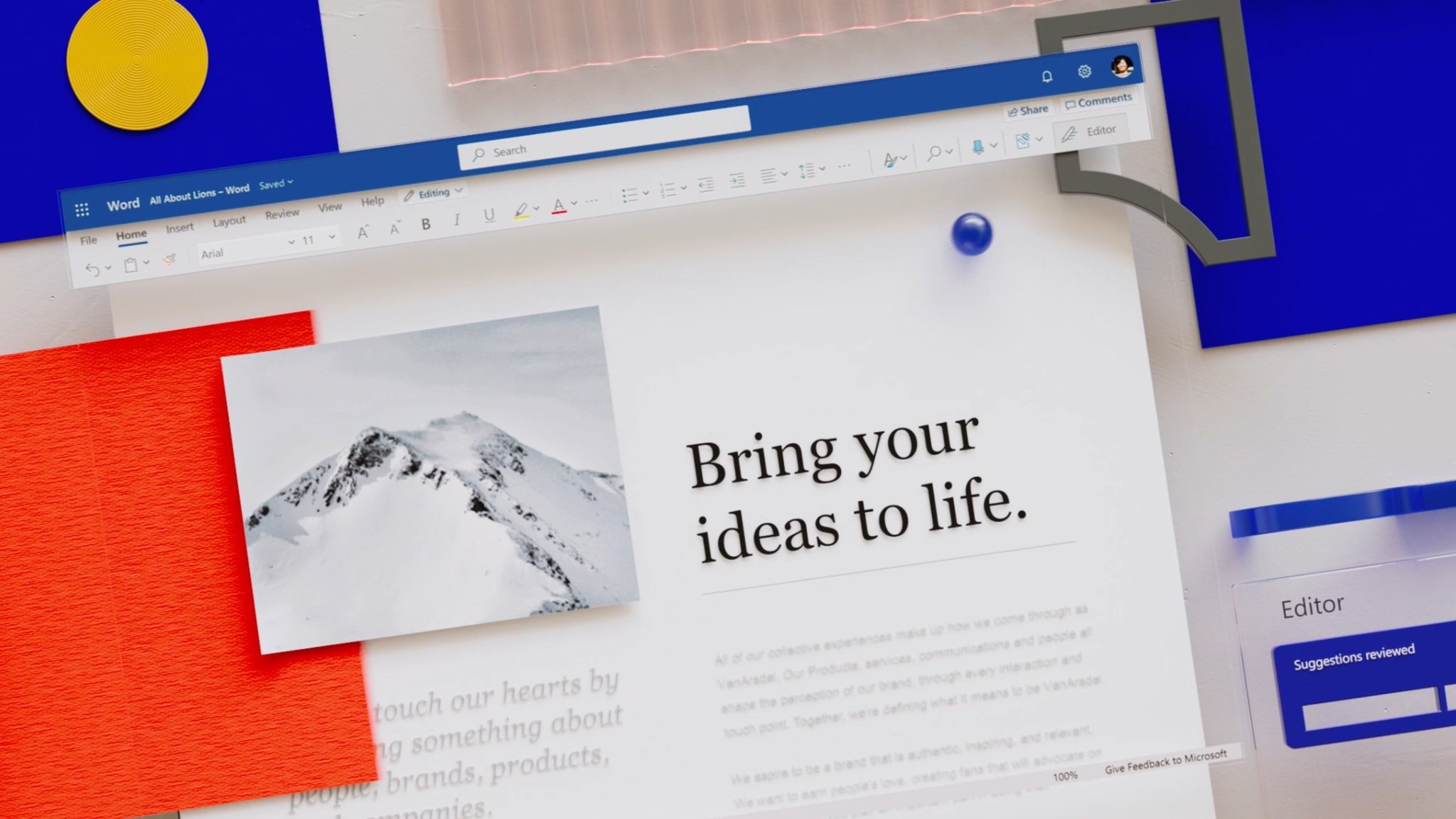
Following the announcement of Office 2021, Microsoft's Jared Spataro confirmed that the price of Office 2021 is the same as the cost of Office 2019. This means that versions of Office 2021 cost the following amounts:
- Office Home & Student: $149.99
- Office Home & Business: $249.99
- Office Professional: $439.99
Since Microsoft 365 gives subscribers access to the additions of Office 2021, you'll also be able to enjoy the new-and-improved Office 2021 version of apps like Word and Excel through the service. Here are the prices of all available Microsoft 365 plans:
- Microsoft 365 Personal: $69.99/year or $6.99/month
- Microsoft 365 Family: $99.99/year or $9.99/month
- Microsoft 365 Business Basic: $5/month per user
- Microsoft 365 Business Standard: $12.50/month per user
- Microsoft 365 Business Premium: $20/month per user
- Microsoft 365 Apps for Business: $8.25/month per user
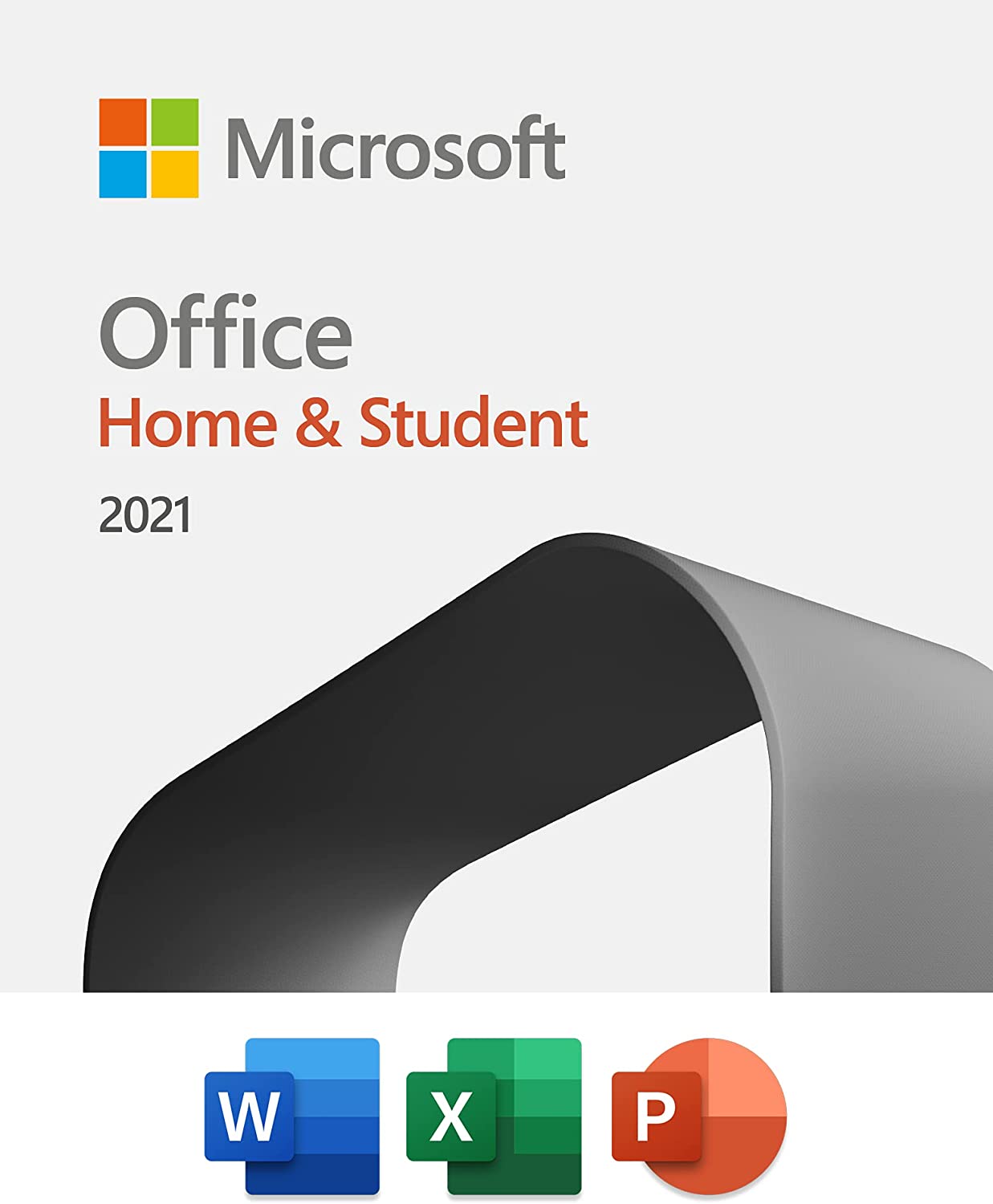
Get to work
The latest version of Microsoft Office is the most advanced one yet, featuring plenty of useful enhancements and improvements compared to Office 2019.
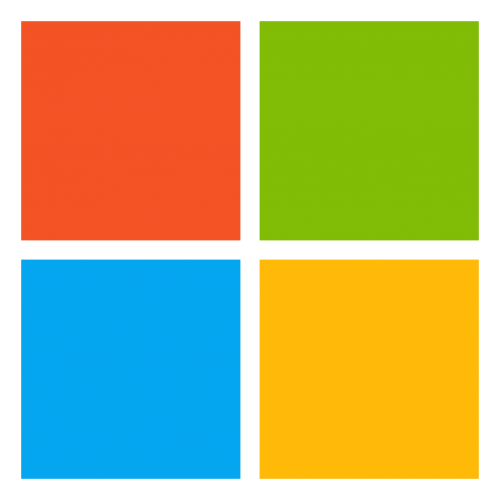
Productivity across work and life
The Microsoft 365 subscription for individuals and families leverages AI-powered features and benefits inside Microsoft Office, including Word, Outlook, PowerPoint, and Excel, as and also enhances Microsoft Edge, Teams, and Family Safety across Windows 10, Xbox, Android, and iOS.
Brendan Lowry is a Windows Central writer and Oakland University graduate with a burning passion for video games, of which he's been an avid fan since childhood. He's been writing for Team WC since the summer of 2017, and you'll find him doing news, editorials, reviews, and general coverage on everything gaming, Xbox, and Windows PC. His favorite game of all time is probably NieR: Automata, though Elden Ring, Fallout: New Vegas, and Team Fortress 2 are in the running, too. When he's not writing or gaming, there's a good chance he's either watching an interesting new movie or TV show or actually going outside for once. Follow him on X (Twitter).

