Windows Central Verdict
NZXT has almost perfected the Intel-powered N7 motherboard. This is a great foundation for a 12th Gen Intel PC build with DDR4 RAM.
Pros
- +
Good VRM cooling
- +
Supports 12th Gen Intel CPUs
- +
Integrated with NZXT CAM
- +
Good port and header layout
- +
Gorgeous board design
Cons
- -
No DDR5 support
- -
Just four SATA ports
- -
No Thunderbolt 4
- -
Fewer USB-A 3.x ports
Why you can trust Windows Central
With the release of Intel Alder Lake, it was only a matter of time for NZXT to give its N7 motherboard a refresh to support the latest 12th Gen Intel processors and other highlight features from the Z690 chipset. Enter the NZXT N7 Z690, the latest Intel flagship motherboard with full CAM support.
NZXT is still relatively new to the motherboard game, even though the company has a few boards already under its belt with its established partnership with ASRock. The Z690 is the third generation of NZXT N7 motherboards for Intel processors, and the company has improved upon feedback with each iteration.
There are numerous factors to consider when shopping for the best motherboard. This review will run you through everything I like (and dislike) with the N7 Z690.
Price, specs, and availability

NZXT launched two new motherboards with the same Z690 chipset. The N5 Z690 is a more affordable motherboard at $239.99 while the flagship N7 Z690 will set you back $299.99. This may appear a little steep, especially with the DDR4 RAM support, but you're actually getting a high-end motherboard from NZXT with smart software integration.
| Category | NZXT N7 Z690 |
|---|---|
| Size | ATX |
| PCB layers | 6 |
| CPU | 12th Gen Intel |
| Socket | LGA1700 |
| RAM | 4x DDR4 DIMM (up to DDR4-5000) |
| Chipset | Intel Z690 |
| Expansion | 3x PCIe 5.0 x16 slot (dual at x16/x4) |
| Row 7 - Cell 0 | 2x PCIe 4.0 x1 slot |
| Storage | 4x SATA (6Gbps) |
| Row 9 - Cell 0 | 3x PCIe 4.0 M.2 (x4/x2 SSD support, 1x SATA) |
| Audio | Realtek ALC1220 |
| Rear ports | 1x HDMI |
| Row 12 - Cell 0 | 2x SMA antenna connectors (2T2R) |
| Row 13 - Cell 0 | 2x USB 2.0 |
| Row 14 - Cell 0 | 3x USB-A 3.2 Gen 1 ports |
| Row 15 - Cell 0 | 1x USB-C 3.2x2 Gen 2 port |
| Row 16 - Cell 0 | 2x USB-A 3.2 Gen 2 ports |
| Row 17 - Cell 0 | 1x 2.5Gb |
| Row 18 - Cell 0 | 1x S/PDIF5x audio jacks |
| Networking | Wi-Fi 6E, Bluetooth 5.2 |
| NVIDIA SLI | — |
| AMD CrossFire | ✓ |
Priced at $300, one would expect the NZXT N7 Z690 to have high-end features and it certainly ticks a lot of boxes. While it does only support DDR4 RAM and not the newer DDR5, this does mean you can use existing memory modules and save a little on a newer PC build. The board itself has two PCIe x16 slots for the best graphics card, as well as three PCIe x1 slots.
There are only four SATA ports, but the two M.2 slots make up for this shortfall and the primary slot has a heatsink for more powerful NVMe SSDs. Audio is provided by the Realtek ALC1220 and the RTL8125BG controller allows for a speedy 2.5Gb LAN port. Speaking of ports, the rear I/O sports multiple USB ports, and other connections.
The NZXT N7 Z690 is available now from NZXT directly and retail partners. Windows Central was provided a review sample in white.
NZXT N7 Z690: What's new vs. N7 Z590

There are a few notable changes with the NZXT N7 Z690 compared to the older NZXT N7 Z590 it replaces. First up is the inclusion of an M.2 heatsink for the primary slot. This is major for those who rely on a PCIe 4.0 NVMe SSD as the OS drive, helping to dissipate heat and avoid thermal throttling.
The inclusion of an M.2 heatsink for the primary slot is a major improvement.
Then there's the addition of a new M.2 slot, bringing the total up from two to three. Another improvement is all three M.2 slots are capable of running at PCIe 4.0 speeds, as opposed to just one. As you'll see from the table below, the specifications between the two motherboards are fairly similar.
| Category | NZXT N7 Z690 | NZXT N7 Z590 |
|---|---|---|
| Size | ATX | ATX |
| PCB layers | 6 | 6 |
| CPU | 12th Gen Intel | 10th and 11th Gen Intel |
| Socket | LGA1700 | LGA1200 |
| RAM | 4x DDR4 DIMM (up to DDR4-5000) | 4x DDR4 DIMM (up to DDR4-4266) |
| Chipset | Intel Z690 | Intel Z590 |
| Expansion | 3x PCIe 5.0 x16 slot (dual at x16/x4) | 2x PCIe 4.0 x16 slot (dual at x16/x4) |
| Row 7 - Cell 0 | 2x PCIe 4.0 x1 slot | 3x PCIe 4.0 x1 slot |
| Storage | 4x SATA (6Gbps) | 4x SATA (6Gbps) |
| Row 9 - Cell 0 | 3x PCIe 4.0 M.2 (x4/x2 SSD support, 1x SATA) | 1x PCIe 4.0 M.2 (x4/x2 SSD support) |
| Row 10 - Cell 0 | Row 10 - Cell 1 | 1x SATA M.2 (x4/x2 SSD support) |
| Audio | Realtek ALC1220 | Realtek ALC1220 |
| Rear ports | 1x HDMI | 1x HDMI |
| Row 13 - Cell 0 | 2x SMA antenna connectors (2T2R) | 2x SMA antenna connectors (2T2R) |
| Row 14 - Cell 0 | 2x USB 2.0 | 2x USB 2.0 |
| Row 15 - Cell 0 | 3x USB-A 3.2 Gen 1 ports | 3x USB-A 3.2 Gen 2 port |
| Row 16 - Cell 0 | 1x USB-C 3.2x2 Gen 2 port | 1x USB-C 3.2x2 Gen 2 port |
| Row 17 - Cell 0 | 2x USB-A 3.2 Gen 2 ports | 4x USB-A 3.2 Gen 1 ports |
| Row 18 - Cell 0 | 1x 2.5Gb | 1x 2.5Gb |
| Row 19 - Cell 0 | 1x S/PDIF5x audio jacks | 1x S/PDIF 5x audio jacks |
| Networking | Wi-Fi 6E, Bluetooth 5.2 | Wi-Fi 6E, Bluetooth 5.2 |
| NVIDIA SLI | — | — |
| AMD CrossFire | ✓ | ✓ |
An interesting observation is the reduction in USB ports with the N7 Z690 motherboard. The older N7 Z590 had a total of seven USB-A 3.x ports while the newer board has just five. You won't notice a difference unless you have a vast number of USB accessories to connect.
NZXT N7 Z690: What I like

Even though we're onto version three of NZXT's N7 Intel motherboard, I've yet to see another manufacturer attempt to copy the design. It's gorgeous and NZXT continues to use metal shrouding to cover the PCB with the NZXT N7 Z690, creating a clean look that fits well with branded cases and other PC hardware.
There's no RGB lighting, no aggressive "gamer" styling, nor is there much in the way of clutter. The best part about the shrouding is that it can all be easily removed and the motherboard used bare. You could even mod each panel to create a truly unique-looking PC build to better fit a desired theme.
As the name implies, the NZXT N7 Z690 rocks Intel's Z690 chipset, which opens up support for 12th Gen Alder Lake processors like the exceptionally good Intel Core i9-12900K. There's also PCIe 5.0 functionality present, but NZXT opted to stick with DDR4 for RAM instead of upgrading the slots to support DDR5.
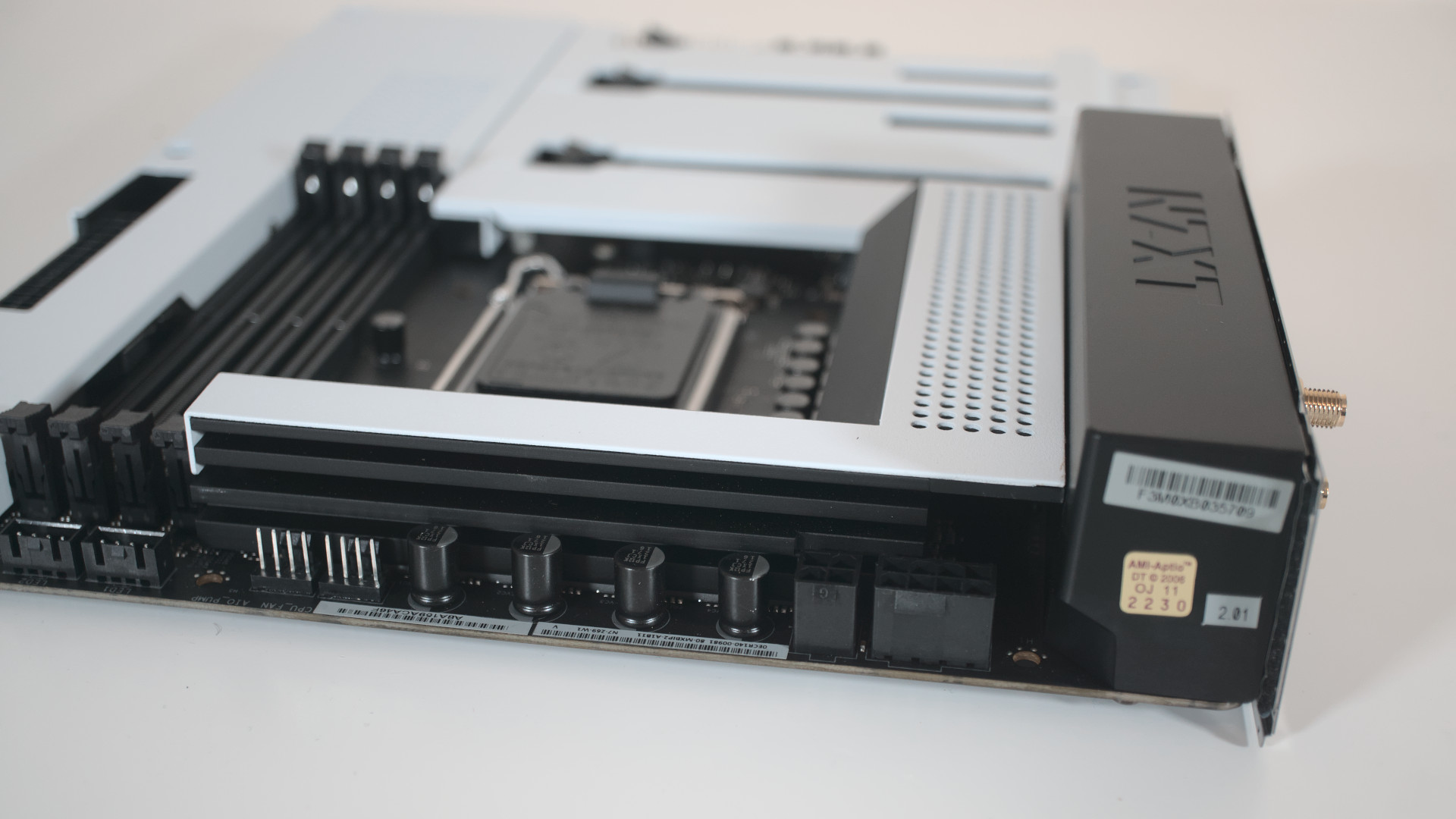
To power the newer processors, NZXT is making full use of a 12+1 DrMOS power phase design, which determines what's providing power to the CPU. Generally speaking, the more phases one has on a motherboard, the cooler the voltage regulator modules (VRM) will run and the better the overall system stability will be. 13 is a good number, and NZXT is using quality VRMs.
To connect power to the CPU, NZXT offers an 8+4 CPU 12V header configuration, though only a single 8-pin cable is required. Three full-size PCIe 5.0 slots are available for GPUs and other expansion cards. RAM speeds cap out at DDR4-5000, which is rapid, and NZXT added three PCIe 4.0 M.2 slots for speedier SSD drives to be used.
Other usual headers can be located around the NZXT N7 Z690, including 24-pin ATX, USB-C and USB 3.x front panel connections, and more fan headers than you'll know what to do with. This is a bonus of this motherboard since fans directly connected to these headers can be fine-tuned with NZXT's CAM software.
The N7 Z690 didn't have a problem keeping up with the Core i5-12600K.
The rear panel took a slight knock compared to the outgoing N7 Z590, but it's still right up there with the likes of MSI and ASUS motherboards. You'll find a single HDMI port, followed by two USB 2.0 ports, a single USB-C 3.2 Gen 2x2 port, two USB-A 3.2 Gen 2 ports, and three USB 3.2 Gen 1 ports.
NZXT did a good job with the VRM cooling with the previous generation board and so there weren't any complaints through testing with an Intel Core i5-12600K. This processor doesn't draw as much power as a Core i7 or Core i9, but it's still capable of hitting upwards of 200W.
The N7 Z690 didn't have a problem keeping up with the Core i5-12600K. I performed a number of tests to match those we used for our Intel Core i5-12600K review. Numbers recorded for temperatures, core clock speeds, voltages, and benchmark results were roughly the same as those found with the MSI MPG Z690 Carbon WiFi.
Considering the NZXT N7 Z690 is a full $100 more affordable than the MSI board shows just how little difference there is in performance at this price range. It mostly comes down to features on the board. For instance, CPU-Z results came in at 746 (vs. 749) and 6,931 (vs. 7,072) for single-core and multi-core, respectively.

The BIOS running on the NZXT N7 Z690 was stable enough for testing. ASRock makes some pretty good software for its boards and NZXT's motherboards aren't excluded. NZXT CAM is also very good when used alongside an NZXT Kraken AIO liquid cooler and other accessories. Being able to control everything in a single place is brilliant.
NZXT N7 Z690: What I don't like

There's not a lot I dislike about the NZXT N7 Z690 aside from the lack of DDR5 support. NZXT hasn't yet produced a model of this motherboard with support for the next generation of system memory. This isn't a problem if you're already using DDR4 RAM or want to buy DDR4 instead of DDR5 to save money, but does mean you will need a new board to upgrade later.
If you have more than four SATA (be it 2.5-inch or 3.5-inch) drives to connect to your motherboard, you're going to have an issue with the N7 Z690. It only has four dedicated SATA ports, meaning you'll need to replace one or two with M.2 SSDs or install a PCI expansion card.
NZXT N7 Z690: Competition

There's plenty of competition the NZXT N7 Z690 has to go up against. Even more affordable motherboards with the same Z690 chipset are worth considering if you don't plan to push a 12th Gen Intel processor too hard. One of the more important features of a motherboard for overclocking is power delivery.
NZXT makes use of a 12+1 DrMOS power phase design, which is solid for this price point and works really well with 12th Gen Intel processors. It's nowhere near what's available with enthusiast-grade motherboards like the excellent ASUS ROG Maximus Z690 Hero, but that motherboard costs double the price at $600.
For a similarly priced motherboard, you'll be looking at something like the MSI MPG Z690 Carbon WiFi. Whether you plan on using DDR4 or DDR5 RAM (12th Gen Intel supports either, depending on the motherboard), the choice will be filtered on this factor alone. The aforementioned two motherboards support DDR5 while NZXT's N7 Z690 supports DDR4.
There's finally the NZXT N5 Z690, which features the same chipset but cuts a few features here and there to bring the price down considerably. Should you not care for the metal shroud that covers the PCB or plan to overclock the processor, the N5 Z690 may be the better choice to save some money in the process.
Should you buy the NZXT N7 Z690?

You should buy if
- You use NZXT CAM with other devices
- You want a great mid-range Z690 motherboard
- You want a unique-looking motherboard
- You have either an AIO liquid cooler or a custom water-cooling loop
- You have existing DDR4 RAM modules
You shouldn't buy if
- You do not have a 12th Gen Intel CPU
- You do not want to use NZXT CAM
- You want to use DDR5 RAM
NZXT makes great PC hardware and its range of N7 motherboards are brilliant for those who love the company's collection of PC cases. While the new NZXT N7 Z690 would look great inside any chassis, pairing it up with an H-series case from NZXT (as well as a branded AIO) is certainly the way to go.
By sticking to NZXT's ecosystem, you can directly connect everything to the motherboard and control each device through NZXT CAM. Should you be hunting for a new motherboard that works with 12th Gen Intel processors, the N7 Z690 is a solid choice with support for DDR4, PCIe 5.0, and 2.5Gb networking.
The VRM passive cooling has always been pretty decent with the N7 series and this Z690 motherboard is no exception. With an Intel Core i5-12600K installed, you can create a super-stable and powerful gaming PC. Once again, NZXT comes out with one amazing motherboard for Intel fans.

The NZXT N7 Z690 is a brilliant motherboard for anyone who wants a more unique-looking design. There are some great features here too, including more convenient header placement.

Rich Edmonds was formerly a Senior Editor of PC hardware at Windows Central, covering everything related to PC components and NAS. He's been involved in technology for more than a decade and knows a thing or two about the magic inside a PC chassis. You can follow him on Twitter at @RichEdmonds.

