If I were to ask you what NZXT was responsible for, I wouldn't be surprised if the response would be PC cases, AIO coolers, and the BLD system integrator service. The company also makes some other computer components, including power supplies and motherboards.
While NZXT isn't renowned in either segment, the company does enter partnerships with brands that are, and the latest NZXT N7 Z590 is a motherboard for 10th and 11th Gen Intel PC builds.
Much like the outgoing NZXT N7 Z490 (featured in our best motherboards collection), the NZXT N7 Z590 is a premium motherboard aimed at system builders who want a clean, unique look as well as potentially dab into modding.

Bottom line: NZXT gave the premium Intel N7 motherboard a refresh with a new chipset, which unlocks PCIe 4.0 support, as well as a host of other improvements. It's one of the best boards you can use for an Intel PC.
For
- Interchangeable metal shroud
- Amazing design
- Rock-solid performance
- Hefty VRM passive cooling
- Intel Wi-Fi M.2 card
Against
- Just four SATA ports
- Chipset incompatible with older Intel CPUs
- No M.2 slot heat pads
NZXT N7 Z590: Price and availability
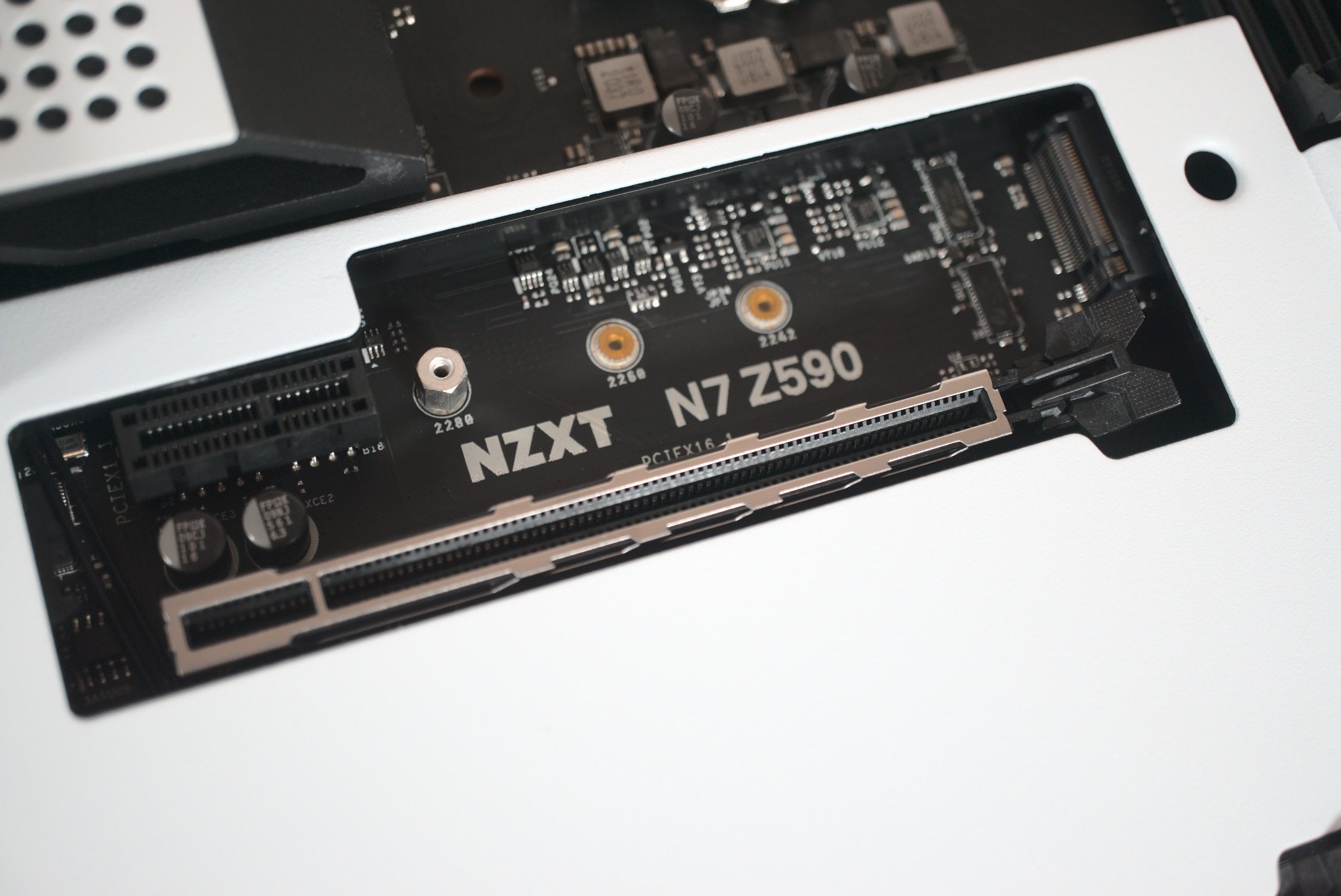
NZXT launched the N7 Z590 on June 3, which means it's still fairly new, and as such you won't be able to locate any good deals that bring the price down. Still, it's always worth keeping tabs on NZXT's official channels, as well as Prime Day and other promotions for potential savings.
Compared to other motherboards, the price is in line with what one can expect to pay for a Z590 motherboard with features like Wi-Fi 6E, plenty of USB ports, and a unique design. If you don't need all the features introduced with the Z590 chipset upgrade and motherboard refresh, you could go with the NZXT N7 Z490.
NZXT N7 Z590: What's good

Compared to the NZXT N7 Z490 motherboard, there's not a whole lot that has changed with the NZXT N7 Z590, but it does — as the name implies — come with the Z590 chipset from Intel. This unlocks PCIe 4.0 support for GPUs and SSD storage, allowing you to install drives that can hit read speeds of up to 7,000MB/s.
NZXT did a stellar job designing the N7 Z590 motherboard.
The core specification list has largely gone unaltered. There's still support for 10th and 11th Gen processors, as well as four DDR4 DIMM slots that can hold up to 128GB RAM with speeds of up to 4266MHz. There are two M.2 slots, four SATA ports, two full-size PCIe x16 expansion slots, and a further three PCIe x1 slots.
Just like the N7 Z490, there's even a pre-installed Wi-Fi M.2 card, which can later be upgraded if you want faster wireless, and it's now Bluetooth 5.2 and Wi-Fi 6E. Other than that, you can expect to see a few more USB 3.x ports on the rear I/O, as well as a few more layers to the PCB, allowing for more complex circuitry for all the additional functionality.
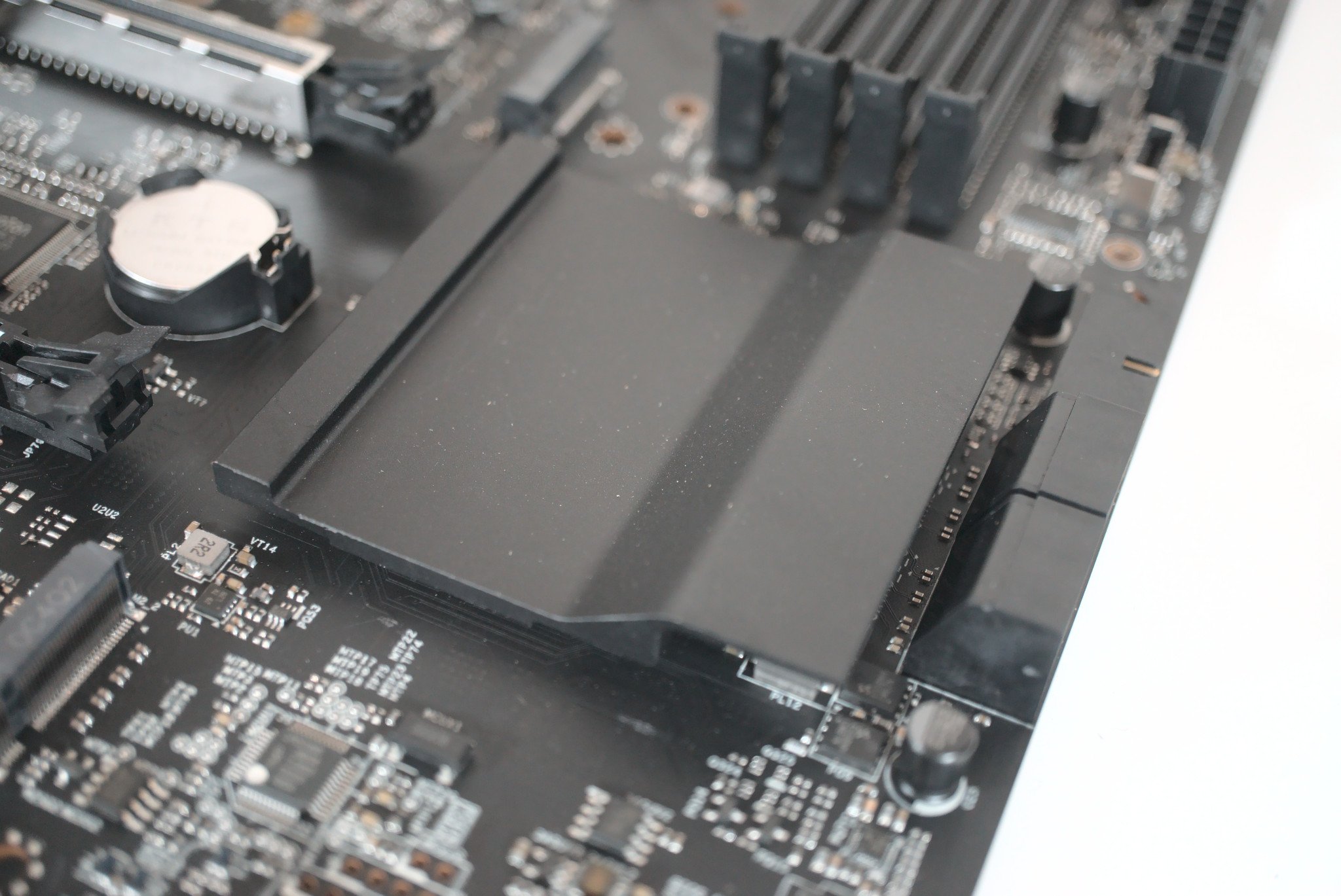
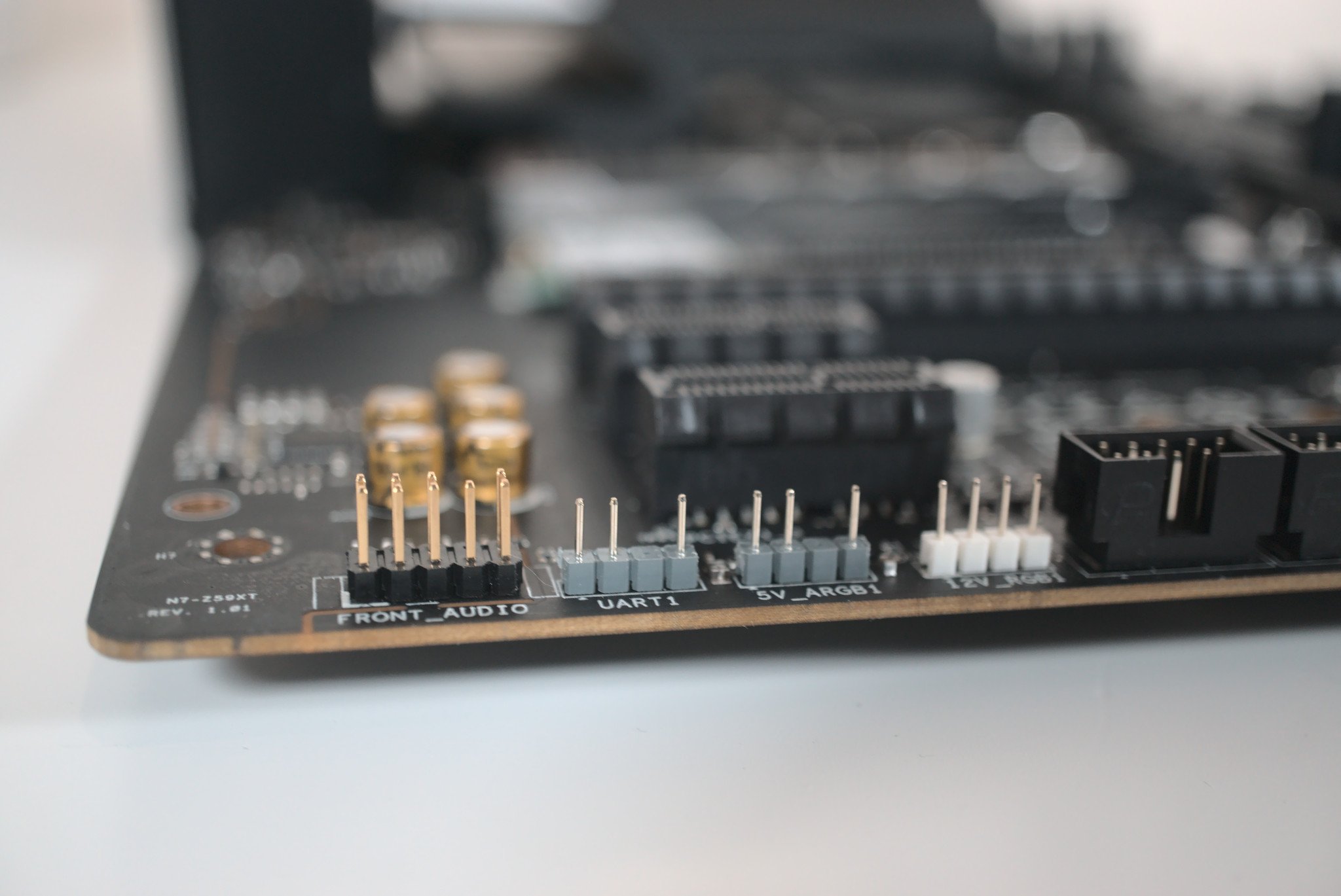

| Category | NZXT N7 Z590 | NZXT N7 Z490 |
|---|---|---|
| Size | ATX | ATX |
| PCB layers | 6 | 4 |
| CPU | 10th and 11th Gen Intel | 10th and 11th Gen Intel |
| Socket | LGA1200 | LGA1200 |
| RAM | 4x DDR4 DIMM (up to DDR4-4266MHz) | 4x DDR4 DIMM (up to DDR4-4266MHz) |
| Chipset | Intel Z590 | Intel Z490 |
| Expansion | 2x PCIe x16 slot (dual at x16/x4)3x PCIe x1 slot | 2x PCIe x16 slot (dual at x16/x4)3x PCIe x1 slot |
| Storage | 4x SATA (6Gbps)1x PCIe 4.0 M.2 (x4/x2 SSD support)1x SATA M.2 (x4/x2 SSD support) | 4x SATA (6Gbps)1x PCIe 3.0 M.2 (x4/x2 SSD support)1x SATA M.2 (x4/x2 SSD support) |
| Audio | Realtek ALC1220 | Realtek ALC1220 |
| Rear ports | 1x HDMI2x SMA antenna connectors (2T2R)2x USB 2.03x USB-A 3.2 Gen 2 port1x USB-C 3.2x2 Gen 2 port4x USB-A 3.2 Gen 1 ports1x 2.5Gb1x S/PDIF5x audio jacks | 1x HDMI2x SMA antenna connectors (2T2R)2x USB 2.01x USB-A 3.2 Gen 2 port1x USB-C 3.2 Gen 2 port2x USB-A 3.2 Gen 1 ports1x 2.5Gb1x S/PDIF5x audio jacks |
| Networking | Wi-Fi 6EBluetooth 5.2 | Wi-Fi 6Bluetooth 5.1 |
| NVIDIA SLI | — | — |
| AMD CrossFire | ✓ | ✓ |
| Launch price | $280 | $230 |
NZXT did a stellar job when designing its motherboards. The entire N7 range, regardless of whether you're after an Intel or AMD chipset, comes rocking a detachable metal shroud that covers most of the PCB. This hides the majority of surface components, without hampering access to all the important parts.
Speaking of accessible areas, the header placement is also a little different. You won't find random system fan headers dotted across the PCB. Instead, NZXT bundles them together up top and down the bottom for better cable management. And all connected fans and lighting equipment can be controlled using NZXT CAM software, which has improved greatly.


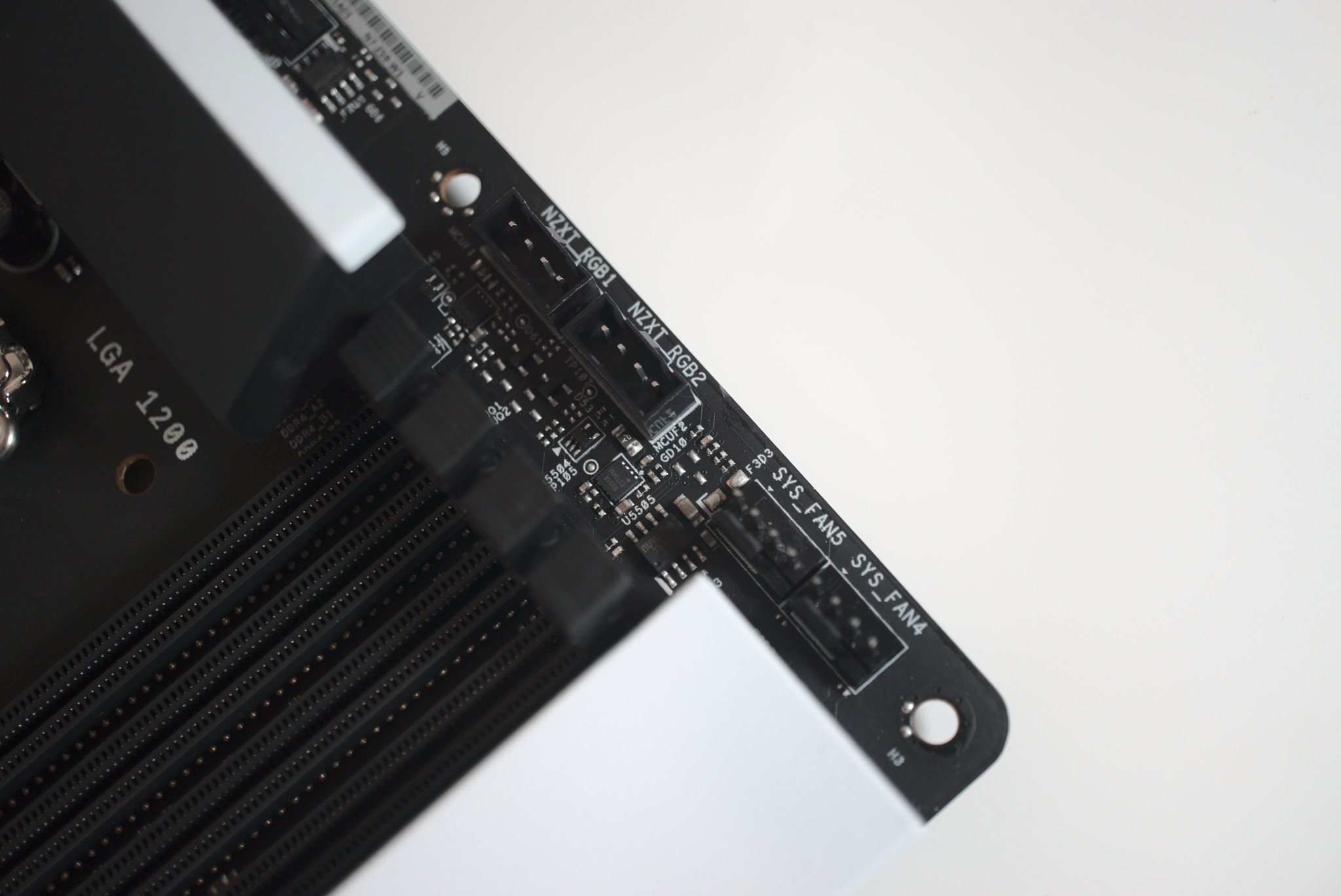
ASRock's UEFI BIOS is rock solid too. You can easily work your way through and alter a plethora of settings, as well as manage fan controls and the like through Windows 10. In terms of performance, you're looking at similar figures to the N7 Z490. I was able to get the Intel Core i7-10700K at 5.0GHz with 1.35V of power.
In synthetic benchmarks, we saw a PCMark 10 score of 6,994 (vs. 6,979 for the N7 Z490), and 5,704 (vs. 5,698) and 584 (vs. 581) for CPU-Z on single- and multi-core tests, respectively. These are some solid figures, especially when compared to other (more expensive) last-gen Z490 motherboards like the Gigabyte Z490 AORUS ULTRA.
To test the configuration in gaming, I fired up Path of Exile, Tomb Raider, GTA V, and Ashes of a Singularity. Results were in line with other motherboards using the same processor and GPU (NVIDIA GeForce RTX 3060 Ti). Productivity was also excellent, and I encountered no stability issues using some photo and video editing suites.
NZXT N7 Z590: What's not good

NZXT got far more right than wrong with the N7 Z490, but there were still areas for improvement. I commented on the lack of PCIe 4.0 support, which was addressed here with the Z590 chipset from Intel. I also noted how the lack of any M.2 heat pads and passive cooling could hamper performance with drives that run seriously hot.
Unfortunately, that latter issue hasn't been fixed with the Z590, which leads me to remain hopeful that it'll be included with the next revision of the Intel N7 motherboard. Most SSDs won't require additional cooling, but when you move into PCIe 4.0 territory and higher-capacity drives with 7,000MB/s transfer speeds, you may encounter some thermal throttling.
There are still only four SATA ports. This isn't a major issue, but I will keep noting it just in case you haven't made the move to M.2 drives for all storage. Other motherboards do come with six or more so it's a shame NZXT hasn't quite worked in additional ports, but perhaps I'm in the minority here.
A last "con" for the N7 Z590 goes to Intel and not NZXT or ASRock here. If you have a 9th Gen Intel processor that's still working just fine, you're out of luck as Z590 chipset motherboards support only 10th and 11th Gen processors. AMD still offers better backward compatibility with the AM4 socket.
NZXT N7 Z590: Competition
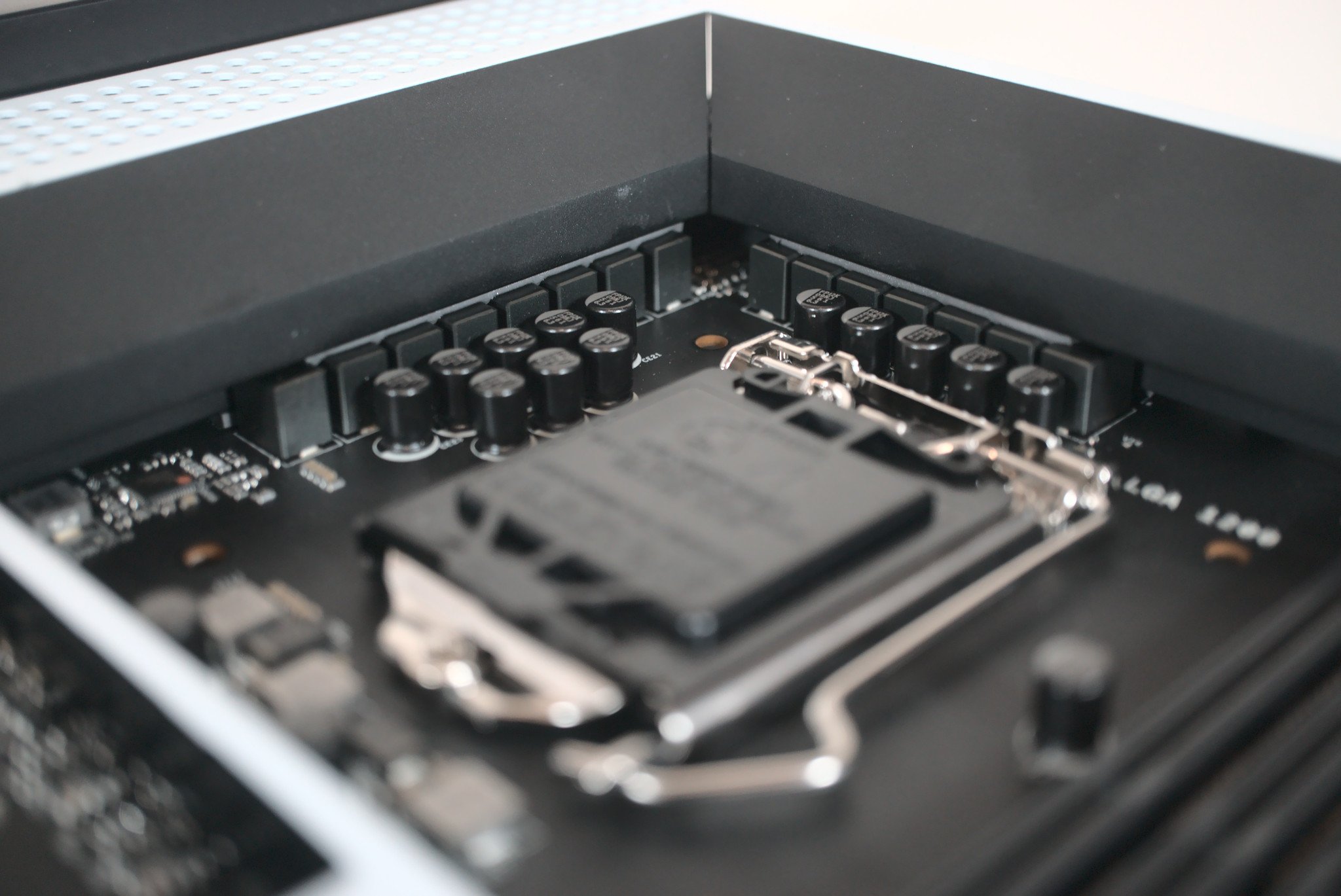
NZXT's N7 Z590 is a competitive motherboard in a crowded market.
There are countless Z490 and Z590 motherboards out there. If you're wanting to put together a 10th or 11th Gen Intel system, you should consider the NZXT N7 Z590 against competitor boards from ASUS, ASRock, Gigabyte, among others. This motherboard has a very capable feature set with a striking design.
It's a no-brainer if you plan to do some modding too. There's no other motherboard available right now that offers this level of customization, which can make the white or black shroud-sporting board fit in with most PC build themes. It punches above its weight and with the current state of component pricing, it's also a good deal.
NZXT N7 Z590: Should you buy it?
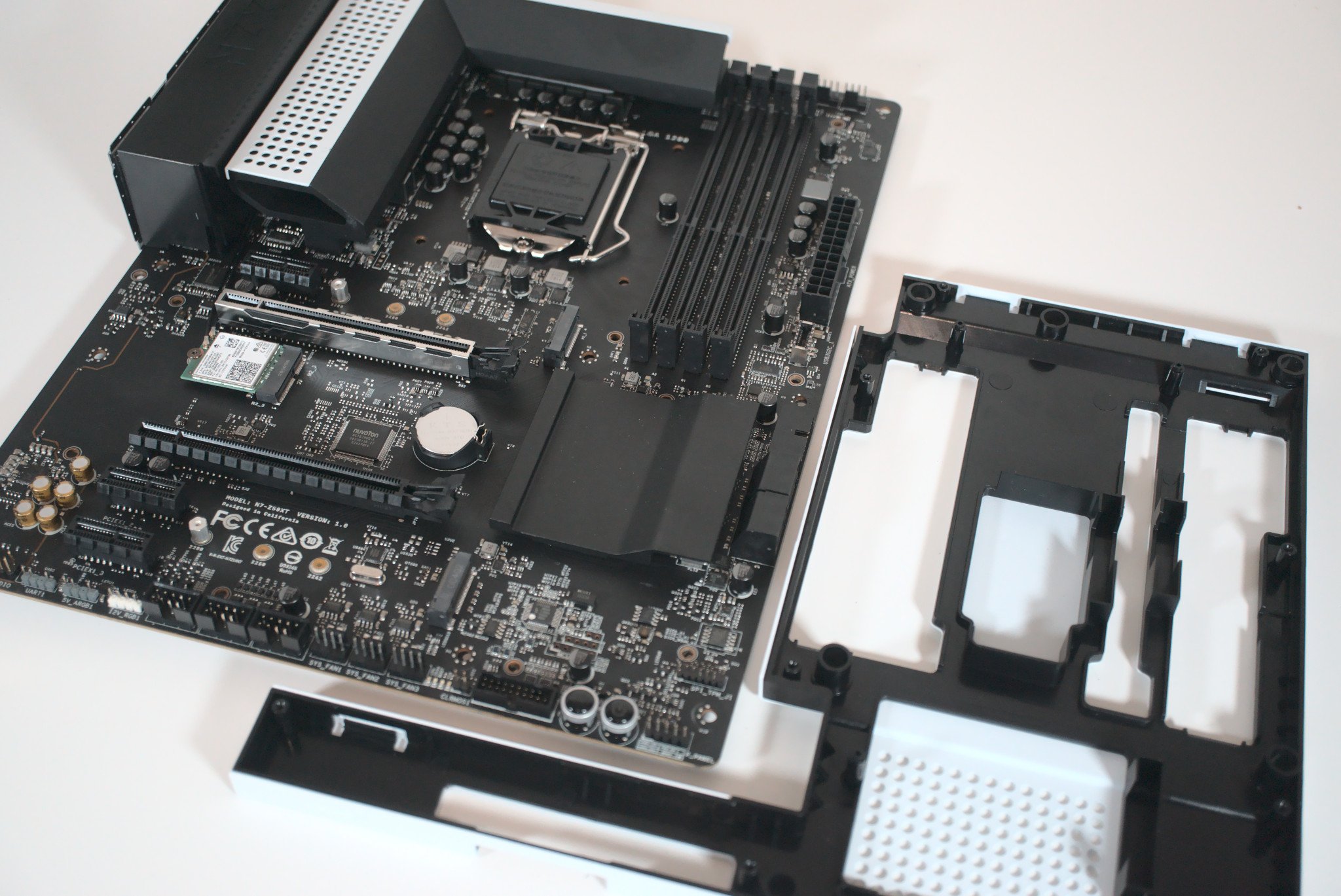
You should buy this if ...
- You need a gorgeous-looking Intel motherboard
- You plan on using a 10th or 11th Gen Intel CPU
- You want a motherboard that can handle overclocking
- You plan on using PCIe 4.0 storage or GPU
You shouldn't buy this if ...
- You want a platform with the lowest power consumption
- You want to continue using an older Intel CPU
- You want to use a high-capacity PCIe 4.0 M.2 SSD that won't thermal throttle
Like the NZXT N7 Z490, this is another great motherboard from the NZXT and ASRock partnership. The gorgeous design is unique to what's available on the market and thanks to the removable shrouds, you can paint or mod them easily. It's difficult to fault this motherboard since it gets most of the important stuff right.
The design is simple but attractive and that's with most PC cases, not just NZXT's offerings. NZXT didn't focus on the look of the board alone as careful planning went into the placement of all the fan headers, as well as the port selection on the rear, which was given a welcome boost with the Z590 chipset upgrade.
The VRM cooling is good enough to handle more powerful Intel processors, including Core i7 and Core i9. There's even space for some overclocking, which can be easily achieved with the ASRock UEFI BIOS. Performance-wise, it's right up there with premium mid-range motherboards from established brands. It's just a shame we haven't got any passive cooling for the M.2 drives.
There's always the Z690, right? For 10th and 11th Gen Intel processors, you won't go wrong with the NZXT N7 Z590.

Rich Edmonds was formerly a Senior Editor of PC hardware at Windows Central, covering everything related to PC components and NAS. He's been involved in technology for more than a decade and knows a thing or two about the magic inside a PC chassis. You can follow him on Twitter at @RichEdmonds.

