If it ain't broke, don't fix it certainly works for PC cases, but there's always room for improvement. The NZXT H510 is an excellent mid-tower chassis that allows anyone to create a sleek-looking PC build with very little effort. We believe it to be one of the best PC cases you can buy, and NZXT has just created a new version for better airflow.
As the name suggests, the NZXT H510 Flow focuses on increasing the amount of air that can be pulled inside the case with less effort on the part of installed fans. How did the company achieve this? By swapping out the solid front panel for one with plenty of perforated holes. This should decrease internal temperatures and lower emitted noise.

Bottom line: NZXT took everything that made the H510 great and improved the one area that was viewed as a letdown: airflow.
For
- Gorgeous design
- Excellent airflow
- Supports radiators up to 280mm
- Build quality
- Great cable management
Against
- Limited front I/O
- Overtightened PCI bracket screws
NZXT H510 Flow: Price and availability

The NZXT H510 Flow is available right now for $110. Launched in September 2021, it's going to be difficult to locate this case at a discount since it's the most recent addition to NZXT's lineup of chassis. For the price, the H510 Flow offers good value, including a tempered glass panel and some handy features not found inside competitor cases.
NZXT provided Windows Central with a unit for this review.
NZXT H510 Flow: What's good

The NZXT H510 Flow doesn't alter much from other versions of the case, including the NZXT H510 Elite. That's not a bad thing since the H510 series looks excellent. The only way you'll be able to tell the difference with the new Flow edition is with the perforated front panel.
Traditionally, you had the choice of solid plastic or tempered glass front panel, which forced front intake fans to pull air through some small slits on the side. This restricted the air fans could pull through the front, which is what this new panel solves. NZXT worked this new panel into the existing design so it matches the tempered glass window.
Now, regardless of which color you choose, the lower metal portion of the side panel wraps around the front. Up top is where you'll find the front I/O, consisting of USB-A and USB-C 3.0 ports, as well as the usual audio jack. Towards the rear is a fan grill for a single 120mm or 140mm blower.

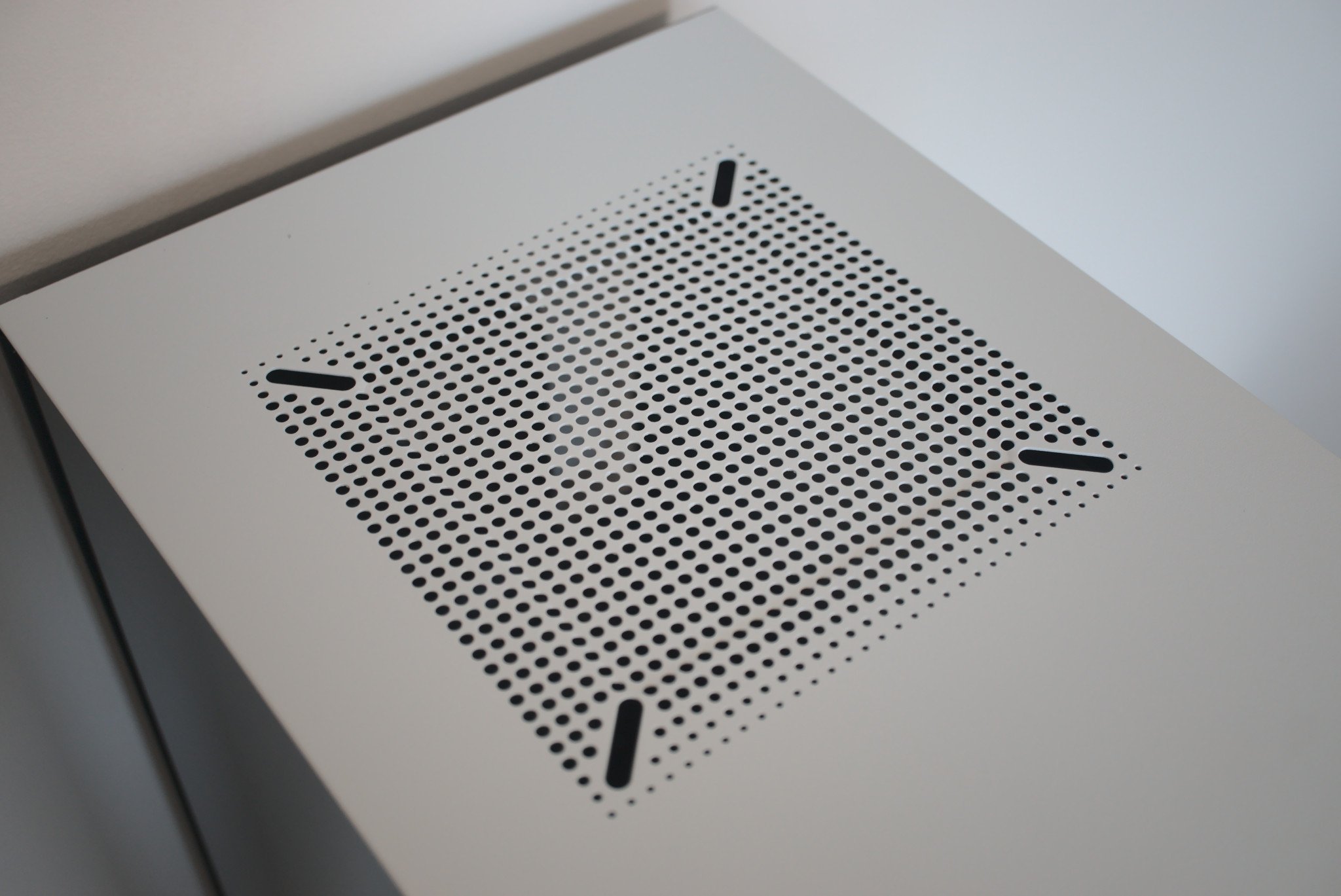
The rear of the H510 Flow contains the usual 120mm fan mount, cut-out for motherboard I/O, PSU mount, and seven PCI slots. The H510 looks stunning and NZXT didn't really have much to improve upon visually for the Flow.
| Category | NZXT H510 Flow |
|---|---|
| Motherboard | Mini-ITXMicro-ATXATX |
| I/O | 1x USB-A 3.01x USB-C 3.2 Gen 21x headphone/microphone |
| Expansion | 7 horizontal PCI |
| Storage | 2x 2.5-inch SSD2x 2.5-inch/3.5-inch HDD |
| PSU | ATX |
| Included fans | 2 |
| Top fans | 1x 120mm1x 140mm |
| Rear fan | 1x 120mm |
| Front fans | 2x 120mm2x 140mm |
| Top rad | 120mm |
| Front rad | 240mm, 280mm |
| Filters | FrontBottom |
| Clearance | GPU: 380mmCPU: 165mm |
| Dimensions | 18.11 x 8.27 x 16.85 inches(460mm x 210mm x 428mm) |
| Weight | 14.55 pounds (6.6kg) |
| Materials | SteelTempered glass |
| Warranty | Two years |
| Color | BlackWhite |



Inside the NZXT H510 Flow is also unchanged. There's a spacious interior with a PSU shroud to keep everything looking clean. Behind the front panel, which can be removed easily by hand, is a radiator mounting door. Loosening two thumbscrews allow for it to be removed for more convenient AIO installation.
The largest radiator the H510 Flow will take is 280mm, allowing you to enjoy the use of the included HDD cage in the lower section of the case. And building your entire PC inside this case is an incredibly straightforward process. NZXT provides numerous tools to allow even those with very little PC building experience to create clean rigs.
The highlight feature is the cable management routing behind the motherboard tray. This is among the best in the business. To test the improved airflow, I installed the same high-performance parts used in other case reviews, which include an AMD Ryzen 9 5950X CPU and NVIDIA GeForce RTX 3080 GPU.
| Case | CPU temp | GPU temp | Noise |
|---|---|---|---|
| be quiet! Silent Base 802 | 65C | 54C | 37 dBA |
| Corsair 275R Airflow | 66C | 56C | 39 dBA |
| NZXT H510 Flow | 68C | 57C | 40 dBA |
| Fractal Design Meshify C | 68C | 56C | 40 dBA |
| Razer Tomahawk | 73C | 64C | 42 dBA |
| NZXT H510i | 75C | 63C | 43 dBA |
Performance was excellent, especially compared to the NZXT H510i, knocking a good 7C off the CPU temperature under load. Because fans don't have to work as hard, we picked up a notable reduction in noise even though additional holes in a case will allow more vibrations to pass through.
NZXT H510 Flow: What's not good

I didn't have any complaints about building a PC inside the NZXT H510 Flow. I did notice the PCI bracket screws being firmly secured to the chassis, requiring considerable force to remove them by hand. This could have been an issue with the sample we received for review.
Something that will affect all units is the front I/O. It's great to see USB-C 3.2 Gen 2, but I would have liked to have an additional USB-A port. But that's a minor nitpick and something you could overlook if you don't have many accessories to connect.
NZXT H510 Flow: Competition

More case manufacturers are coming out with "airflow optimized" cases. It has recently been discovered that not impeding front access to cool air improves thermal performance. The H510 Flow has serious competition, the most notable being Lian Li's PC-O11 Dynamic (we reviewed the exceptional Lian Li O11-D Mini version).
The be quiet! Silent Base 802 is another contender with a large mesh front panel. This case ranked among the best in our thermal testing and was whisper quiet with the included Silent Wings fans from be quiet! It's larger than the H510 and has a few odd design choices, but it's the go-to case for low internal temperatures.
NZXT H510 Flow: Should you buy it?

You should buy this if ...
- You want a mid-tower PC case
- You have a Mini-ITX, Micro-ATX, or ATX motherboard
- You don't plan on using RGB accessories
- You want to use AIO water cooling
You shouldn't buy this if ...
- You want out-the-box RGB lighting
- You have an E-ATX motherboard
The H510 Flow is designed for those who like the design of the H510 series but desire better thermal performance. The redesigned front panel certainly helps to reduce heat by allowing front-facing fans to easily pull in cool air. This makes the H510 Flow one of the best mid-tower PC cases, so long as you don't want RGB lighting.
The cable management routing is industry-leading, making it possible for anyone to create a clean-looking PC. There's plenty of internal space to install all your expensive components, and the side tempered-glass panel makes peeking into the case a sight to behold. Throw in a white NZXT Kraken 280mm AIO and you've got a killer machine.

Rich Edmonds was formerly a Senior Editor of PC hardware at Windows Central, covering everything related to PC components and NAS. He's been involved in technology for more than a decade and knows a thing or two about the magic inside a PC chassis. You can follow him on Twitter at @RichEdmonds.

