

Power and features
The RTX 3090 can outperform the RX 6900 XT in terms of raw power at 4K, plus it has more mature ray tracing capabilities and DLSS technology to boost performance. It's priced significantly higher than the AMD GPU (even before any stock shortages) so you will want to be sure you need all those extra features.
For
- Higher power draw
- DLSS boosts performance
- Mature ray tracing capabilities
- Better raw performance at 4K
- NVIDIA Broadcast is magic
Against
- Higher list price
- Higher power draw

4K power for less
With a list price of about $1,000, the RX 6900 XT is a significantly more affordable GPU, albeit with fewer features. Due to stock shortages, however, prices vary wildly. Ray tracing performance is inferior, and there's still no DLSS alternative in AMD's stable. Nevertheless, this is a card that can crush 4K gaming with a lower TDP.
For
- Lower power draw
- Excellent 4K performance
- Lower list price
- Can do ray tracing
Against
- Not as much raw performance at 4K
- No DLSS alternative
- Ray tracing not as mature
These are two of the best graphics cards available today, but they both come at a steep price. AMD's card has a lower list price, making it better for anyone who is on a tighter budget but still wants outlandish 4K performance. NVIDIA does offer more mature ray tracing and DLSS, whereas AMD has no alternative to DLSS. There are many more considerations, which we've covered below.
NVIDIA RTX 3090 vs. AMD RX 6900 XT: Tech specs
Laying out the specs side by side like this can cause some issues. The two GPUs aren't built the same way, so some large discrepancies in listed numbers won't mean significantly less performance. These are just the raw specs that you'll find in these cards.
| Header Cell - Column 0 | NVIDIA GeForce RTX 3090 | AMD Radeon RX 6900 XT |
|---|---|---|
| Architecture | Ampere | RDNA 2 |
| Shader/stream | 10,496 | 5,120 |
| Tensor/texture | 328 | 320 |
| Clock | 1,395MHz | 1,825MHz |
| Boost clock | 1,695MHz | 2,250MHz |
| Memory | 24GB GDDR6X | 16GB GDDR6 |
| Bus width | 384-bit | 256-bit |
| Transistors | 28.3B | 26.8B |
| Node | 8nm | 7nm |
| TDP | 350W | 300W |
| Recommended PSU | 750W | 700W |
| Slot size | 3 | 2.5 |
| List price | $1,500 | $1,000 |
Performance and features
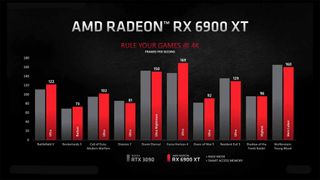
Both the AMD Radeon RX 6900 XT and the NVIDIA GeForce RTX 3090 sit at the top of the current generation of GPUs. Whereas cards like the RX 6800 XT and RTX 3080 are more suitable for most people who want excellent 1440p (QHD) and even 4K (UHD) performance, the Nines push power to the next level. If you're looking for a GPU that can absolutely demolish AAA games at 4K, either one of these will do. The step up to 8K is also theoretically possible, but most people are going to be buying for 4K.
Because of the elevated cost here, you probably don't want to buy the RX 6900 XT or the RTX 3090 if you're primarily sticking with QHD. Check out the NVIDIA RTX 3070 or the AMD RX 6800 instead; either card will excel in this range, and they both cost significantly less.
When comparing raw performance — before ray tracing, DLSS, Rage Mode, etc. are included — you can expect about the same results at 4K from both GPUs with a favorable lean toward NVIDIA. Some games will run better on AMD's hardware, though most will see better frames per second (FPS) with NVIDIA. And once you enable ray tracing, NVIDIA's more mature implementation pushes the card ahead of the RX 6900 XT, even without DLSS involved.

Deep Learning Super Sampling (or DLSS), compatible with many modern titles, uses AI to help the hardware be more efficient and effective. If you enable ray tracing and have DLSS to help, NVIDIA's performance pulls well ahead of what AMD can do. AMD is working on a DLSS competitor called FidelityFX Super Resolution, but it's yet to be released. If you enable ray tracing on the RX 6900 XT, you're going to see a big hit to performance. The same holds true for general play without ray tracing; enabling DLSS without any other extras will still boost performance.
AMD's RX 6900 XT does include Rage Mode, an easy way to get extra performance out of your card. It's sort of like overclocking, but it modifies power and fan levels to eke every last drop of raw ability. It takes one click and can boost your FPS. It's not a competitor to DLSS, but it's still nice to have. There's also AMD Smart Access Memory, which, when enabled on compatible systems, can pump up numbers. This was a unique feature to AMD for a while, but NVIDIA has since also added resizable BAR support to its 30-series cards.
Get the Windows Central Newsletter
All the latest news, reviews, and guides for Windows and Xbox diehards.
AMD's Infinity Cache is a major feature, making up for the smaller 256-bit memory bus compared to NVIDIA's 384-bit bus. It's a 128MB L3 cache with improved efficiency thanks to upped densited. With the extra bandwidth, there's about 34% less memory latency between RDNA and RDNA 2 cards.

NVIDIA Broadcast is a bit of an outlier since it doesn't directly affect gaming performance. It's an app powered by the RTX 3090 that uses AI enhancements to enrich voice and video streams. It will remove background noise, change virtual backgrounds, and track movement with relative ease, making your conferences or streams that much better. This is a free feature for RTX 3090 owners, and AMD so far has no answer.
As a bottom line, you can expect better raw performance from the NVIDIA RTX 3090, and it only gets better from there when you mix in the extra features like ray tracing and DLSS. The RTX 3090 does run at a higher 350W TDP (compared to 300W), and under normal circumstances you would see about a $500 premium on NVIDIA's card. If you're just looking for a strong card that can handle 4K gaming and want to pay less, AMD is still a strong choice.
The RTX 3090 costs more but delivers extra features and power
Under normal buying conditions you'd see about a $500 premium for NVIDIA's RTX 3090, but it comes with better ray tracing, DLSS, NVIDIA Broadcast, and slightly better raw power when enjoying 4K gaming. If you're looking for a fuller set of features and don't mind paying the premium, this is the way to go. Check out our guide on where to buy NVIDIA RTX 30-series GPUs, as well as our collection of the best NVIDIA GeForce RTX 3090 GPUs.

The RTX 3090 costs more than the RX 6900 XT, but its ray tracing, DLSS, and Broadcast capabilities stand out as being well worth the extra dough. At a 4K resolution, it should also outmatch the RX 6900 XT in terms of raw power.
Save some money with the AMD RX 6900 XT
AMD might be lagging behind in terms of ray tracing and its DLSS competitor still hasn't hit markets, but the RX 6900 XT does cost quite a bit less (under normal circumstances) and still puts up excellent numbers for raw 4K performance. If you're just looking for a great GPU that will crush gaming at UHD resolutions and don't want to pay as much, this is the way to go. Have a look at our guide on where to buy AMD Radeon RX 6000 GPUs and our collection of the best AMD Radeon RX 6900 XT GPUs for more buying info.

The RX 6900 XT doesn't have as many features as the RTX 3090, but it still delivers ray tracing and Rage Mode overclocking. If you're looking for 4K performance that can rival NVIDIA and want to pay quite a bit less (during normal times), this is the way to go.

Cale Hunt brings to Windows Central more than eight years of experience writing about laptops, PCs, accessories, games, and beyond. If it runs Windows or in some way complements the hardware, there’s a good chance he knows about it, has written about it, or is already busy testing it.