NVIDIA Broadcast version 1.3 gets camera and audio upgrades, better CPU usage
Making an already great tool even greater.
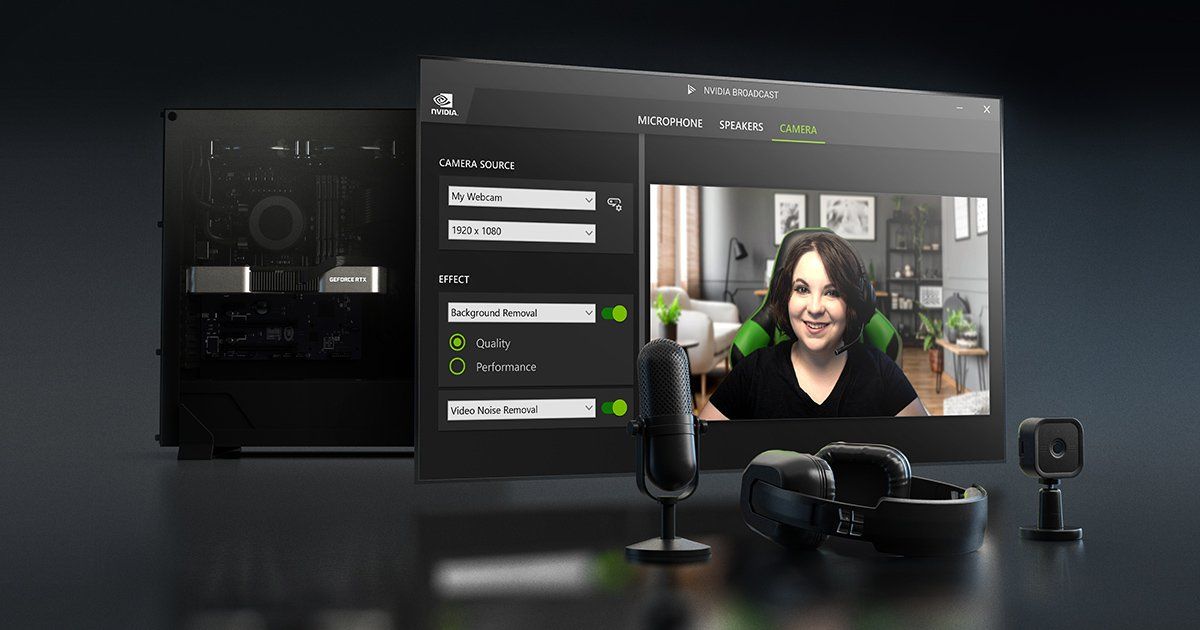
What you need to know
- The latest update to NVIDIA Broadcast, version 1.3, is now available.
- Improvements to audio cancellation and additional professional camera support is top of the order.
- Latest version also runs better on your PC.
NVIDIA Broadcast is a truly exceptional piece of software and the latest update, bringing it to version 1.3, is taking things up another notch. As good as it already is, it can always be better, and NVIDIA is pushing out some valuable upgrades in the newest update.
- Enhanced audio noise removal for loud and higher pitch voices
- Additional support for professional and virtual cameras
- Reduction in impact to system performance when stacking effects
The last of these is particularly welcome. Even though Broadcast is fairly frugal as it is, leveraging NVIDIA's own RTX tech instead of sucking up all your CPU power, but even on a beefy graphics card, you can start to notice the impact when you add more effects. NVIDIA says that version 1.3 reduces overall VRAM usage by 40% when you stack effects across your audio and video devices, which should make for a noticeable improvement.
When it comes to video, NVIDIA Broadcast will now work with other professional camera software to add its effects on top of those, a much-requested feature:
"The community frequently requests more support for video devices. Now many of your favorite professional and virtual cameras, as well as capture cards, are compatible with NVIDIA Broadcast — including Canon EOS Webcam Utility, Nikon Webcam Utility, Sony Webcam Utility and OBS Virtual Camera.
The microphone isn't left out, either, with a small, but important update that should ensure less clipping when encountering higher tones:
"When someone speaks with a lot of emotion — typically speaking loudly or at a higher pitch — and their speech is sometimes inadvertently removed. This rarely happens, but is typically at the peak moments of excitement during a livestream. The new update addresses this with dedicated training sound profiles to retain that speech while removing the unwanted background noise.
If you're a regular streamer, content creator or even just do a lot of video conferencing, assuming you have an RTX graphics card you really should be using NVIDIA Broadcast. This latest update makes a great tool even better, with NVIDIA listening to its community to ensure the product suits what they need.

Bottom line: The NVIDIA boffins have delivered something remarkable, and you won't find better noise-cancelling software than this with the added bonus that it's completely free.
Get the Windows Central Newsletter
All the latest news, reviews, and guides for Windows and Xbox diehards.

Richard Devine is a Managing Editor at Windows Central with over a decade of experience. A former Project Manager and long-term tech addict, he joined Mobile Nations in 2011 and has been found on Android Central and iMore as well as Windows Central. Currently, you'll find him steering the site's coverage of all manner of PC hardware and reviews. Find him on Mastodon at mstdn.social/@richdevine