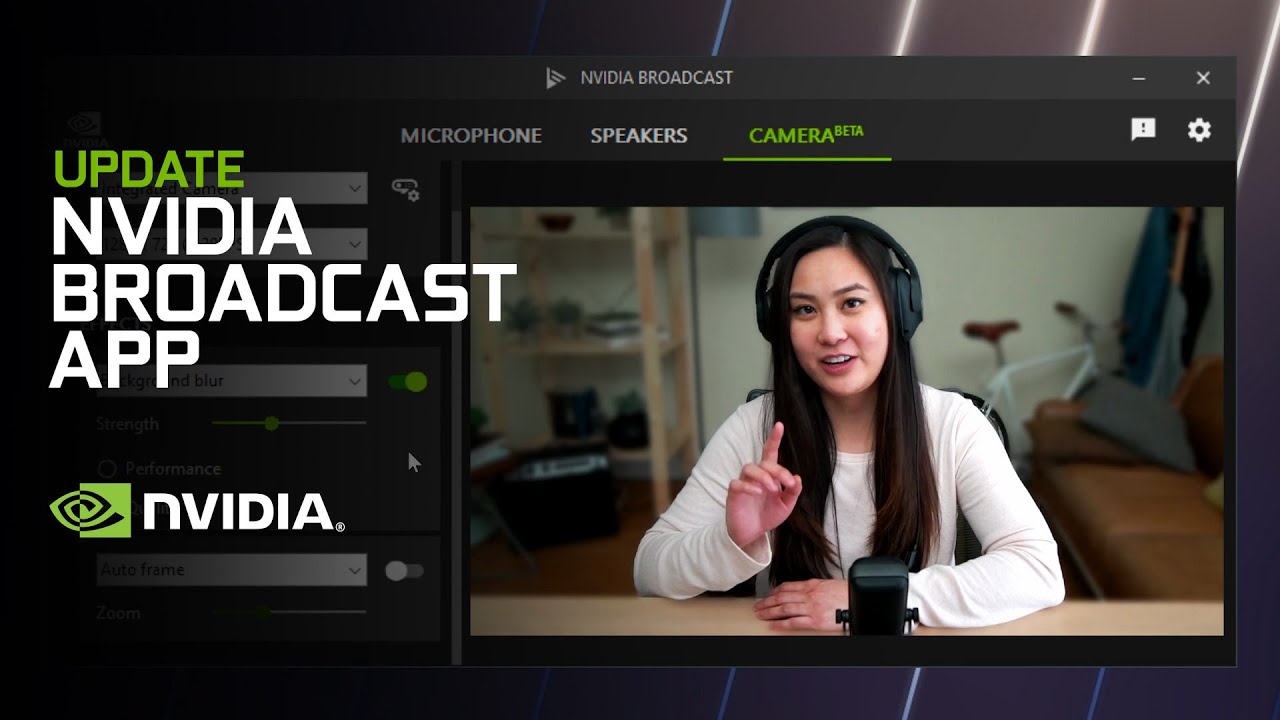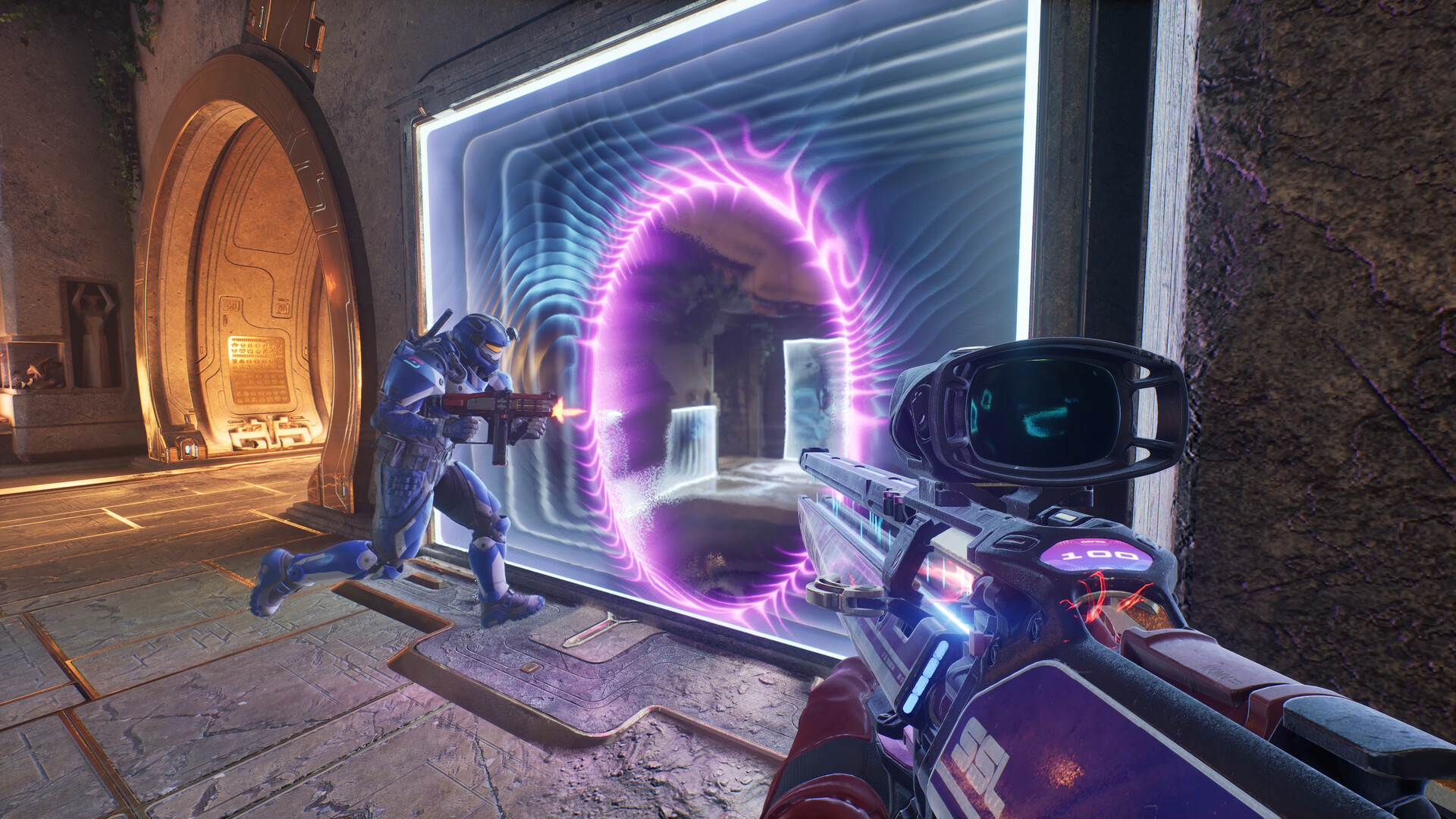NVIDIA Broadcast can now silence dogs, cats, and ... cicadas?
NVIDIA broadcast silences cicada swarms, quiets cats, and mutes dogs with its latest update.

What you need to know
- NVIDIA Broadcast just received an update to version 1.2.
- The update adds a room echo removal feature and improves background noise reduction.
- NVIDIA Broadcast can now remove noise from cats, dogs, and insects such as cicadas.
NVIDIA Broadcast is an excellent tool for improving video calls and meetings. It allows you to blur out or change your background and easily remove background noise. Following an update to version 1.2, the app can now better reduce noise from cats, dogs, and insects. It also has a new echo removal feature that makes calls sound more natural.
To use NVIDIA Broadcast, you need an NVIDIA RTX Series GPU, such as the RTX 20 series, RTX 30 series, and Quadro RTX and Titan RTX cards. If you have one of the best GPUs from NVIDIA, you're probably able to use NVIDIA Broadcast.
The update to version 1.2 has a new feature called Room Echo Removal. With many people working from home, calls are made from rooms with less than ideal acoustics. Room Echo Removal addresses reverb and echo, resulting in clearer audio. NVIDIA shows off the feature in a video breaking down the update.
The update also improves the audio noise removal tool with the ability to separate the sounds of cats, dogs, and insects. If you're in one of the many states with swarms of cicadas, the feature could come in handy. It's also a great way to stop your dog barking or cat meowing from interrupting a meeting, though it can't help you if your cat sits on your keyboard.
NVIDIA Broadcast's Auto Reframe feature also received an update. Now, it has a built-in buffer zone that lets you move around without the camera having to update.
All the latest news, reviews, and guides for Windows and Xbox diehards.

Sean Endicott is a news writer and apps editor for Windows Central with 11+ years of experience. A Nottingham Trent journalism graduate, Sean has covered the industry’s arc from the Lumia era to the launch of Windows 11 and generative AI. Having started at Thrifter, he uses his expertise in price tracking to help readers find genuine hardware value.
Beyond tech news, Sean is a UK sports media pioneer. In 2017, he became one of the first to stream via smartphone and is an expert in AP Capture systems. A tech-forward coach, he was named 2024 BAFA Youth Coach of the Year. He is focused on using technology—from AI to Clipchamp—to gain a practical edge.