Numolition, a fantastic number puzzle game for Windows Phone 8

If number puzzles are your cup of tea, you need to check out the new Windows Phone 8 game Numolition.
The game’s premise has you working with a crew of demolition experts and need to flatten as many puzzles by creating combinations of two or more of the same numbered blocks. You can add or move these blocks to create the combos, which in turn can be demolished by tapping on the group. It sounds easy but harder than you may think.
Add attractive graphics, three challenging gaming modes and Numolition turns out to be a solid gaming title. Numolition was released on iOS, Android, and Windows Phone last week and in playing the game over the weekend, it is a very appealing addition to the Windows Phone 8 gaming library.
Game Set-up
The main menu for Numolition lists all three gaming modes displayed in comic book fashion and has a settings gear sitting in the bottom right corner. Settings will give you the option to mute the sound/music, turn off the game vibration, display the gaming credits and offer the option to like the game over on Facebook. The game modes are progressively unlocked as you earn stars during game play.

Three gaming modes include:
- Levels: Fifty puzzle levels to tackle and your gaming starting point.
- Towers: An endless supply of number blocks and bricks will fill the screen in this gaming mode. Combine blocks to equal ten to create a bomb that will demolish sections of the tower (including the bricks). The more bombs built and exploded, the higher your score.
- Sandbox: A collection of bricks and blocks that you have to clear. While you can create the combination of two or more of the same blocks to remove them from the scree, you will need to make bombs (combining two or more blocks to equal ten) to eliminate the bricks.
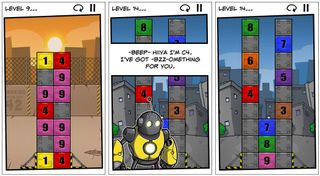
You begin with the Levels gaming mode that has a series of puzzle levels that call on you to remove all the numbered blocks.
Game play is simple. You will have a collection of blocks that are numbered 1-9. To remove the blocks, you will need to create an collection of two or more of the same numbered blocks. You can combine these blocks to change their number value and/or move the blocks horizontally to create the grouping of blocks. Once you have your group of blocks created, just tap on the cluster to demolish them.
Get the Windows Central Newsletter
All the latest news, reviews, and guides for Windows and Xbox diehards.
After you clear all the blocks you earn a star and advance to the next puzzle level. Earn enough stars and you can unlock the other gaming modes.
The first few levels of Numolition serve as a tutorial that walks you through the various aspects of game play. Puzzles in the Levels gaming mode can be replayed to earn additional stars by removing all but one designated number block. This will help you accumulated enough stars to unlock the chapters in the Tower mode as well as the Sandbox gaming mode.
Game play is similar with the Tower and Sandbox gaming modes except in these games the puzzle includes bricks and the ability to combine the blocks to total ten, which creates a bomb. The bomb, when tapped, will take out a small cluster of blocks and is the only way to remove the bricks.
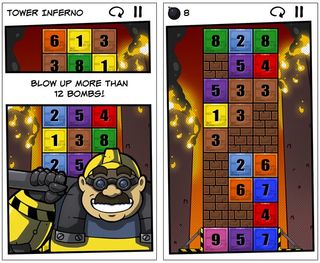
Along with the three gaming modes, Numolition has over 120 bonus challenges scattered throughout the game to keep things challenging.
Overall Impression
In a nutshell, Numolition is a great gaming option for Windows Phone 8. The comic book graphics help the game stand out and the puzzles challenging enough to keep the game from growing stale. There is definitely a strategic element to Numolition’s game play relying more on mathematical deduction than a speedy touch.
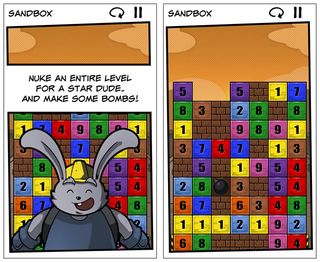
As the Windows Phone Store description says Numolition is educational at heart and a fun challenge for all ages. I can see this game being a nice addition to the Kid's Corner to help with basic math skills while driving the older crowd crazy trying to find the right combinations to solve the puzzles.
My only nit with the game is that Numolition lacks a help or reference section. While the tutorial levels do a good job of showing you how to play the game (and you can always replay them), it would be nice to have a centralized reference section.
If you are looking for an attractive puzzle game for your Windows Phone 8 gaming library, take a chance with Numolition. There is a free trial version available that gives you just enough gaming experience to get you hooked.
The full version of Numolition is currently running $1.49 and the game is available for Windows Phone 8 (not available for low-memory devices). You can find your copy of Numolition here in the Windows Phone Store.

George is the Reviews Editor at Windows Central, concentrating on Windows 10 PC and Mobile apps. He's been a supporter of the platform since the days of Windows CE and uses his current Windows 10 Mobile phone daily to keep up with life and enjoy a game during down time.
