Notiny, today's AdDuplex HERO App, is no tiny note-taking app for Windows 10 PC and Mobile

There are plenty of note-taking apps available in the Windows 10 Stores and Notiny hopes to catch your eye with its healthy feature set and easy interface. Available for both Windows 10 PC and Mobile devices, the app supports text and audio notes with the ability to synchronize between Windows 10 devices.
Notiny is also part of the HERO Apps program, which you may recall is a promotional campaign for Windows Phone and Windows developers on the AdDuplex Network and partners AdDuplex with myAppFree, AppDeals, PluralSight and Windows Central to deliver a host of benefits to the top apps and games each month. Our role in the HERO App campaign is to offer a little exposure to these titles by sharing them with you, our readers.
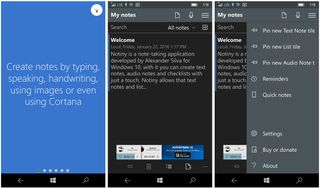
There is nothing tiny about the Windows 10 app Notiny. The note-taking app has a ton of features that include:
- Create text notes, voice notes and lists
- Synchronize your notes between Windows devices
- Cortana integration for creating and reading notes
- Scan documents and images that can be converted into editable notes
- Notes can be password protected
- Support for reminders
- Import and export support
- Pin notes to your Home/Start Screen
Notiny also supports voice dication for notes — just tap the Audio button and start talking and your speech is transcribed. You can also launch the audio-to-text feature by tapping the microphone that appears on the predictive text area of the keyboard (much like you will see when creating a text message audibly).
It should be noted that Cortana integration is only available for certain languages that include English (UK and US), French, Italian, German, Spanish and Simplified Chinese.
Settings with Notiny covers several options for your Live Tile appearance, app theme options, synchronization settings and whether you would prefer a male or female voice for audible playback of notes. The settings are overwhelming but will allow for a nice level of customization.
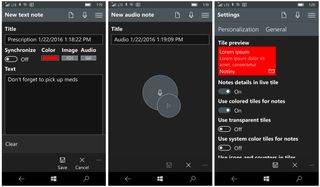
We took Notiny out for a test drive and found that it works great, and is so feature-laden that it may take you a few visits to discover all the features. What may be the coolest feature is image-to-text. Tap the Image button on the note creation screen and take a picture of a document. Notiny will then convert the text in the photo to a text note. It takes the app a few seconds to convert the image and you may think something has gone wrong, but the results are surprisingly good.
Get the Windows Central Newsletter
All the latest news, reviews, and guides for Windows and Xbox diehards.
Notiny is a solid option to consider if you are looking for a feature-rich note-taking app for your Windows 10 PC or Mobile device. It is a free, ad-support app with a donation of at least $0.99 removing the ad-support.
Download Notiny for Windows 10 PC and Mobile

AdDuplex HERO Promotion
AdDuplex is a fantastic resource for the cross-promotion of Windows Phone and Windows apps. AdDuplex has launched a new program designed to help developers promote their apps even further with free access to various tools and resources from AdDuplex.
The HERO Apps promotion partners AdDuplex with Windows Central, myAppFree, AppDeals and PluralSight to provide additional benefits to the top apps every month that include:
- Vouchers to advertise on AdDuplex
- One month subscription to Pluralsight Plus
- A featured campaign with myAppFree
- A featured campaign with AppDeals
- A review here on Windows Central
If you are a Windows or Windows Phone developer, you can sign up for the HERO Apps program here at AdDuplex's website. To participate in the program, you will need to apply within thirty days after your app or game has launched on the AdDuplex network.
Windows Central is already partnered with the myAppFree campaign and is proud to be partnering up with AdDuplex with the HERO Apps program. It is another excellent opportunity to help promote both the Windows Phone and Windows platform.
Keep in mind that the HERO Apps are different than what you find with the myAppFree deals. The HERO Apps are free, ad-supported titles that often have the option to remove the ad-support via in-app purchases. The myAppFree deal delivers a paid app or game at a discounted price or for free.
George is the Reviews Editor at Windows Central, concentrating on Windows 10 PC and Mobile apps. He's been a supporter of the platform since the days of Windows CE and uses his current Windows 10 Mobile phone daily to keep up with life and enjoy a game during down time.
