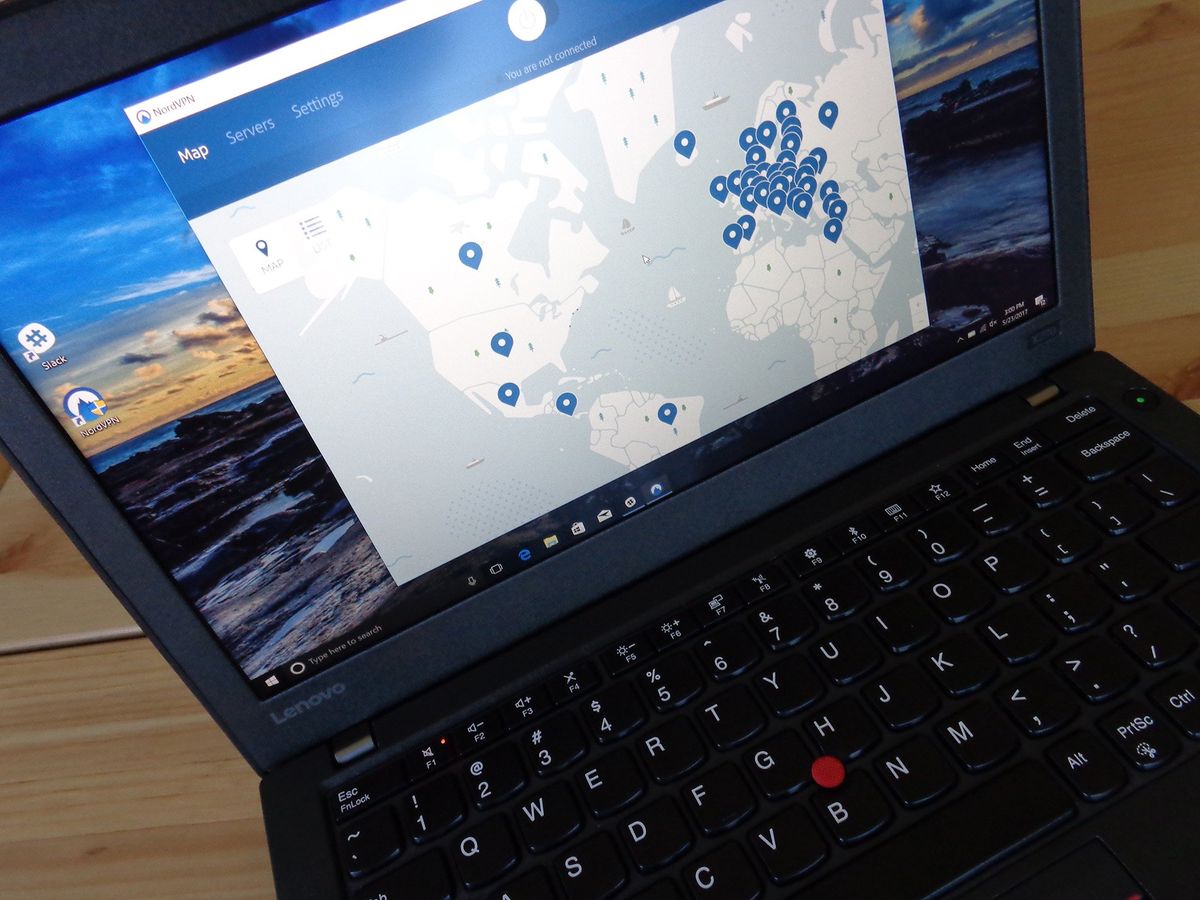
Virtual Private Networks (VPN) are encrypted tunnels that shuttle data from your PC to a specific server before hitting the open internet. Why use a VPN? They provide a bit of privacy in an environment that is heavily monitored. NordVPN and VyprVPN are both top options when it comes to VPN providers, but there are some important things to know about each that can help you decide between the two.

Advertisement
VyprVPN is upfront with the logs it keeps
VPNs are designed to add privacy to your online experience, so you want to keep track of what your VPN provider knows about you.
It is stated in Golden Frog's (VyprVPN's parent company) privacy policy that some information is kept for 30 days, including your IP address, the VyprVPN server's IP address, the amount of data used, and the connection start and stop times.

It also mentions all the things that it does not collect, which helps quell some fears of VyprVPN keeping too much information about you.

On the other hand, NordVPN's privacy policy states that it keeps absolutely no logs other than your email address and payment data. If you're concerned about your privacy and want the least amount of information collected, it appears that NordVPN is your go-to choice.
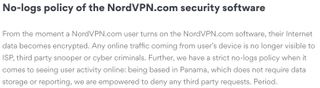
NordVPN has more servers

NordVPN offers uses 1,294 servers spread across 60 countries. It also offers specialized servers, with features like double VPN, anti-DDOS, P2P, and Onion over VPN.
Get the Windows Central Newsletter
All the latest news, reviews, and guides for Windows and Xbox diehards.
VyprVPN offers more than 700 servers in more than 60 countries and boasts over 200,000 individual IP addresses. This is still a reasonably wide selection, but note that P2P is not allowed when using VyprVPN.
VyprVPN has a Chameleon connection protocol

When it comes to connecting securely, both VPN providers offer PPTP, L2TP/IPsec, and OpenVPN protocols. NordVPN also offers the IKEv2/IPsec protocol, while VyprVPN does not.
However, VyprVPN has an extra protocol, which is the proprietary Chameleon. It's especially useful for those living under oppressive governments, as it is designed to hide the fact that you're using a VPN at all. Based on OpenVPN's 256-bit encryption, Chameleon can help you get around bandwidth throttling and government censorship that would otherwise be sniffed out with deep packet inspection.
NordVPN lets you simultaneously use more devices
No matter what type of NordVPN plan you choose, you can use up to six devices simultaneously. NordVPN can also be set up on specific routers{.nofollow} to provide an entire home or office with VPN protection.
Depending on the VyprVPN plan you choose — basic or premium — you'll be able to use either three or five devices simultaneously. That's less than NordVPN, but VyprVPN has a router app that can be used with Tomato-based devices.
NordVPN and VyprVPN do not have bandwidth limits

Whether you choose to go with NordVPN or VyprVPN, neither provider puts a cap on bandwidth, and neither will they throttle your speed.
Because of the nature of a VPN — you're sending your data to a server before it hits the open internet — you will likely see a slower speed than you're used to at certain times. Overall, though, speeds should remain where you're used to seeing them, and you won't have to worry about using too much data.
NordVPN offers more pricing plans and is cheaper

There are three NordVPN plans to choose from, each with a 30-day refund guarantee if you aren't satisfied. The cheapest offering from NordVPN is its yearly plan, billed once at about $69. All NordVPN pricing plans include all NordVPN features, and you can use Bitcoin to pay, something VyprVPN does not offer.
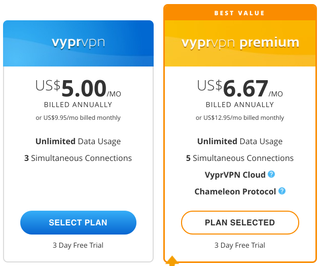
VyprVPN offers basic and premium plans, with two payment options for each. If you'd like to use all features that VyprVPN offers, you're going to want to go with the premium offering, which costs about $80 for an annual subscription (billed once), or about $13 on a monthly basis.
If you want to go for a cheaper VyprVPN plan, the basic option — which doesn't include features like the Chameleon protocol and VyprVPN Cloud — costs about $60 for a full year and about $10 on a monthly basis. VyprVPN offers a free trial, but it lasts just three days.

Advertisement
More VPN resources
- See our NordVPN review
- See our VyprVPN review
- Best VPN services of 2017
- Best free VPN services
- 8 important questions to ask when shopping for a VPN
- 6 good reasons why you really should use a VPN
- 5 major advantages of using a VPN
- 5 uses for a VPN you didn't know about
- What's the difference between a proxy and a VPN?
- How to manually configure a VPN on Windows 10
- How to manually configure a VPN on Windows 10 Mobile
We test and review VPN services in the context of legal recreational uses. For example:
1. Accessing a service from another country (subject to the terms and conditions of that service).
2. Protecting your online security and strengthening your online privacy when abroad.
We do not support or condone the illegal or malicious use of VPN services. Consuming pirated content that is paid-for is neither endorsed nor approved by Future Publishing.

Cale Hunt brings to Windows Central more than eight years of experience writing about laptops, PCs, accessories, games, and beyond. If it runs Windows or in some way complements the hardware, there’s a good chance he knows about it, has written about it, or is already busy testing it.