The clock strikes twelve with the Windows Phone game NOON

.NOON. is a Windows Phone game that will test your reflexes, patience and to some degree, your sanity. The game is available for both Windows 8 devices and Windows Phones (including low-memory phones). We have received a few tips on the game and found the game to be a nice time waster even though a game rarely lasts more than a few seconds.
The premise of the game is rather simple, tap the clock as the minute hand strikes noon. While the goal sounds easy, .NOON. is designed to make such a simple task challenging. Dare I say nerve racking?
.NOON.'s layout is about as simple as the game's design. The home page has options running across the top of the page to mute the game's music and sound, opt out of the ad support ($.99), restore any in-app purchases and view the About page.
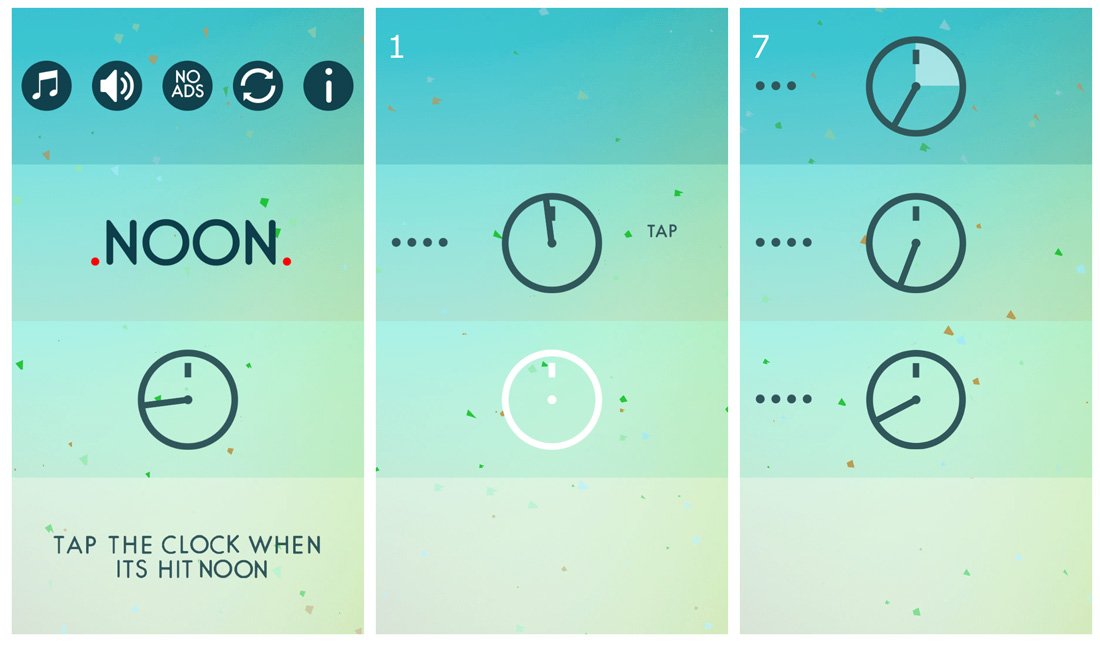
About two-thirds of the way down the main page you will find a clock face with a minute hands spinning around and the noon hour marked. As suggested at the bottom of the main page, you will need to tap the clock when it hits noon. Game play will begin once you successfully time your tap when the clock strikes noon and you will need to repeat the process until your tap is ill timed.
To help with the challenge of .NOON. the game will generate additional clocks, all of which will need to be tapped as the minute hand strikes noon. The game also doesn't give you all day to decide when to tap the clock face.
After the first pass of the clock hand, you will see the clock face light up in quarter sections with each pass of the hand past the noon mark. If the clock face is completely lit up, you lose (basically you have five passes of the minute hand to make your tap). Tap a clock face too soon or too late, you lose. To help you keep track of the time, four dots appear next to each clock face. As the minute hand passes the noon mark, a dot will turn red and disappear.
Eventually the game will have four clock faces on the game screen that you will have to tap as the minute hand strikes the noon mark. Your score is based on how many successful taps you make and don't be shocked if your score stays in the single digits for a while.
Get the Windows Central Newsletter
All the latest news, reviews, and guides for Windows and Xbox diehards.

At the conclusion of the game, you will be presented with the options to view the online leaderboard, rate the game in the Windows Phone Store, share your score via email, replay the game or connect with Facebook to share your score.
Overall Impression
.NOON. is a fun game to pass short bits of time with and is definitely a little humbling (unless you have the reflexes of a Ninja). Graphics are somewhat minimal and game play challenging.
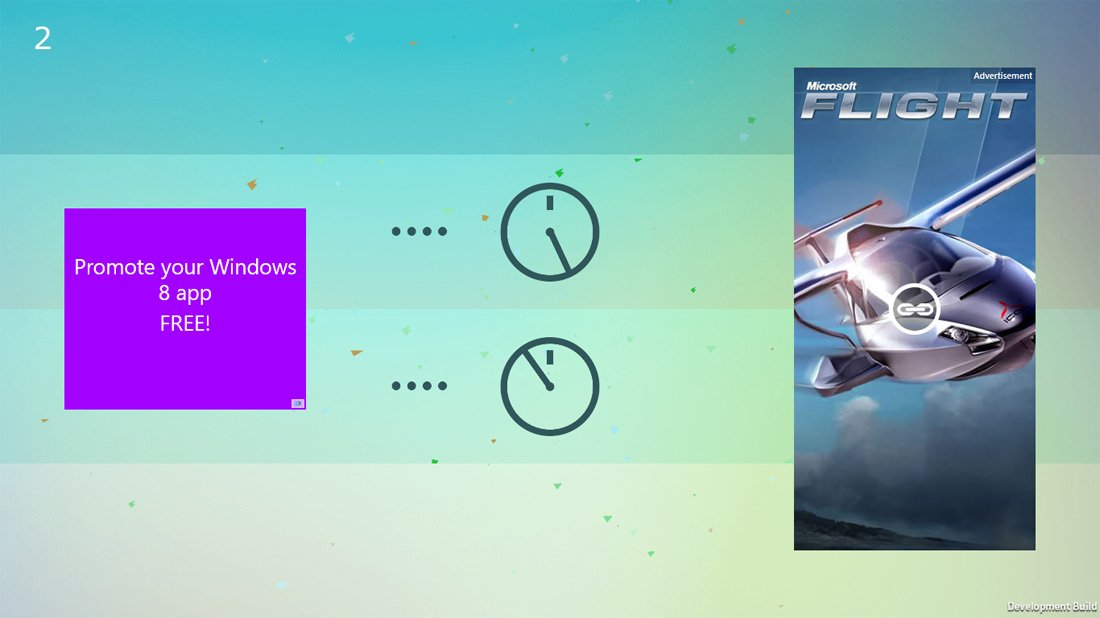
While I liked .NOON. I do have two nits to share. First, I wouldn't mind seeing a help screen to cover game play. It's not a difficult game to figure out but it would be nice to have, at minimum, a brief tutorial page. Second, the game is free but ad-supported. The ad-support doesn't come in the form of an ad banner running across the gaming screen but rather with a pop-up ad that appears randomly throughout the game. The ads are a little more obvious with the Windows 8 version of the game.
As far as the pop-up ads that take up the full screen, if they were outlawed and never seen again I wouldn't lose a bit of sleep over the loss. However, with .NOON. the developer was somewhat sympathetic and has the frequency of these ads dialed down so they aren't as irritating as they could be. Still, I would rather see a discrete ad-banner running across the bottom of the screen.
All totaled, .NOON. is a fun time waster of a title for your Windows Phone and Windows 8 device. Game play may only last a few seconds though and remember, as the Windows Phone Store descriptions suggests, no matter your score you need to keep calm and do not throw your device at walls.
Quick Note: There is a version of .NOON. available over at Google Play from the same developer. There is also a version of .NOON. available on iTunes but from another named developer. We aren't sure of the relationship, if any, but this is the only version available for Windows and Windows Phone.

George is the Reviews Editor at Windows Central, concentrating on Windows 10 PC and Mobile apps. He's been a supporter of the platform since the days of Windows CE and uses his current Windows 10 Mobile phone daily to keep up with life and enjoy a game during down time.

