Nokia Xpress: Get smart with how you use the web

Calling itself a ‘content discovery’ app in the Windows Phone Store, Nokia Xpress seems to sell itself a little short. At the core it’s designed to help save your data plan by reducing the size of webpages before sending them to you but there is much more here.
They have also built in the ability to create a slick looking personalised “magazine” from your favourite websites which are then made available to read offline. All this and more and has been rolled into one powerful app, its now left beta and is available to download today. We take a closer look at the final version.
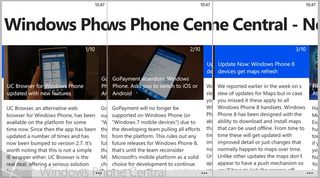
Windows Phone Central on Nokia Xpress..
While some of us have either generous data allowances on our mobile plan or have the luxury of Wi-Fi connections, others may have certain constraints. Those could include those who are traveling to another country and trying to be frugal with how much roaming data they use or simply that data is expensive. Whatever the reason there are plenty of good reasons to get smart with how you use data.
Xpress looks to help ease the pain of this issue by reducing in size all the web content that comes down to the phone. It does this by compressing the webpage before sending it. It’s a simple enough concept but the results can see dramatic improvements to how much data is consumed.
At its most basic level, think of Nokia Xpress as a web browser replacement, instead of viewing websites using Internet Explorer you just view them in Xpress. Nokia will crunch down everything in the webpage before sending it. Used in this way you can see up to 80% savings in your data. Here is what Nokia have to say when describing Xpress.
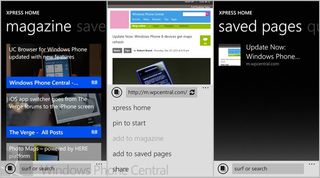
Magazine, Saving a page for offline reading, Saved pages..
Get the Windows Central Newsletter
All the latest news, reviews, and guides for Windows and Xbox diehards.
“Nokia Xpress is a content discovery app that connects you to the internet in an entirely new way. This cloud-powered app is a fast and fun way to find and enjoy interesting web content while saving time and money. The Xpress platform compresses data by about two thirds so you use less of your data plan and save battery charge. Connect with the latest stories & content while automatically optimizing for a better experience and lower data usage. Nokia Xpress: Save more. Enjoy more. Do more.”
The other side to the app is that you can create your own magazine built from your favourite web pages and cache them for offline reading. This is where Nokia Xpress enters the territory of the likes of Flipboard or other content aggregation apps. All you need do is go to your favourite sites and then it will allow you to tap to add this to your magazine. Once you do that it will cache some content for latter reading.
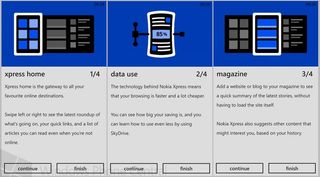
Introduction Screens..
It does a really nice job of making it readable, essentially stripping each article down to the first paragraph and allowing you to view more if need be. Presentation is handled well and of course if you wish to read beyond the first part of the article the rest can be downloaded using minimal amounts of data. There are other ways to achieve similar results with other apps but this is a powerful and easy way to reduce data and get the content you need. It should suit power users and the casual user equally.
Highlights of the app include:
- Magazine – Store and read articles, news blogs and more in a clean, easy-to-read format
- Monitor Data Usage - Data usage and savings are reported as a live tile on the start page and via a detailed dashboard in the app
- In Page Search - tap on a word and discover related content with automatic contextual search. Currently supported by Wikipedia, Bing and YouTube.
- SkyDrive – easily save and store videos and images to SkyDrive without using your precious data plan
- Translations - One click language translation is available for virtually any web page.
*UPDATE*
We have reached out to Nokia about some of the complaints we have seen here about the app not installing or seeing issues. “Update on WP8 - We are in the process of improving our support on the recently released WP8 devices. While the current version will mostly work on WP8 devices, there are a couple of known issues, that we are still working on fixing:“
We’re glad to see this one finally arrive out of beta and if you have a Nokia then we urge you to go take a look.
Download the Windows Phone 7 version from the Marketplace here
Download the Windows Phone 8 version from the Marketplace here

Windows Phone 8

Windows Phone 7
We’d like to hear what you guys think of the app, it has been in beta for a while so if you have any tips of views we are all ears.
