Nokia updates HERE Maps for Windows Phone with new LiveSight features

Nokia has released a rather large update for HERE Maps on Windows Phone. The app, now available for all hardware, already includes LiveSight but Nokia announced new functionality alongside the Lumia 1020 in the week just gone. This release includes said functionality and updates all consumers to the latest version. So what's new?
If you've somehow managed to miss all the action through the week, on all Windows Phones LiveSight in HERE Maps now enables users to pause scenes and browse around without holding the phone up and looking like a muppet. You'll of course need to do a nice 360 degree turn to get all the information and capture the necessary imagery, but after that you'll be able to check out exactly where everything is without waving the device in the air.
It's a big deal as it makes it easier to really dig in and check out what is where. You can even hit up individual POIs (points of interest) and see further details. Make sure you swing your Windows Phone in the figure 8 pattern before you leave the building though.
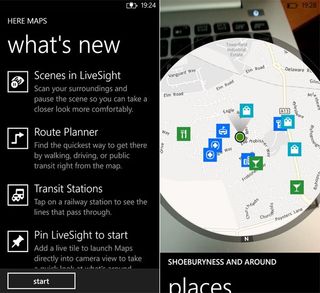
As well as the ability to do all of the above offline, Nokia has also made it so you can pin LiveSight to the Start screen. Now you can get quick access to finding out where POIs are on the map without having to waste time heading through HERE Maps and launching LiveSight. Supported transit (or rather public transportation) stations will reveal exactly which lines go through that particular stop.
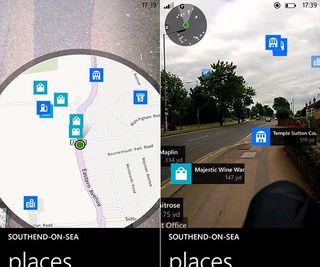
Finally directions are more conveniently accessible by simply tapping on a POI on the screen and we've now got directions! This includes walking, public transportation and also in the car. Navigation can then be kicked off with easy access to HERE Drive should you wish to take advantage of turn-by-turn navigation. That's quite the update and one we're sure many avid fans will welcome the new features.
You can download HERE Maps from the Windows Phone Store for free.

Get the Windows Central Newsletter
All the latest news, reviews, and guides for Windows and Xbox diehards.

Rich Edmonds was formerly a Senior Editor of PC hardware at Windows Central, covering everything related to PC components and NAS. He's been involved in technology for more than a decade and knows a thing or two about the magic inside a PC chassis. You can follow him on Twitter at @RichEdmonds.