Nokia pushes out Cinemagraph 4.0, now with vaunted GIF export feature
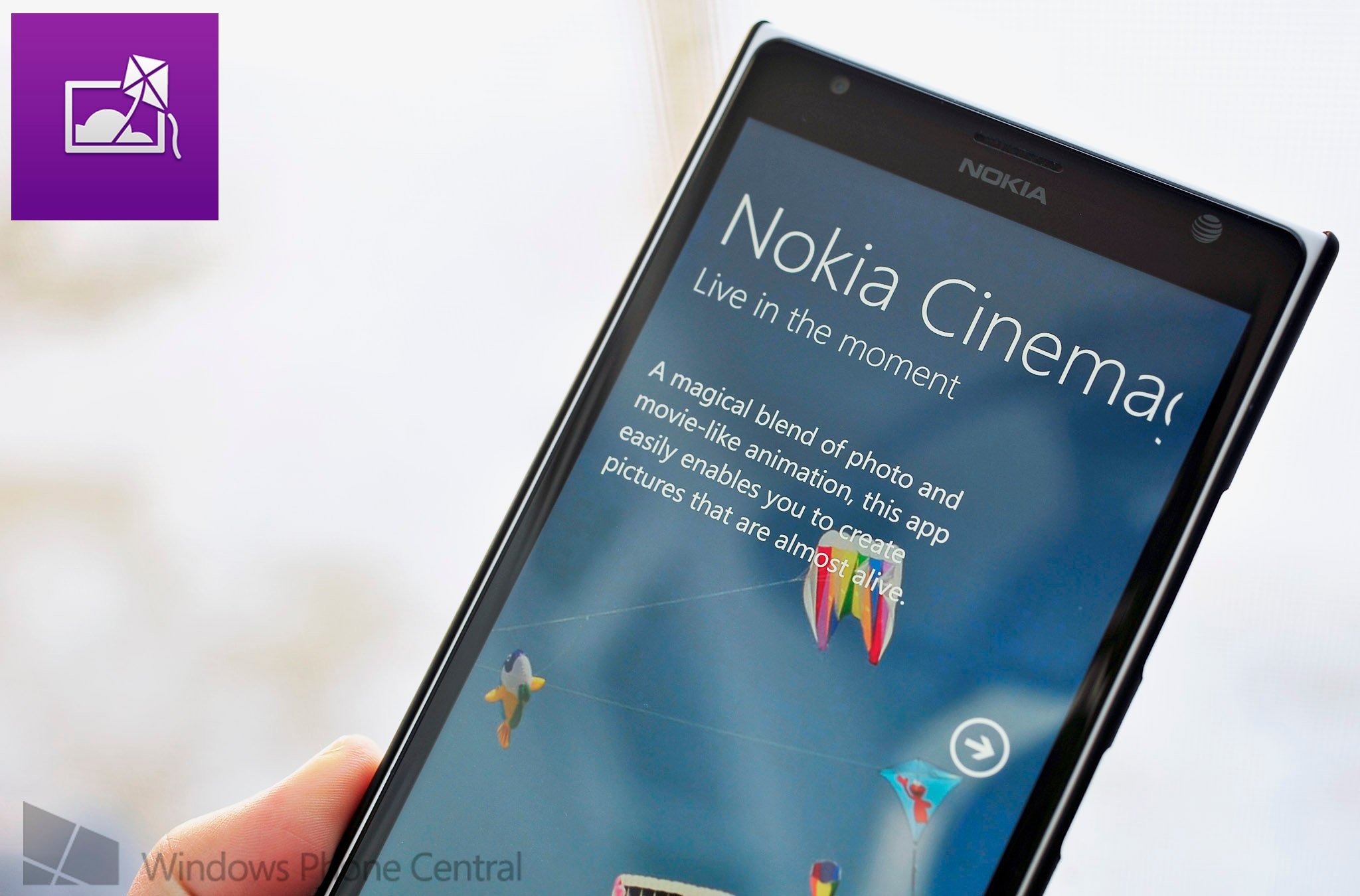
Cinemagraph is one of many innovative and unique apps that Nokia has brought to their Lumia line of Windows Phones. The app captures a rapid series of photos and then strings them together in a loop, for a photo with a live, movement feature. Users then can upload their creations to Nokia’s servers, which generates a URL link for sharing with friends and family.
Version 4.0 has now gone live in the Store, and we’re talking more than just bug fixes and optimizations (the last update was in October). Nokia has brought probably one of the top requested features for what is essentially a GIF generating app: GIF export.
Besides that new feature, 4.0 also brings the following:
- location data for better integration with Nokia Storyteller
- general performance improvements
Location data is pretty great for Storyteller, which is Nokia’s app for itemizing and categorizing your photo experiences based on date and location. Now, Nokia Cinemagraph creations will now be better suited for that app experience, which makes sense. We won’t touch ‘general performance improvements’ as that should be self-explanatory.
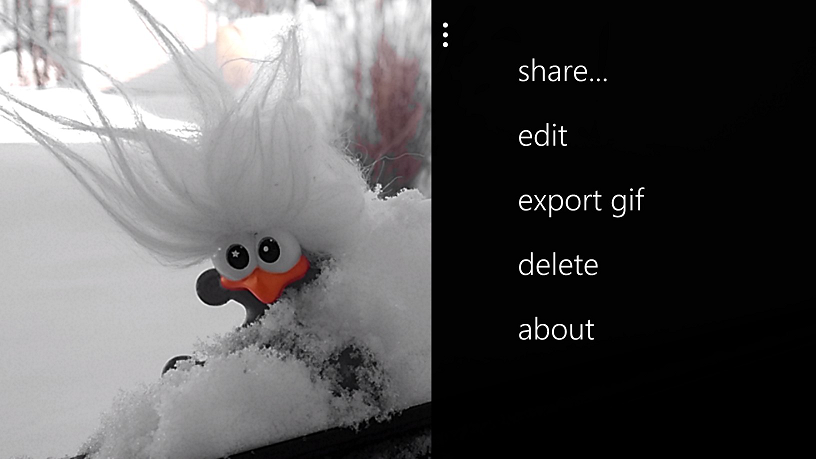
Regarding 'export as GIF', the feature takes a few moments to process and it can be found under the menu of an active Cinemagraph (tap the three dots ‘…’ and select Export GIF). Once completed, the GIF is put into your Saved Pictures roll in addition to the original Cinemagraph under Camera Roll.
File sizes will be rather large, with one created on our Lumia 1520 weighing in at 18.5 MB. We also noticed that if we attached it to an email, it would only take it as a JPG. That means the only way to get these GIFs off of your phone would be to plug into a PC and pull them off of the directory directly, much like a DNG/RAW file (if you find another way, let us know in comments). In other words, at this time you won’t be creating GIFs for immediate social sharing directly (for that, you can still use Nokia’s upload and URL service).
Much like DNG/RAW support, this gives users a little more direct control over the Cinemagraph creation, allowing you to export and save them to your PC for safe, permanent keeping (minus any proprietary formatting).
Get the Windows Central Newsletter
All the latest news, reviews, and guides for Windows and Xbox diehards.
Pick up Nokia Cinemagraph 4.0 here in the Store from the Nokia Collection. Nokia Lumia phones only.
Thanks, Giordano P. and others, for the tips!


Daniel Rubino is the Editor-in-chief of Windows Central. He is also the head reviewer, podcast co-host, and analyst. He has been covering Microsoft since 2007 when this site was called WMExperts (and later Windows Phone Central). His interests include Windows, laptops, next-gen computing, and wearable tech. He has reviewed laptops for over 10 years and is particularly fond of 2-in-1 convertibles, Arm64 processors, new form factors, and thin-and-light PCs. Before all this tech stuff, he worked on a Ph.D. in linguistics, performed polysomnographs in NYC, and was a motion-picture operator for 17 years.
