Nokia Six Flags app gets new Family Locator and Day Planner additions in latest update

Thrill seekers, rejoice!
Nokia keeps trucking along with their exclusive apps and the latest coming in the form of their exceptionally well done official Six Flags tool.
The update found in version 1.26 just went live in the Nokia Collection and it has some added new features in addition to what appear to be standard performance enhancements (the app feels less sluggish to us now).
The two new additions we saw right away were on the Menu screen near the bottom: day planner and family locator.
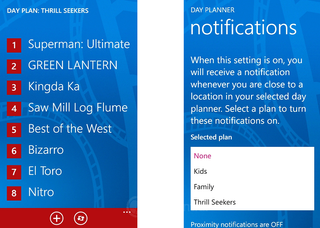
Day planner is a simple suggestion-section where it offers ideas on what to do at your local Six Flags. There are three choices including Kids, Family and Thrill Seekers. When you tap each section, it brings up a list of rides that fit that category.
For instance, under Thrill Seekers, the top-three recommended rides for our location were Superman: Ultimate Flight, GREEN LANTERN and Kingda Ka. There were a total of 10 rides that the app suggested and when you tap each ride, you will get more info on that attraction including directions, reality view and the ability to add to add to your planner.
In essence, you can add and delete any attraction and re-order the list too. While a really neat idea for setting priorities, we did notice a few glitches. For one, you can add multiple entries of the same ride, which seems like it should be prohibited. Second, if you tap and hold on an item, it brings up a 'delete' option. Unfortunately, such a operation did not work for us, leaving multiple entries on our screen that we cannot get rid of. In other words, that list is now permanent—yikes!
Get the Windows Central Newsletter
All the latest news, reviews, and guides for Windows and Xbox diehards.
The feature also comes with push notifications. How it works is under the section’s settings, you choose your selected plan (Kids, Family, Thrill Seekers) and when you are in proximity to that ride, you will get a notification on your phone alerting you.
Yeah, that’s quite awesome and feeds into our interview with Nokia on their ‘where platform’ philosophy.

The other new option is for the Family Locator. This is probably one of the neatest additions we’ve seen as it allows you to tag your party to track on a map. The features assumes of course that your family or friends also have Lumia Windows Phones, which may be a hard feat to accomplish in August 2012. But assuming you run with a cool crowd, you can create a “party” with a unique PIN. That PIN is then entered by others on their phones, allowing you to track each other on a map.
Dare we say that is probably one of the most useful features we can imagine for an amusement park? It seems like a common situation whereby people break into smaller groups and go their separate ways. What better way to keep up to date on their location?
All in all, Nokia has turned what could be a simple map-app into a full featured, exclusive Six Flags experience. We’re planning on headed to Six Flags ourselves in a few weeks where we’ll put the app through a real-life test. Stay tuned.
Pick up the official Six Flags app for Windows Phone here in the Nokia Collection and check our our earlier video tour of the previous version below. Thanks, Steve B., for the heads up!


Daniel Rubino is the Editor-in-chief of Windows Central. He is also the head reviewer, podcast co-host, and analyst. He has been covering Microsoft since 2007 when this site was called WMExperts (and later Windows Phone Central). His interests include Windows, laptops, next-gen computing, and wearable tech. He has reviewed laptops for over 10 years and is particularly fond of 2-in-1 convertibles, Arm64 processors, new form factors, and thin-and-light PCs. Before all this tech stuff, he worked on a Ph.D. in linguistics, performed polysomnographs in NYC, and was a motion-picture operator for 17 years.