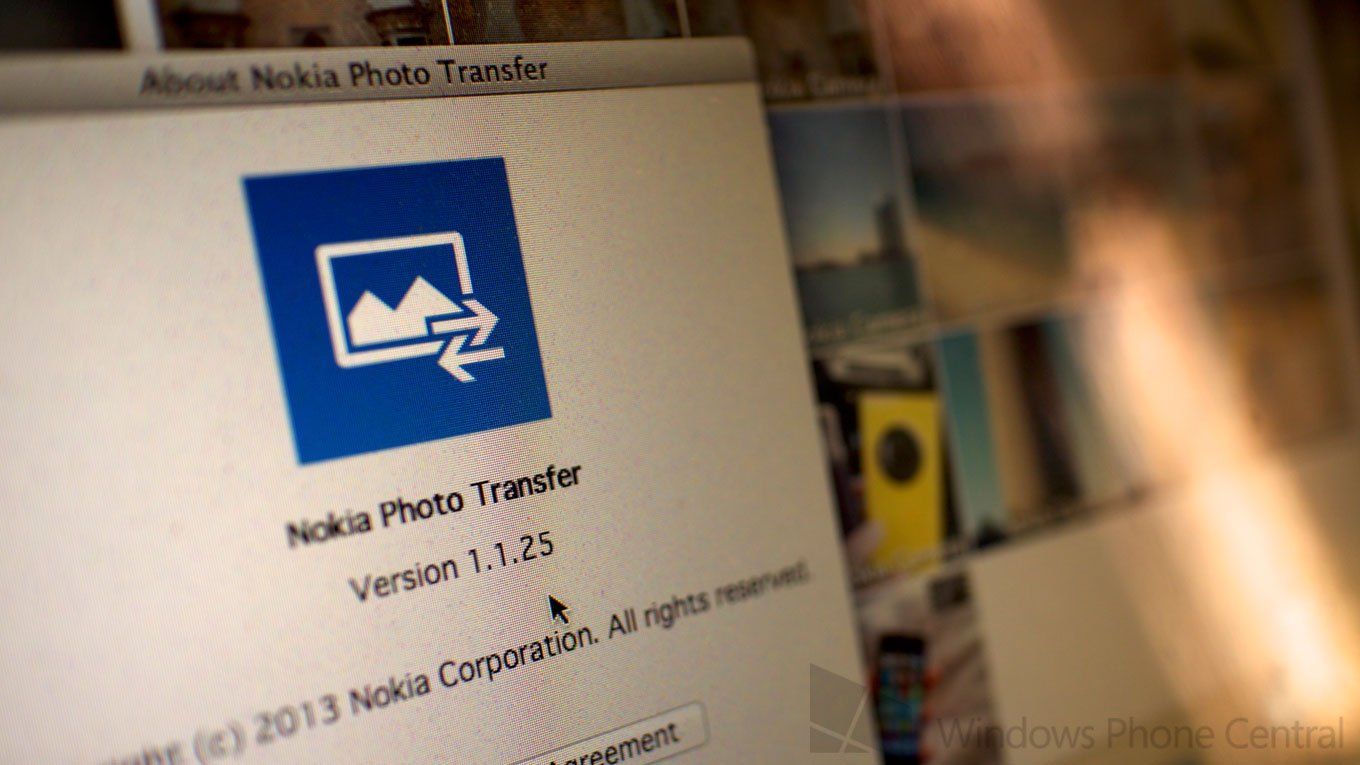
Nokia Photo Transfer for Mac just got an update, adding support for DNG file transfer. This comes just before the release of the Nokia Lumia 1520, which is the first smartphone to offer raw file output. The photos in lossless DNG (Digital Negative) file format allow you to adjust several things like white balance, contrast, or shadow and highlight levels on your computer without damaging it too much. People who are passionate about photography will have more flexibility editing the DNG files compared to JPEG files.
According to the change log, this is what’s new in version v1.1.25:
- Added support for DNG file transfer for supported Lumia devices.
The Nokia Lumia 1520 will support RAW out of the box, while an update for the Lumia 1020 comes soon after. To get those files into your Mac, open up Nokia Photo Transfer and connect your Nokia Lumia with a USB cable. You can then use photo-editing apps like Aperture or Lightroom to play with the photos.
Nokia Photo Transfer also lets you transfer normal photos and videos, as well as other types of photos and videos taken with SmartShoot, Cinemagraph, Nokia Smart Camera, or Nokia Pro Camera. It is a free download from Nokia’s support page.
Get the Windows Central Newsletter
All the latest news, reviews, and guides for Windows and Xbox diehards.

