Nokia Music+ subscription now available in the UK

Turn your Lumia Windows Phone on and tune in, folks as Nokia Music+ is now available in the UK. The newly launched service offers more features and functionality to those who already enjoy Nokia Music, for a small monthly fee. We last looked at the service when a handful of clients were teased in a video explaining what the service is all about.
So just what is Nokia Music+ all about and what can it do for you? Is it worth the monthly fee? In a sense, yes. But only if you actively use Nokia Music. It's the same with any subscription you fork out for. The service is available on Windows Phone, but clients will also be released for Windows 8 / RT as well as a universal HTML5 option.
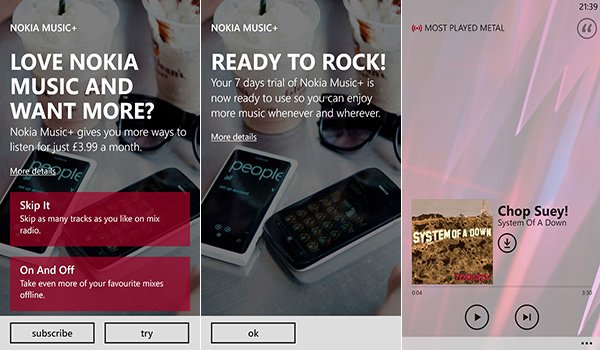
Here's what you'll benefit from with the premium subscription:
- Unlimited skips. Whether you like to skip from track to track, or just want extra control over what you hear. There’s no stopping you with Nokia Music+.
- Unlimited downloads. The free service allows you to download up to four Mixes (each of which contains hours of music) and play them without an Internet connection. The paid service removes this limit – you can download a massive supply of offline music you can swap as you wish.
- Higher quality. We were surprised by the high quality of streaming music from Nokia Music, even over a 2.5G connection. Nokia Music+ allows you to download music at eight times the existing quality. Plus, you can set rules to only download high quality when you’re on WiFi, for example.
- Lyrics. Words to the songs you’re listening to, right on your Nokia Lumia. Either in a scrolling list, Karaoke-style format, or a display you can scroll up and down.
Available for €3.99 / $3.99 / £3.99 a month, it's not an expensive subscription by any means. There's also a 7 day trial available. We've taken Nokia Music+ for a spin and it appears to work as well as hoped. It's definitely an option worth considering if Xbox Music or individually purchasing tracks are not really up your street.
You can either try the trial out, or upgrade your account by heading into the Nokia Music app (supported countries only). Hitting up the Settings area will reveal the upgrade to Nokia Music+ option. Fear not if you don't wish to upgrade. If you're happy with the standard Nokia Music service, then continue using it as you have done up to this point.
We're expecting Nokia Music+ to continue rolling out in a number of markets.
Thanks, Maceo, for the tip!
Get the Windows Central Newsletter
All the latest news, reviews, and guides for Windows and Xbox diehards.

Rich Edmonds was formerly a Senior Editor of PC hardware at Windows Central, covering everything related to PC components and NAS. He's been involved in technology for more than a decade and knows a thing or two about the magic inside a PC chassis. You can follow him on Twitter at @RichEdmonds.
