Nokia Lumia 920's Camera - A Second Look

One of the key focal points of the Nokia Lumia 920 Windows Phone is the 8.7 megapixel camera with Pureview technology. Nokia ventured into uncharted territory with the 41 megapixel Pureview camera on the Nokia 808 and we waited with much anticipation to get our hands on the lower resolution camera that was fitted to the Lumia 920.
We saw plenty of post production samples of how this camera shines from the optical stabilization handling a ride on a remote control car to low-light demo we witnessed at the New York launch event. The Lumia 920 has the potential to take our Windows Phone cameras where they've never been before. While the pre-release demos and samples were impressive, we needed to get our hands on the Lumia 920 and see for ourselves how well the 920 performed.
After taking the Lumia 920's camera out for a test drive over the past few days it is an impressive camera. Low-light performance is remarkable but the camera is hindered by a few in-camera settings. Settings that leave images slightly soft. Nothing to make you scream and the softness is easily corrected with post-processing software. We feel that this softness can easily be fixed with a firmware update to allow the Lumia 920 to reach its full potential.
While there is room for improvement, the Lumia 920's camera is still impressive and it remains a key attraction for the Windows Phone.
The Nokia Lumia 920's camera is optically stabilized and uses a backlit sensor (BSI). Both features make the 920 shine in low light. While other Windows Phone cameras rely on digital stabilization (a software solution), the 920 relies on optical stabilization (mechanical solution). The camera housing is suspended and compensates for minor movements while the photo or video is being captured.

In low light situations, the camera uses a slower shutter speed. Try as you can, on slow shutter speeds you're likely to move the camera ever so slightly and the optical stabilization keeps the camera steady. Granted the OS won't let you do cart wheels and still take great photos but slight movements, such as what breathing may generate, are handled nicely.
The other part of the equation that allows the 920 to work great in low light is the BSI sensor. The design of the sensor pulls in more light. In doing so, the camera won't have to dial down the shutter speed so much which lends some assistance to the OS system. In a nutshell, the 920 is well suited for indoor, low light photography.
Get the Windows Central Newsletter
All the latest news, reviews, and guides for Windows and Xbox diehards.
While Nokia put a lot of effort in the design of the 920's camera to tackle low light situations, they fell short on the user interface. Mainly the limited number of options/settings. The Nokia 920's settings may be the most lacking I've seen on a Windows Phone camera.
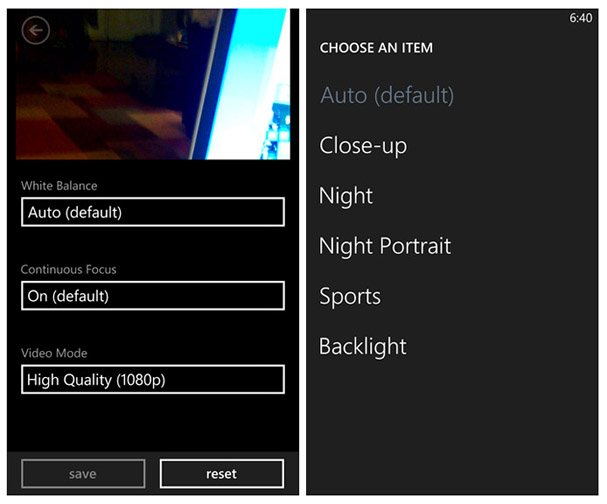
You have the ability to tweak the scenes, ISO, exposure value/compensation, white balance, aspect ratio, and turn the focus assist light on or off. Gone are the sharpness, saturation, contrast, metering modes and image size adjustments. It would have been nice to have seen more control over the camera settings on the 920, similar to what we find on the Lumia 900. Granted, not everyone will miss the greater level of control, but I'd rather have them and not need them than need them and not have them.

Image quality is good but at times, as Dan points out in the Lumia 920's main review, images can be soft. This isn't uncharted territory for Nokia. Remember the Lumia 900's camera was an under achiever until Nokia released a firmware update that corrected a handful of settings such as ISO, color and white balance as well as sharpening. Nokia hit the nail on the head with the Lumia 920's low-light performance they just hit things slightly off-center with regards to image sharpness.
This all should be fixable with a firmware update and in the meantime, you can use Nokia's Creative Studio or another third party photo editing software to fine tune the image with only minor adjustments needed. It really shouldn't take much to correct things in-camera and improve the 920's overall performance.

Lumia 920 photo edited with Nokia's Creative Studio software
However, while editing photos is second nature to me and isn't a bother, others may not feel the same way. The 920 should give users a better "straight from the camera" image without the need for post-processing. Image quality is good but with a few in-camera tweaks, the 920 would reach its full potential. Hopefully we'll see a fix sooner than later.
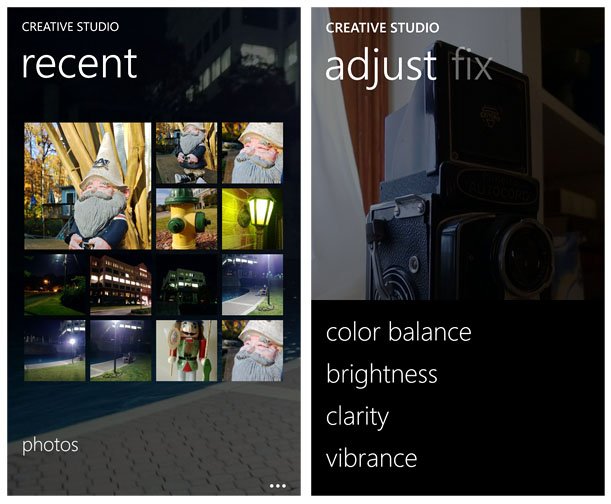
Nokia's Creative Studio
Low light situations is where the 920 can really shine. It won't let you capture images blanketed in total darkness. However, when the only lighting you have is a porch light, available light through a window or street lights, the 920 will utilize the OS and BSI sensor to pull in enough photons to capture images that will make you go "wow". There is a degree of softness with the night shots that is more noticeable with people pictures than scenic shots. Post-process sharpening will help but there's a point where some softness is unavoidable when shooting at slow shutter speeds.
The first photo was taken at night, the second in a garage workshop using only available light from two windows and the third at night two street lights illuminating the parking lot.



Low-light samples from the Nokia Lumia 920
The Nokia Lumia 920 has a 4x digital zoom feature. Zooming in and out is done by pinching at the screen (much like you would do to zoom into a web page). While I still prefer my foot zoom to digital zoom, image quality isn't too bad.

Nokia Lumia 920's Digital Zoom
Macro or close-up shots also were quite good. The Lumia 920 will let you focus about eight inches away from your subjects. This will come in handy for flowers, knick-knacks, and other smaller objects that are photograph worthy. But as with other shots, macro images just need to be a hair sharper.

With regards to video capture, the 920 performs nicely both from the rear and front facing camera. Video quality is respectable and the OS helps keep things steady. When you walk and shoot video, there's a bit of bounce to your step. The 920's OS will just about eliminate that level of bounce and keep the footage steady. The optical stabilization may not completely fix the image while jumping up and down, it does minimize the impact (as noted towards the end of the video sample).
Overall, the Lumia 920's camera is the best Windows Phone camera I've handled. While I do wish Nokia had given us more controls in the settings, image quality is respectable. Low light photography is the camera's strength and Nokia is aware of the sharpness issues. Hopefully a firmware update won't be too far away and we'll see the 920's performance become better balanced for all lighting conditions. These issues do not make the 920's camera bad but keeps it from reaching its full potential.

Nokia has done a very nice job of building a fantastic camera for the Lumia 920. The optical stabilization, BSI sensor, and Carl Zeiss 28mm lens creates a rather nice foundation for the camera. Even with the problems with softness, the Nokia Lumia 920 takes quality photos.
I'm not about to sell my Canon DSLR but I'm very comfortable using the 920 for family pictures, spur of the moment shots or any other casual photography settings.
Now if we could only get a mechanical shutter....

Nokia Lumia 920 Closeup Sample

Nokia Lumia 920 Indoor Photo Sample

Nokia Lumia 920 Outdoor Photo Sample
Related:
- Nokia Lumia 920 Review
- Windows Phone Central Lumia 920 Forums
- Lumia 920 Accessories
- Windows Phone 8 Review and Overview
George is the Reviews Editor at Windows Central, concentrating on Windows 10 PC and Mobile apps. He's been a supporter of the platform since the days of Windows CE and uses his current Windows 10 Mobile phone daily to keep up with life and enjoy a game during down time.

