Nokia Lumia 920 Review
Windows Phone Central's review of Nokia's highly anticipated flagship Windows Phone 8 device

If there were one device that the tech world is focused on for measuring Windows Phone success, it would be the Nokia Lumia 920 (available now on AT&T; $99). It is considered by many to be the “flagship” phone (a term we find to be ill defined) for the platform and as such it has a lot riding on it.
We’ve had the AT&T Nokia Lumia 920 for well over 10 days now so we figured we would finally share our thoughts. The reason for the delay? Simply put, the device was not available to most of you and we happen to believe in spending more than 48 hours with a phone before deciding on the pros and cons. Some reviews, in our opinion, have glossed over some issues, others have missed new developments and most have focused on just a few aspects e.g. the size issue.
The too long, didn’t read it version? We like the Lumia 920 a lot and it is easily the best Windows Phone to date. It’s perhaps not for everyone but Nokia have done a great job.
| Wireless charging, NFC, Super Sensitive Touch display. Greatly improves upon the Lumia 900, bringing top of the line hardware, gorgeous design and a formidable camera. Easily the best Windows Phone to date. It's also a steal at $99 on AT&T. | The PureView camera underperforms during the day, resulting in soft photos with muted colors. Phone may be too big for some but the weight issue is overstated. Limited carrier availability. |
| The Lumia 920 is the pinnacle of Nokia engineering. It has great build quality, filled with the latest technology and it also looks really good while doing it. We found nary any issues with the hardware and if you’re comfortable with Windows Phone 8, this phone is your best option…if you want the best. The PureView camera, while not perfect, gives outstanding night photos and shoots the best video of any phone on the market today. The plethora of Nokia software like GPS navigation only sweetens the deal. |
The Hardware
The Nokia Lumia 920 has some of the most top of the line features for Windows Phone 8. Although there are still minimum chassis requirements for the OS, most hardware manufactures have great leeway with this latest version.
The Lumia 920 does not disappoint as it comes in with a 1.5GHz dual-core Snapdragon S4 CPU, 1GB of RAM, 32GB of onboard storage (27+GB available on boot), NFC, Bluetooth 3.0, WiFi and a quite larger 4.5” IPS display. In addition, it features wireless charging and Nokia’s 8.7MP PureView rear camera.

The Display
Coming in at 4.5”, the Lumia 920 has one of the largest displays for a Windows Phone 8 device, only bested by the yet-to-be-released Samsung ATIV S. It also features Nokia’s ClearBlack display technology (basically dual polarizers to reduce glare and make the colors sharper), Super Sensitive Touch display and Corning’s Gorilla Glass. Basically, Nokia packed as much tech into the display as possible except for an oleophobic layer to reduce smudging from greasy hands.
This combo of high-end technology works out well for the phone. Users can wear gloves in the winter and operate the display (a first for modern smartphones) get a boost in brightness when out in the sunlight, great scratch resistance and have vibrant, accurate colors.
Get the Windows Central Newsletter
All the latest news, reviews, and guides for Windows and Xbox diehards.
One area where we are a little disappointed in is the lack of AMOLED display. Nokia opted to go with IPS instead, which provides excellent viewing angles but lacks a bit in one area: deep blacks. Here we’re comparing it to the Lumia 900 (see our review), which did have an AMOLED screen. On that phone, the difference between the black background of the OS and the black bezel of the phone was indistinguishable. But on the 920, the blacks have a lighter look to them allowing you to see the bezel versus display.

We’re nitpicking here though as the 920’s display is one of the better ones we have used and the lack of PenTile Matrix for many is a welcomed addition (however, we would not have minded an HD Super AMOLED with traditional RGB matrix). The auto-brightness is tuned very well and adjusts to the ambient light appropriately. This may seem odd to point out but many companies get this wrong—too bright when in a dim room, too dim when outside.
The Super Sensitive Touch technology, developed by Synaptics, works well enough and assuming that Nokia can market the advancement, could be a great selling point. Should one be worried about the display being too sensitive, you can quickly disable the feature in settings. The technology mimics yester-year’s resistive displays (where you had to press to get a response) with the more modern capacitive screen. As a result, you can use the display with gloves or even objects and we have to admit it’s very cool.
Finally, the Gorilla Glass is a curved, allowing the display to taper off on the edges. The result is a much better tactile feel when using the device as your thumb glides off the phone. To conclude: the display on the Lumia 920 is admirable and arguably one of the best around.
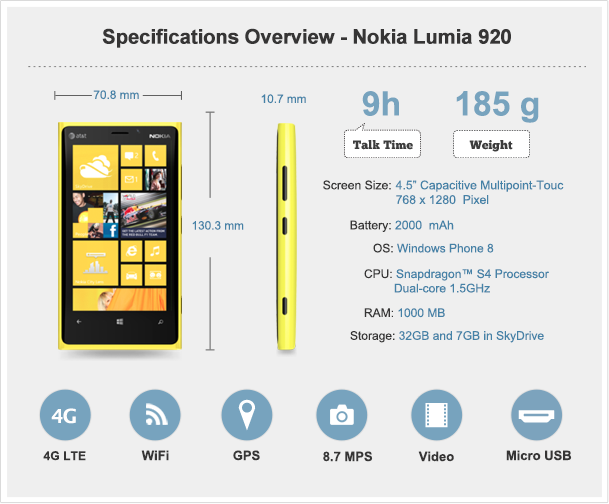
The body
Like its predecessor, the Lumia 920 uses a polycarbonate shell. It also comes in numerous colors such as grey, black, cyan, white, yellow and red with the latter three being “glossy” and the former “matte”. This time around, Nokia has wisely curved the back of the phone, which gives a much nicer feel to it when being held. The device is smooth where it needs to be and easily feels high quality. No creaking, no loose parts. Likewise, the buttons have gone from silver to a dark-metal ceramic which promises to not scratch as easily. This was a particular problem for the chrome bezel around the Lumia 800 and 900 and we can say that from our experience, that problem has been eliminated completely. Button had excellent tactile feel (much more so than the HTC 8X0 and travel of the button in our opinion is perfect.
Even the SIM tray near the top aligns more straight on the 920 with no-give like it had on the 900.
What can we say? Nokia has taken the Lumia 800 and 900 and evolved it to perfection on the 920. It’s solid as a rock, granted a slipper rock. That’s probably the only downside we can think of is that device is a tad slippery, mostly because it’s smooth and dense. We’re not calling it a complaint though—it’s like calling a Ferrari too nice. Sure, you can say that but you sound ridiculous. Besides from our experience if you do drop the Lumia 920, the only thing you should check is that you didn’t crush and small animals or crack the floor. Which brings us to…
He's not heavy, he's my phone
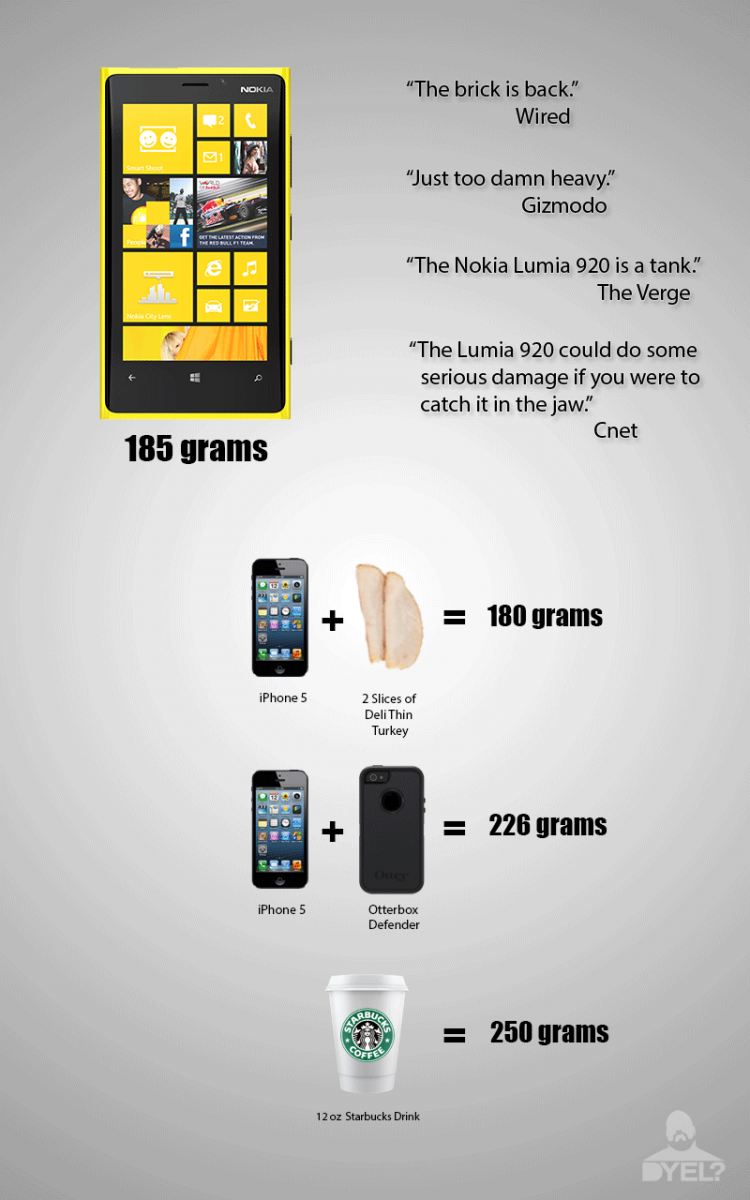
If there was one constant complaint we have come across about the Lumia 920 it is in regards to its size and weight. Every review has mentioned it with some calling it a “tank” or even a “brick”. In fairness, most have also said such things with positive aspects, only noting the difference when compared to other phones. So, what’s the deal?
The Lumia 920 weighs in at 185 grams. In comparison to the new “super thin” iPhone 5, that’s about 73 grams heavier. That sounds heavy though, right? Well, yes and no. As a popular image post on Reddit (made by Victor P.) has pointed out, if you added 2 slices of deli turkey to the iPhone 5, it’d weigh nearly the same as a Lumia 920.
The reality of the situation is yes by comparison the Lumia 920 is a big, solid phone and weighs the most. But the phone in our opinion is not prohibitively heavy, meaning most of you will walk into an AT&T store, pick up the device and say “Really? That’s what everyone is talking about?”.
That’s because the Lumia 920 doesn’t feel like it has wasted weight. It has 32GB of storage, a massive 2000 mAh battery, wireless charging coil, high-end camera with optical image stabilization (OIS), NFC and more all in a solid body. Instead, when you pick it up you it feels like quality, that it is something substantial.
This is not to say everyone will be happy with the size and weight. Heck, people were complaining that the iPhone 5 is too light, so it makes sense that others will go in the opposite direction with this phone. People who don’t want or don’t prefer a 4.5” display, those with smaller statures or who don’t like feeling their phone in their pocket may be dissuaded from the 920. In a way, that’s a shame as something like young kids, women and large dudes, use the iPhone 5. We don’t think the same will apply for the Lumia 920, thereby limiting some of its audience.
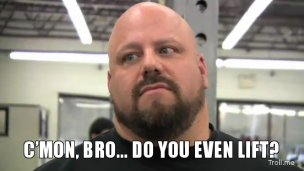
From our personal use, we had no complaints with the phone’s weight and size. Yes, it is larger than most phones out there but in our opinion, not freakishly so. Our recommendation: if you are really hesitant, just walk into Best Buy or AT&T and try it out yourself and use that 14-day window.
We would not complain if the Lumia 920 was thinner (and slightly lighter), don’t be silly. But its size is not playing into our decision on whether or not to use it everyday. The other aspects of the phone more than outweigh the size issue, forgive the pun. But in our opinion, the 920's weight is a non-issue and way overblown.

Under the hood
As we mentioned, the Lumia 920 is powered by a dual-core 1.5GHz CPU with 1GB of RAM and 32GB of onboard storage (no expansion). Besides the storage issue, the 920 is run of the mill for high-end Windows Phone 8 devices and that’s a good thing. That Snapdragon S4 processor is super fast, pushing the OS to a comfortable pace and allowing very quick app and game launches.
Does it get warm? Yes, it can. Not always but if that radio is straining to find a signal, or you’re downloading a lot or you’re playing an intense game you may feel the back of the device (near the top) warm up a bit. It’s actually surprising seeing as the Lumia 900 did not do this but seeing as this has two cores, is clocked higher with a faster GPU it’s not unheard of either.
In our opinion, 32GB of storage, even if can’t be expanded, is more than adequate for most users. On first boot you’ll “only” have 29GB of space. With a lot of apps coming in under 5MB, storage won’t be a problem.
Reception on the phone was excellent with no dropped calls and a strong, reliable signal. Likewise, 4G LTE (where available) was blazing fast with no more bottlenecks coming from neither the hardware nor OS.
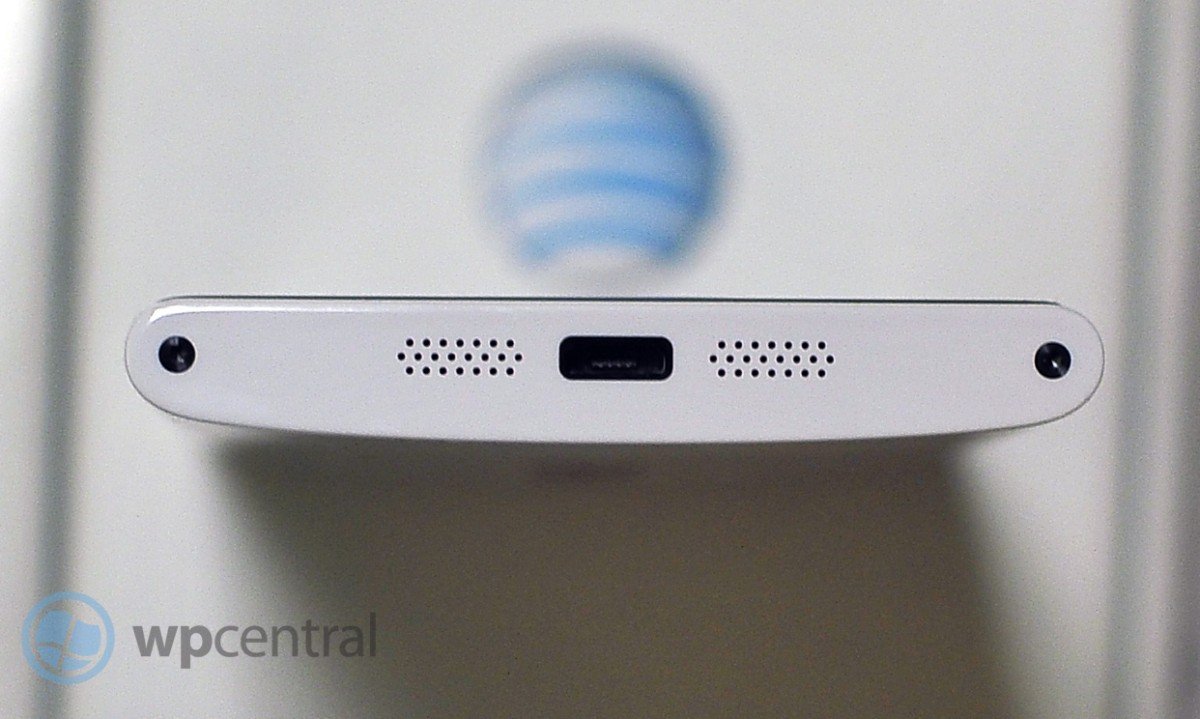
The speakers are placed on the bottom of the device, which has the benefit of not being blocked when placed backside down (unlike the HTC 8X). There are two speakers on the bottom and for music and games, it can crank quite loudly though for speakerphone it is just so-so. One downside to having the speakers on the bottom though is when playing a game and holding the device horizontally, you may block the speakers. But it’s not too bad since there are two areas for the sound to leave the device.
Battery life on the phone is decent. It won’t set any records nor will it send you running for a charger every few hours. The Snapdragon S4 is said to be very nimble with the battery (here at 2000 mAh) and so far from our experience this is accurate. After 8 hours of heavy usage—a few phone calls, lots of photos, 30 minutes of a gaming, push services—we’re at 54% with a whopping 18 hours of estimated battery left. In short, no complaints and we think Nokia got the right balance here.
Even if you don’t find the battery adequate, the wireless charging pad (and other accessories) makes getting a quick charge out of the phone effortless. By just tossing the phone down on the pad (free for AT&T users), the device starts to trickle charge away. While it is not as fast as straight USB (we’d put it about 75% efficacy by comparison), it is more than enough to get a quick boost to the device.
The wireless charging pad really does make re-powering the battery a breeze, though we couldn’t help but wish there were some alignment magnets similar to those found on some webOS devices (allowing a more secure “click” when placing on the pad).
Conclusion: wireless charging is not a gimmick. It really is preferred.

The PureView Camera
A lot has been made about the 8.7MP PureView camera on the Lumia 920. Here, Nokia concentrated on low-light performance in comparison to the over-sampling of the massive 41MP sensor found in the PureView 808. PureView, after all, is a set of technologies for Nokia and not a single device or even a camera. So how does the Lumia 920 measure up?
Low-light performance is nothing short of astounding. We’ve taken photos in our backyard at night, in bars, restaurants and from our hotel window. Every time we were shocked at the resulting bright image. We saw things in the pictures we could barely see with our own eyes, which recall our experience with more high-end cameras like our new Samsung EX2F and Nikon DSLR.

The secret is a combination of various technologies including a backside illuminated sensor (BSI), optical image stabilization (OIS), decent sized sensor and Nokia software “tricks”. BSI sensors let more light in from the lens, making scenes more bright; OIS helps steady the camera by having “springs” around the housing allowing you to take longer exposures and Nokia is doing some ingenious software tweaking to give some highly impressive pics.

But let’s be clear: the Lumia 920 camera does have a few downsides, though nothing we see as game ending. Let us explain.
Daylight shots look just “ok” on the 920. By that we mean the photos come out but they tend to be soft. The reason for this, as far as we can tell, is Nokia is not applying any type of sharpening to the images during the JPEG processing. When compared to the HTC 8X and iPhone 5 we consistently found the 920 to under-perform.
Don’t get us wrong the Lumia 920 still does well especially for light balance. But the images are soft and it does bother us. The good news is two fold: (1) You can always add sharpening after the photo using software like Thumba or the excellent Nokia Creative Studio and (2) Nokia can easily tweak this in a firmware update.
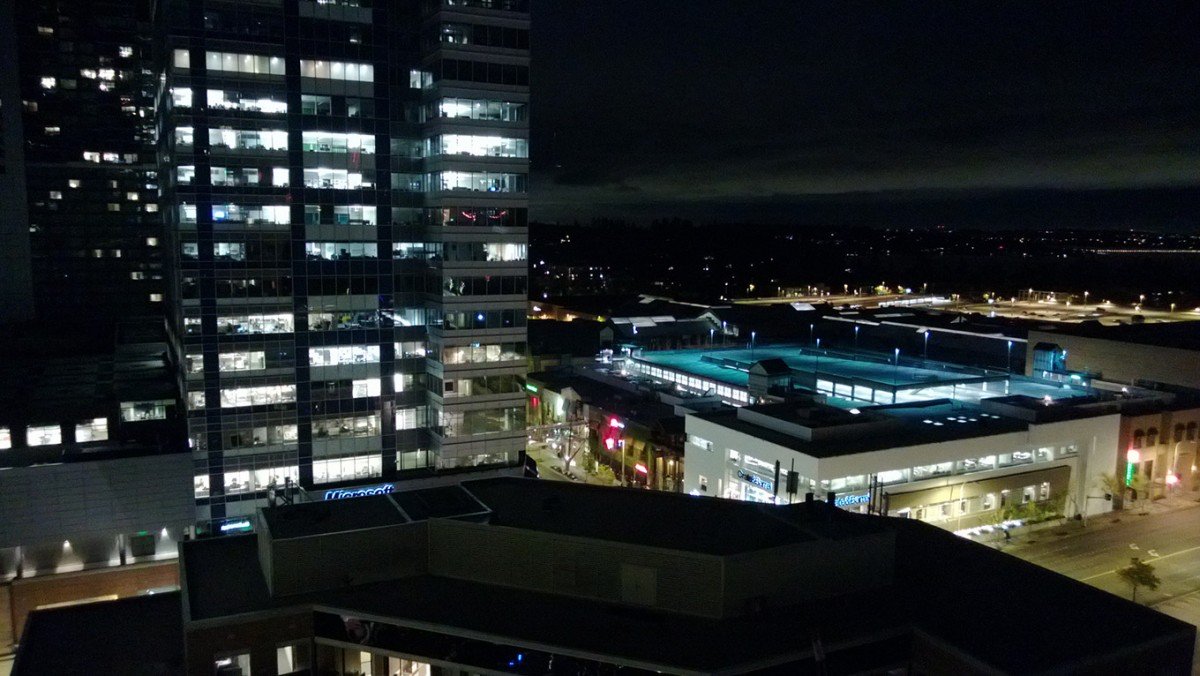
To be fair, number one is not ideal. To ask people to buy and use post-processing software is a bit of a copout on our end, though it is a viable option. And Creative Studio by Nokia is a well made app. Number 2 is also a bit of a downer as people buy the phone for what it is, not what it may be.
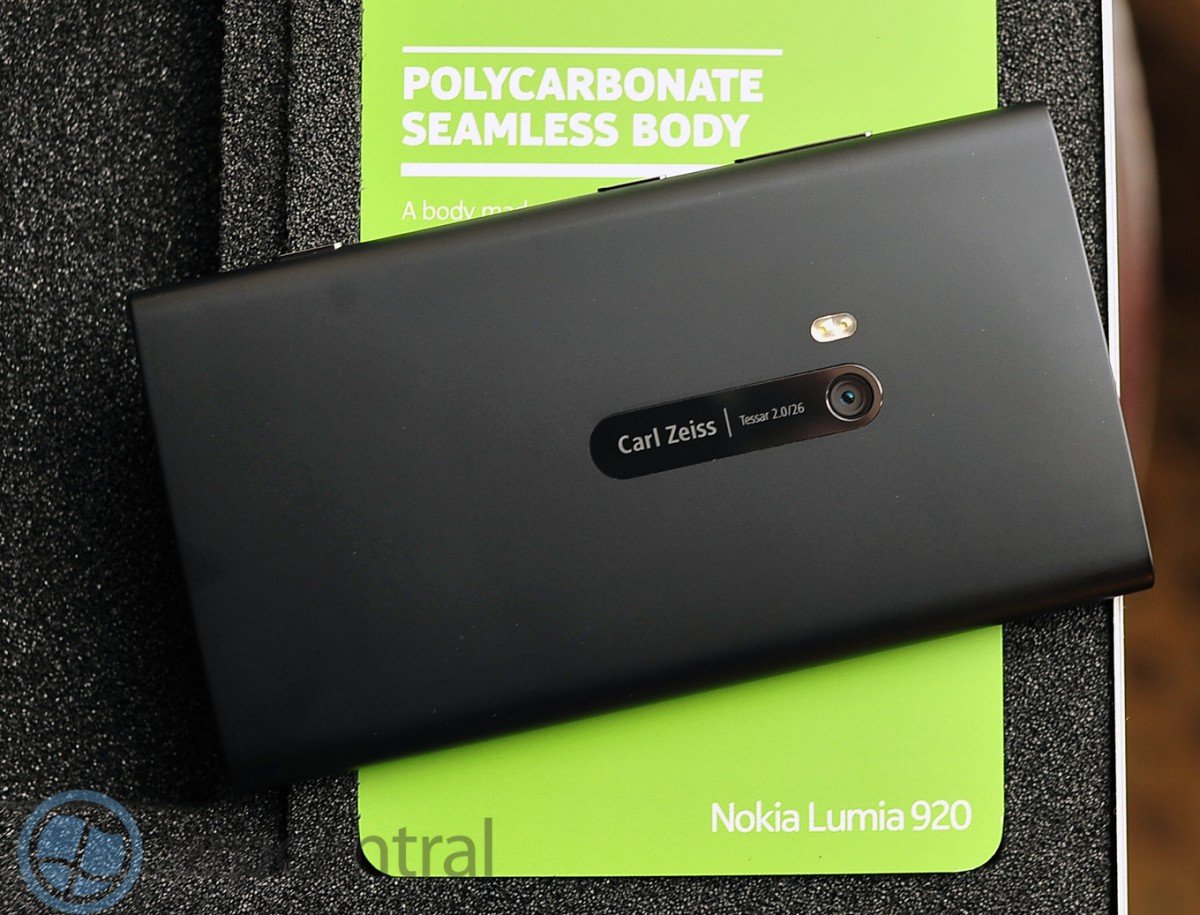
Nokia has publicly acknowledge that the Lumia 920 does not perform as well during the day as they would like and they have said an update will tweak things to make the photos better. People who bought the Lumia 900 know this very well as that camera went from sub-par to very good with one solid firmware update. While the Lumia 920 does not have deficiencies nearly as bad as the 900 had on launch, it is safe to say that Nokia will optimize the camera in short order. As we mentioned, we actually think this should be an easy fix as fine-tuning JPG algorithms is common practice for camera companies.
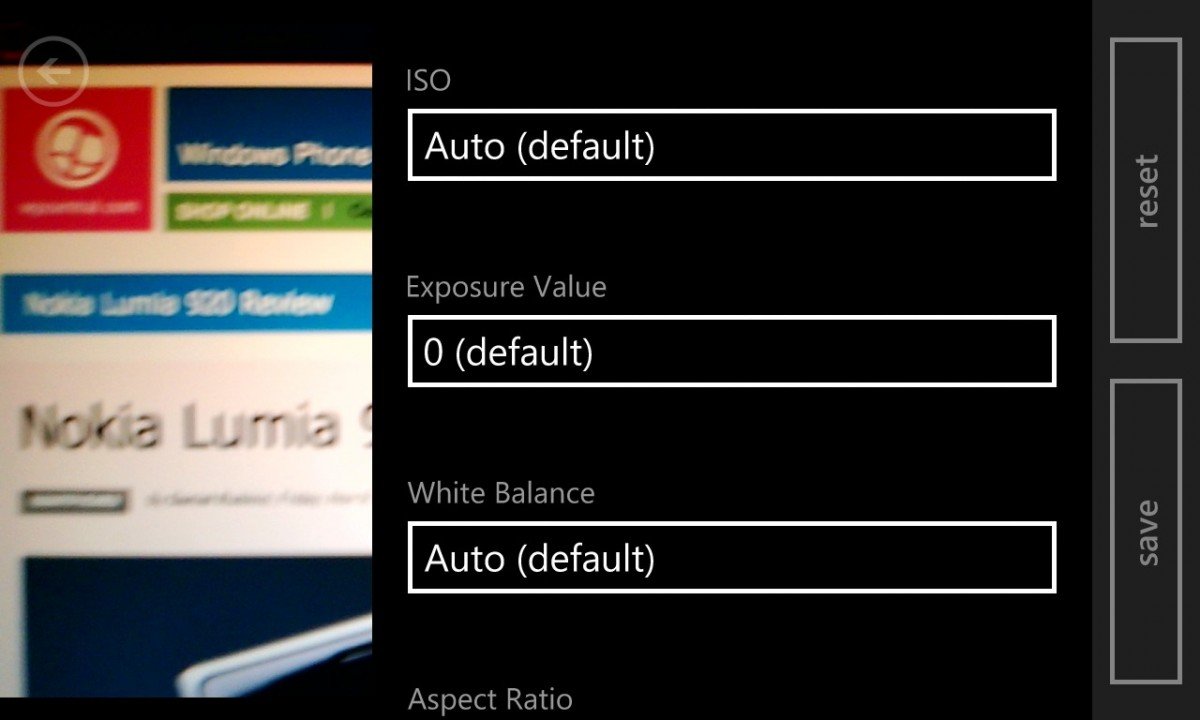
That brings us to another unique complaint: options.
On a lot of Windows Phones, users can control things like metering, saturation and sharpness via the Settings option. Ironically, the super advanced PureView camera on the 920 has none of these settings.
You do have ISO, white balance, image size (only 16:9 or 4:3), exposure value and Scenes but nothing else. That’s a shame as typically we would just tell people to bump sharpness to something higher and in this case, also increase saturation (images are perhaps a bit too neutral in color). But users cannot do that on the Lumia 920 and “auto correct” only tends to fix brightness.
We think that’s because Nokia wants you to trust their algorithms more than you fiddling with settings but here we think they may have erred a bit—images are soft and color is a bit bland. As previously mentioned, both areas can be compensated for by using third-party software but that is far from ideal.

A bit soft and washed out in color
Some people have asked about the Focus Assist Light (commonly called AF lamp on cameras). By default the Lumia 920 shines a light on the object before a photo is taken, regardless of the flash settings. This is to give more light to the camera, which can then properly focus on the intended object. While very useful there are plenty of situations where one would not like to have that one e.g. plays or anywhere where one is trying to be inconspicuous. That feature is easily disabled by going into Settings and tapping it off and yes, even in low light and no Focus Assist Lamp the Lumia 920 still performs well.
And video? It’s outstanding. The image stabilization is unlike any other phone today on the market. Video is truly more consistent with that subtle shaking completely eliminated. Even low light performance, while not as impressive as still photos, is more than ideal. Really we have nothing bad to say here outside of the fact it does very well (though do note that by default, the 920 uses 720P meaning you’ll have to switch to 1080P if you prefer that resolution).

The Lumia 920 at night
In conclusion, the Lumia 920 has an excellent camera—one of the top found on any phone today, especially in low-light situations where other cameras easily fall short. Ironically it is during “normal” situations (e.g. well lit) where the Lumia 920 becomes simply mediocre. It’s not bad just not as impressive. The good news here is this appears to not be a fatal flaw of hardware but rather a lack of attention to post-JPG processing.
If Nokia simply bumps default sharpening and saturation slightly, the 920’s camera will become an all-around powerhouse. Unfortunately, we’ll have to wait until Nokia pushes out an update to optimize the hardware for this change. That being said we would not in the slightest give it up for any other camera out there.
Accessories
The Lumia 920 has a limited stock of accessories though Nokia and JBL have made a few that are highly specialized. Things like the JBL PowerUp speaker features NFC pairing, wireless BT streaming and wireless charging. Folks on AT&T get a free wireless charging pad, which we found to be an excellent addition. There’s also a wireless charging stand for your bedside and Purity Pro headphones. None of those items are cheap but they are high quality.
For more information on accessories like cases, screen protectors and more, head to the Windows Phone Central Store for the Lumia 920. We’ll be adding stock of new items as soon as they become available on the market. We’ll of course be reviewing as many Lumia 920-specific accessories as we can, so make sure to check in regularly.
The Software
We’re not going to delve too deep into the Windows Phone 8 OS here. For that you can check our full OS review and overview here for more information. Obviously Microsoft prevents their hardware partners from modifying the OS is any significant way and although Nokia technically could do so, they have not. There are still a few areas that we can talk about.
- Stability – Although the firmware we were running (1242) and OS (89903) technically are not finalized, we had no significant issues with stability or crashes. Our device did not reset, signal strength remained strong and basically we did not have any complaints
- Customizations – We already covered what additions to the OS Nokia have made in our previous video, which can be seen here. Nokia has added the ability to disable the Super Sensitive Touch, Dolby Headphone and a Graphic EQ for sound—all good stuff

New Lenses for Windows Phone 8 and the Lumia 920
In addition to the above, Nokia has embraced “Lenses” for Windows Phone 8, which can be thought of as mini-camera apps. Here they have Cinemagraph, Panorama and Smart Shoot.
Cinemagraph takes a series of photos and makes animated GIFs, which can be uploaded to Skydrive or shared with Email. The GIFs can be larger, often hovering around 10MB. While they certainly look good (see our examples on the web version of this review), the fact that you can’t see them in action on Facebook, Imgur or Photobucket limits their usage. That’s not Nokia’s fault exactly—FB doesn’t support animated GIFs and Imgur and Photobucket have size limits—but it is something to consider when asking how people will view them. You can see them on Skydrive after sharing the link but only if you hit “view original”, something we’re not sure if most people will do. Having said that, Cinemagraph is darn cool.

Panorama is Nokia’s panoramic Lens for their Lumia line. You take a photo and a neat little guide will direct you to the second shot and then to the third, etc. So long as you pan slowly the app works very well.
Smart Shoot operates in a similar fashion to Cinemagraph by taking a series of photos. But instead of stitching them together like a mini movie, you can go through and “erase” any errant objects, people walking in the background, etc. It’s a niche app, much like Cinemagraph but it works well.
Nokia Drive…Music…City Lens…Maps…Transit...
If there is one other serious reason to consider the Lumia 920, it has to be the apps. Nokia has created a whole ecosystem of super useful tools that greatly expand upon the value of their Lumia line.
Nokia Drive+ Beta, which we’ve detailed before, is an all-in-one GPS navigation system that works with Nokia Maps. It allows offline navigation by downloading whole maps for states, greatly speeding up the experience (for reference, all of New York was only 153 MB). Those offline maps are shared between Maps and Drive+ too, reducing redundancy. While Nokia Drive started off as an “ok” navigation solution months ago, this latest version is quite amazing. Between the voice packages, accuracy, 2D and 3D views, smoothness and integration with the OS, it is a monstrous value for those of you who commute. Whatever features it may lack, Nokia is constantly improving it with frequent updates. And considering it is 100% free, you have to include it as a top ten reason to get the Lumia 920.
Nokia Music allows you to download a few hours worth of music playlists, an incredible value even if you already have Xbox Music.
City Lens is Nokia’s augmented reality app—also a Lens now in Windows Phone 8. You simply hold your phone up in public and it will show you where food, bars, attractions, etc. can be found. It’s a neat app and works well enough though we do find it a bit gimmicky at times. Your mileage may vary though we’d rather have it and not use it then to not have the option.
Nokia Transit is yet another location tool that helps you get from one place to another using public transportation. Whether trains, buses or subway the app is quite handy when you’re in a new city.
In short, Nokia’s apps including their increasingly growing selection of exclusive games, all of which can be found in the Nokia Collection, are a huge value for the phone.

Wrapping it up
Enough with the review formalities: if you’re here there’s a good chance you’re already a Windows Phone user. Maybe even one who owns a Lumia. So you may be wondering what is my personal opinion of the Lumia 920?
Quite frankly, I’m thrilled with it and yes I consider it better than the HTC 8X (even though I adore that phone too).
Nokia has in my opinion taken all the best aspects of the Lumia 800 and 900 and improved upon it greatly with the Lumia 920. The device is better built, feels nicer in the hand and packs a punch in terms of raw specs. Throw in that low-light camera ability, fantastic video-capture, the super smooth and clear display and I am sold.
A lot of people when first holding it may quip, “It’s a brick” but soon after they immediately notice how right it feels, commenting on the craftsmanship. On paper and when compared to other phones, the Lumia 920 does appear to have some extra mass. But when you actually hold and use it, it’s the last thing on your mind. Having said that some people just don’t want a large display and prefer 4.3” or even 4” devices. Fair enough and that is why you should go to the store to try one out first.

As a hobbyist photographer, the 920’s camera is very impressive. But as I note, Nokia can improve the daylight performance especially when it comes to sharpness. I firmly believe they will get this right with a firmware update so I’m quite okay to settle for the softer images for now. Why? Because I mostly shoot at night anyway and there the Lumia 920 is unmatched.
Whether it’s the excellent sound quality, the extremely useful wireless charging or that curved display, the Lumia 920 is a powerhouse of a phone. As a fan of the Windows Phone operating system, I do consider this to be the best offering for 2012 and the near future. For the price on contract with AT&T ($99), it’s a huge value for what you are getting. And even compared to the iPhone 5 and whatever Android is floating this week, the phone certainly holds it own.
In using the phone for the last 10 days I have had not one serious complaint—no bugs, no issues and no quality problems with the hardware. Others may find some and we’ll be paying close attention to what users are experiencing, but Nokia looks to have done right with this phone.
For all of these reasons, we enthusiastically recommend the Nokia Lumia 920.
Related:
- Windows Phone 8 Review and Overview
- Windows Phone Central Lumia 920 Forums
- Buy Nokia Lumia 920 Accessories

Daniel Rubino is the Editor-in-chief of Windows Central. He is also the head reviewer, podcast co-host, and analyst. He has been covering Microsoft since 2007 when this site was called WMExperts (and later Windows Phone Central). His interests include Windows, laptops, next-gen computing, and wearable tech. He has reviewed laptops for over 10 years and is particularly fond of 2-in-1 convertibles, Arm64 processors, new form factors, and thin-and-light PCs. Before all this tech stuff, he worked on a Ph.D. in linguistics, performed polysomnographs in NYC, and was a motion-picture operator for 17 years.
