Nokia guide to saving a Lumia Windows Phone from drowning
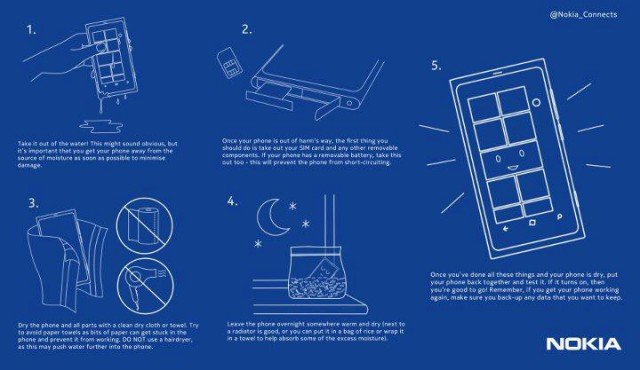
Nokia has published this semi-humorous guide to saving a Lumia Windows Phone from being permanently damaged by water. Should you so happen to drop your Lumia device into a swimming pool or a bath, then these simple steps might just turn your bad luck (or clumsiness) into a gigantic sigh of relief. So how does one go about rescuing a drowning Lumia Windows Phone?
Firstly, one must remove the device from its watery hell as quickly as possible. The faster it's removed from water, the lower the chance of permanent damage. You should then remove the SIM card and battery (if possible) to prevent further damage to components.
Next up is actually drying the handset. To carry this out effectively, one should use a dry cloth or towel - don't attempt to use paper towel, toilet paper or even a hairdryer (do we need to explain why?). Ensure all excess water has been removed from the Windows Phone. Of course this wont completely dry the device inside-out, so a nights rest next to a radiator (or in a bag of rice / wrapped in a towel) is required.
Once the phone has had time to shake off, re-insert the SIM and battery to check if it boots up. If it's successful then congratulations, if not then you're looking at the possibility of irreversible damage. We're pretty sure this guide can be applied to all sturdy Windows Phones, just remember not to go swimming with your handset in your pocket.
Via: MonWindowsPhone
Get the Windows Central Newsletter
All the latest news, reviews, and guides for Windows and Xbox diehards.

Rich Edmonds was formerly a Senior Editor of PC hardware at Windows Central, covering everything related to PC components and NAS. He's been involved in technology for more than a decade and knows a thing or two about the magic inside a PC chassis. You can follow him on Twitter at @RichEdmonds.
