Nokia working to bring more enhancements to Lumia line through Glance and Touch?
Recent updates by Nokia may reveal forthcoming additions to expand Lumia functionality for users
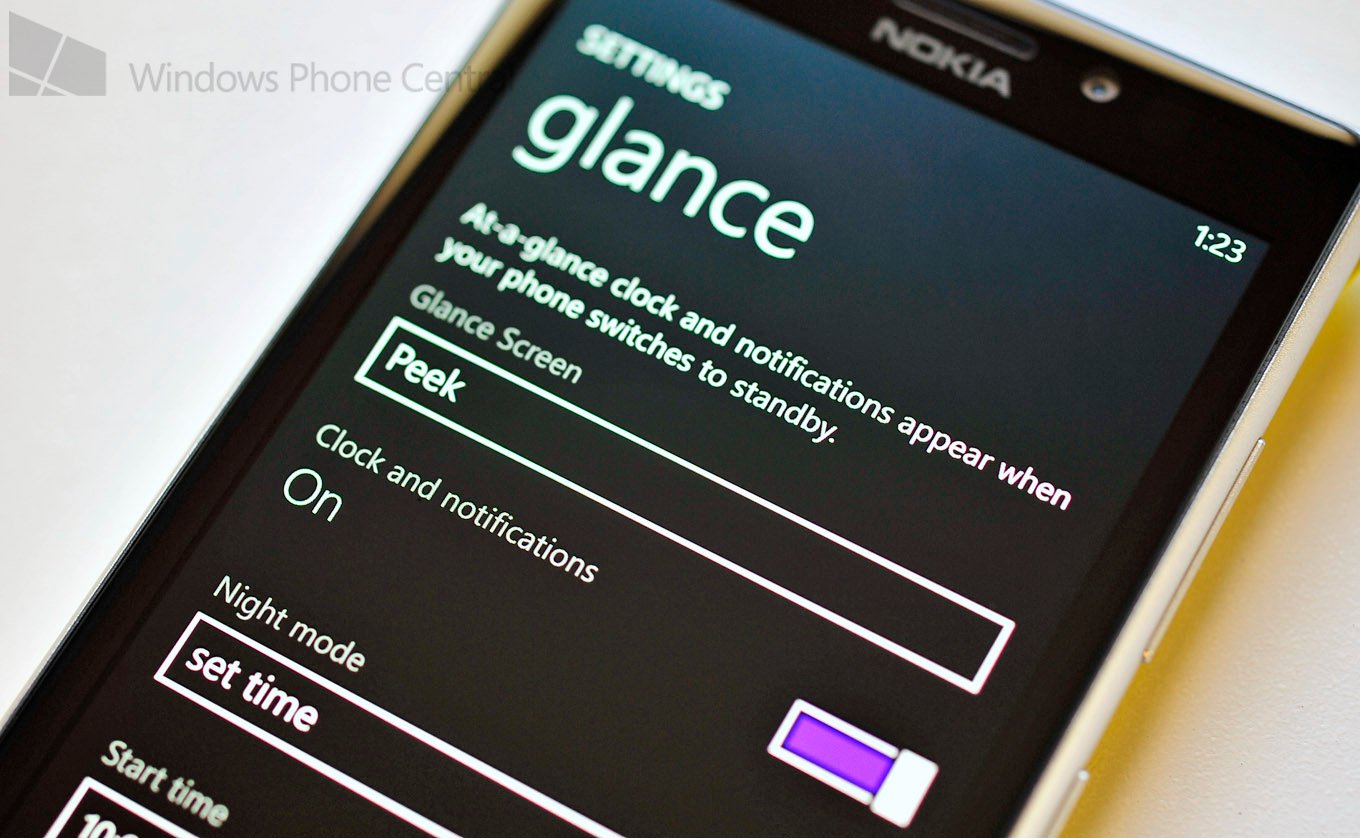
Nokia has been churning out quite a few updates lately for its Lumia Windows Phones, especially for those with the Amber update. The last few system app changes, notably Extras + Info yesterday and Display + Touch for today, simply moved those settings into their own categories.
While that is seen as a fix for discoverability, there are few other deviations that have been noticed as well that may be a sign of things to come.
Update: Since publishing this article, we have had confirmation that more notification features are coming to Glance
The first is in Glance, which controls the on screen clock when the display is “off”. One feature that many users would like to see with Glance is for notifications. Currently, Glance only presents the time, vibration setting and charging status (if plugged in). While it’s very useful, users clearly want the ability to show notifications for things like alarms, email, SMS or more.
With yesterday’s update, there is now a toggle switch for “Clock and notifications” (see above). At this time, the setting disables completely the clock and notifications, but leaves Glance enabled (you can disable it via the drop down menu). That's an odd choice as Glance without Clock and Notifications displays nothing. It appears that Nokia is working on some changes for Glance, we’re just not sure what it will entail.

New 'Windows keys' setting?
Likewise, the update for Touch moved it into its own category. But now there is a new addition to the description that falls below the category listing: ‘Sensitivity, wake up and Windows keys’. What is fascinating is heading into Touch, we only see two options: one for Sensitivity (Super Sensitive Touch) and one for Wake Up (double tap to wake). There is no third choice for Windows keys.
Get the Windows Central Newsletter
All the latest news, reviews, and guides for Windows and Xbox diehards.
Some readers have speculated that this setting may enable the Keys to be used as blinking notifications, but we would think that setting would fall under Display were it to be true. Instead, this may be related to haptic feedback (vibration) or other options related to how the keys are used.
Either these are errors in the app updates, or more likely, Nokia will be pushing out another update through its system apps that will add more functionality to both Glance and Touch. What those changes will be, is anyone’s guess, though we presented a few possibilities. Needless to say, we’ll be keeping an eye out to see what Nokia does next.
Thanks, Matthias P and Chris Y., for noticing!

Daniel Rubino is the Editor-in-chief of Windows Central. He is also the head reviewer, podcast co-host, and analyst. He has been covering Microsoft since 2007 when this site was called WMExperts (and later Windows Phone Central). His interests include Windows, laptops, next-gen computing, and wearable tech. He has reviewed laptops for over 10 years and is particularly fond of 2-in-1 convertibles, Arm64 processors, new form factors, and thin-and-light PCs. Before all this tech stuff, he worked on a Ph.D. in linguistics, performed polysomnographs in NYC, and was a motion-picture operator for 17 years.
