Nokia adding more features and functionality to City Lens for Windows Phone 8
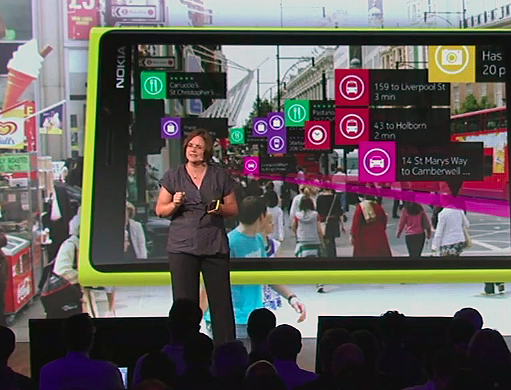
Nokia is working on a separate version of its City Lens app with plans to release it for new Windows Phone 8 devices – the Lumia 820 and 920. We previously touched on Nokia’s augmented reality (AR) app earlier this month when the company took it out of beta for current Lumia generation Windows Phones.
In an official blog post, we’re told Nokia is working hard at adding ‘more features in the Windows Phone 8 version.’ With the latest version of Microsoft’s mobile OS coupled with advances in Nokia’s in-house technologies, the company is able to continue to make the augmented reality experience on Lumia smartphones more realistic.
The first new feature to be introduced in the Windows Phone 8 version is a new 3D icons layout. The team is also tasked with solving a common problem of AR apps. Should you find yourself not being able to see points of interest due to obstruction by other buildings, etc. you might not wish to see them included in results. Nokia will make it so users will be able to filter search results to exclude those that aren’t in line of sight.

As well as these improvements, Nokia City Lens for the next generation of Lumia smartphones will make full use of features, integration and functionality in Windows Phone 8. The ability to pin a category tile to the home screen will be present, as an example. Customisation through the use of favourite searches will be available to create a more personalised experience.
Lastly Nokia City Lens will be usable in both landscape and portrait mode, providing the user more choice in how to search, view and locate points of interest. We’re excited by what we’re reading on the developments of City Lens, especially with the closer integration between both the app and Nokia Maps, which is set to sport augmented reality functionality in the future.
For now you can enjoy the augmented reality experience by downloading Nokia City Lens from the Nokia Collection of OEM apps.
Source: Nokia Conversations
Get the Windows Central Newsletter
All the latest news, reviews, and guides for Windows and Xbox diehards.


Rich Edmonds was formerly a Senior Editor of PC hardware at Windows Central, covering everything related to PC components and NAS. He's been involved in technology for more than a decade and knows a thing or two about the magic inside a PC chassis. You can follow him on Twitter at @RichEdmonds.
