'NoDo' update starting today; full list of changes published
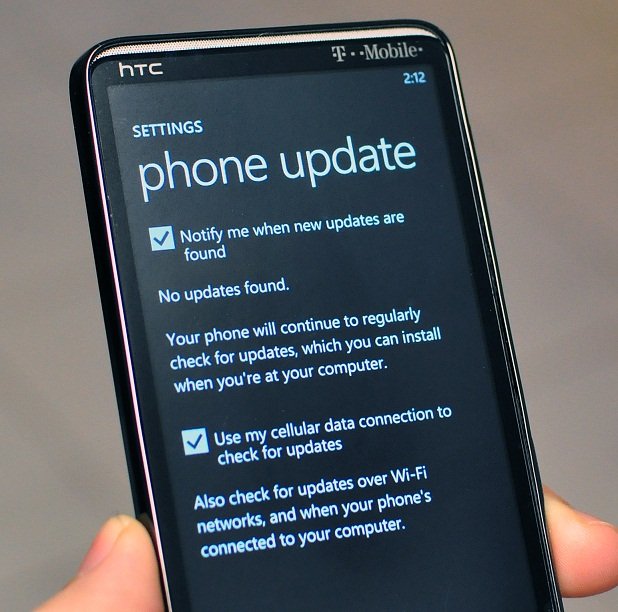
WinRumors reports that the NoDo update should be coming today for some phones--namely unbranded ones. No source is given, just that they heard users should be getting an update notification sometime soon. We just checked our AT&T and T-Mo Windows Phones and no dice there, so we'll have to wait and see about when the carriers unleash NoDo--our bet is it could be a few days.
Adding legitimacy though to the claim is the fact that Microsoft just updated their support page to list the full changelog of NoDo. While we knew copy/paste, faster performance and better Marketplace search were on board, we noticed a few other changes unmentioned (e.g. the Marketplace update process). Now, Microsoft has given all the details, published after the break and they may be small, but are still important. Thanks to everyone who sent this in...
Update: Reader Morten Romslo confirms on his non-branded HTC Trophy: "...just conected my HTC Tropy to Zune, and the NoDo update was ready for install. No carrier phone europe"
See the full changelog for 'NoDo' after the break...it's pretty lengthy!...
- Copy & paste. You asked for it—now it's here. Just tap a word and drag the arrows to copy and paste it on your phone. You can copy text from emails, text messages, web pages, and Office Mobile documents, and paste it anywhere you can type. To learn more, see Copy & paste.
- Faster apps and games. Nobody likes to wait. That's why we've whittled down the time it takes for apps and games to start up and resume. It's all part of our focus on getting you to the things you love, easier and faster.
- Better Marketplace search. We've streamlined Marketplace search to make it easier to find specific apps, games, or music. Press the Search button in the Apps or Games section of Marketplace and you'll see only apps or games in the results. Press Search in the Music section of Marketplace to search just the music catalog.
- Other Marketplace improvements. We've improved the stability of Marketplace while you download apps. We've also improved the experience of downloading apps larger than 20 megabytes, upgrading from trial apps to paid apps, using a credit card with an address outside the United States, sharing links to apps via email, sorting Xbox LIVE games by release date, and creating an Xbox LIVE account from within the Games Hub.
- Wi-Fi improvements. We now display your phone's Media Access Control (MAC) address in Settings. (You might need this info if you try to connect to a Wi-Fi network that uses MAC address filtering. To learn more, see Connect to a Wi-Fi network.) We've also removed the limit on the number of Wi-Fi profiles that you can store and reduced the time it takes to start your phone if you've stored lots of Wi-Fi profiles.
- Outlook improvements. We've improved the experience of viewing iPhone photo attachments you receive from a non-Exchange-based email account (such as a Google Mail, Hotmail, or Yahoo! Mail account), using the Global Address List (GAL) when connecting to Exchange Server 2003 using Exchange ActiveSync, and working with email display names that contain brackets (for example, "David Alexander [Contoso]").
- Messaging improvements. We've improved the experience of receiving Multimedia Messaging Service (MMS) messages if your phone uses a PIN-locked SIM.
- Facebook integration. We've improved the experience of syncing Facebook accounts.
- Camera improvements. We've improved the stability of switching between camera and video modes.
- Audio improvements. We've improved the experience of using a Bluetooth headset to make calls when you're playing music or videos.
- Other performance improvements. This month's update also includes software from several phone manufacturers that improves the performance of specific models. Naturally, if you don't have one of the affected models, we won't install this portion of the update on your phone.
Get the Windows Central Newsletter
All the latest news, reviews, and guides for Windows and Xbox diehards.

Daniel Rubino is the Editor-in-chief of Windows Central. He is also the head reviewer, podcast co-host, and analyst. He has been covering Microsoft since 2007 when this site was called WMExperts (and later Windows Phone Central). His interests include Windows, laptops, next-gen computing, and wearable tech. He has reviewed laptops for over 10 years and is particularly fond of 2-in-1 convertibles, Arm64 processors, new form factors, and thin-and-light PCs. Before all this tech stuff, he worked on a Ph.D. in linguistics, performed polysomnographs in NYC, and was a motion-picture operator for 17 years.
