No, Microsoft is not going to block your desktop apps from installing on Windows 10
Earlier this week, news broke of a new feature coming in the Windows 10 Creators Update that will block desktop programs from installing unless they come from the Windows Store. But, it's bogus.
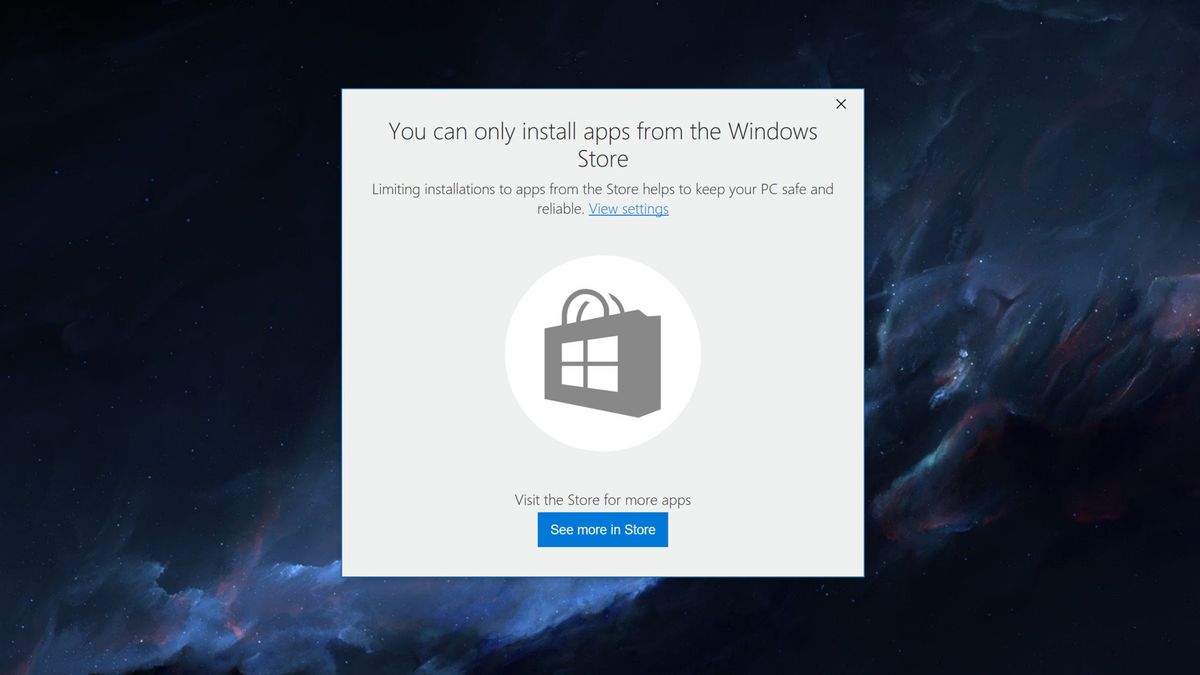
It's a security feature that many of us are excited about, especially on devices aimed at Enterprise or Education, but some reports incorrectly titled this news as if Microsoft were forcing this feature onto users, rather than giving them a choice. Here's what you need to know.
The reality is, it isn't even a choice that you have to make. It's just a feature that's hidden in Settings and it is off by default. You need to know about the feature to even be able to turn it on in the first place, so reports that claim Microsoft is planning to block your desktop apps on your PCs and laptops are wrong. Now, what's actually happening is Microsoft is building a new, optional security feature into Windows 10 that will stop unauthorized apps from installing on your machine.
It's just a feature that's hidden in Settings and it is off by default.
When phrased like that, it doesn't sound all that bad right? That's because it isn't. If you own a current Windows 10 machine, your device isn't going to change behavior when it comes to installing apps from outside the Windows Store unless you specifically change the option that's buried in the Settings app. What's more, there are two levels to the "block," which make for an even more customizable feature.
Customizable security, with options
The first level will just warn you before installing an app from outside the Windows Store. When launching an installer, Windows will say "Careful!" with an option to search the Windows Store for the app instead. If you want to install the app, just hit "install anyway." The second level will block apps from installing from outside the Store completely, with no override option.
It's incredibly unlikely that Microsoft will enable these by default in the future either, and here's why.
Microsoft is actually building an entirely new edition of Windows 10 specifically for that, separate from the Home and Pro editions we all use on our PC's today. Windows 10 Cloud is the new edition in question that's aimed at laptops designed to take on Chromebooks at the low-end of the market. The selling point of Cloud is that it's a much more secure version of Windows 10 as it acts similarly to Windows RT did, where apps would only install if they came from the Windows Store.
This is where Microsoft will be enforcing any "app block" on Windows 10. It won't affect any Windows users already using PCs, laptops, and tablets. If you're on Windows 7 and are looking to upgrade, you'll continue to be able to install desktop apps if you wish. Same goes for users on Windows 8 or Windows 10. Microsoft is not changing anything for users who currently use Windows unless the user wants to change the setting themselves.
Get the Windows Central Newsletter
All the latest news, reviews, and guides for Windows and Xbox diehards.

This "enforcement" will only come about when shopping for a future low-end device that ships with Windows 10 Cloud. If you buy a Windows 10 Cloud machine, installing apps from outside the Store will be blocked, and you'll be required to purchase a license to Windows 10 Home or Pro to unlock that capability. As noted, what's important here is Microsoft won't be enforcing the same block for Windows PCs currently on the market, in fact, it won't even be on by default. If your PC is running Windows 10 Home or Pro, you're fine.
It's incredibly unlikely that Microsoft will enable these by default in the future either.
And before you ask, it's incredibly unlikely that hardware makers will want to ship flagship devices with Windows 10 Cloud. This new Cloud edition of Windows 10 is essentially the same as Windows 8.1 with Bing, which only shipped on cheap, low-end devices. This is the same ordeal, so you won't be buying powerful desktops and ultrabooks in the future with a version of Windows that's locked to the Store. They'll still ship with the "unlocked" versions of Windows 10.
It's also worth noting that the "block" is only for apps that are being installed from outside the Store. If the app is in the Store, whether it be a Win32 or UWP app, it'll install just fine. This is because Microsoft's Store team has checked the files for malicious code. Windows 10 Cloud and normal Windows 10 machines running Home and Pro with the block enabled will be protected from harm.
Don't panic!
I'm personally incredibly excited to see Microsoft bringing this security feature as an option to Windows 10, as I own several Windows 10 devices in which I only install apps from the Windows Store. Devices like my HP Stream 7, which I use primarily as a tablet, I don't need apps from outside the Store, so being able to block them from installing is beneficial to me. It will also be a boon for less tech-savvy users to protect them from obnoxious programs.

So there's no reason to panic, Microsoft isn't evil, and they're not going to take away your precious desktop apps from outside the Store on your current Windows machines. You'll still be able to install Steam, Google Chrome, Premiere Pro and whatever other programs you love using on your Windows 10 desktops and laptops from wherever you found them on the web, no questions asked.
