No Gravity for Windows Phone 8, blasting your way through space
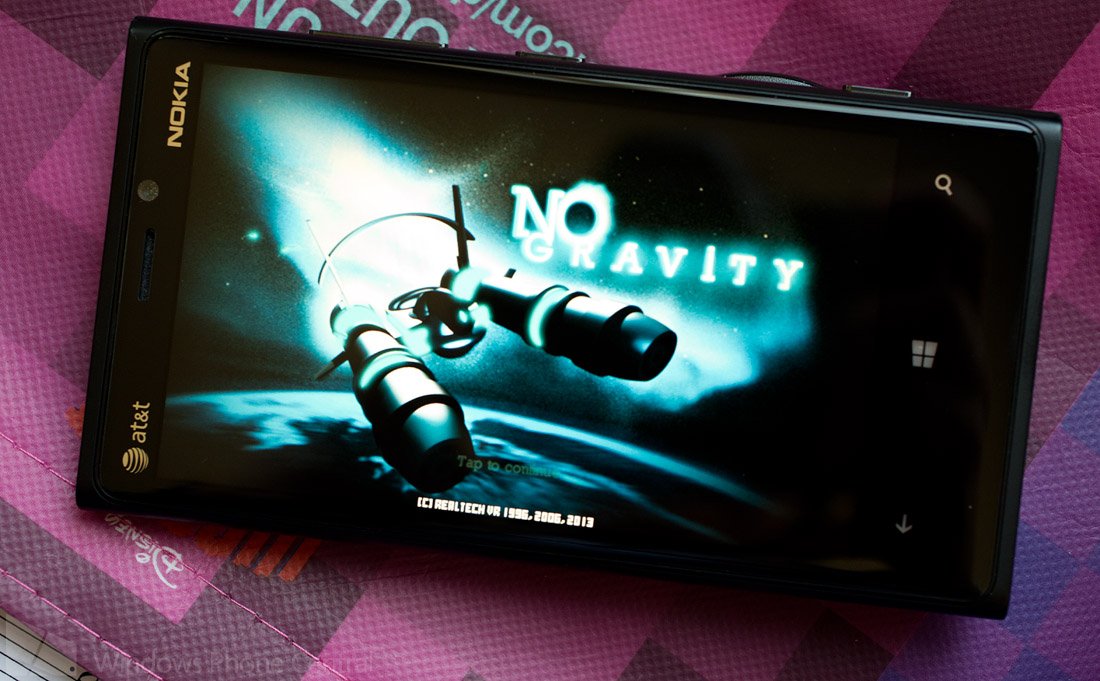
No Gravity is a fast paced Windows Phone 8 game that takes you to the depths of outer space. You are tasked with defending the empire from a mysterious plague by seeking out and destroying the enemy responsible.
No Gravity has thirty-one missions to conquer, each progressively more challenging. Graphics and animations are really nice and game play will keep you on your toes. If you're looking for an entertaining, fantastic looking space fighter game, No Gravity is well worth a try.
The main menu for No Gravity has options running across the top of the screen to view your gaming achievements, jump into the game, access the game options, view the extras, and buy downloadable content.

Game options cover sound effects, graphics levels, sound levels, and input options (auto fire on/off, accelerometer settings, etc.). Extras cover viewing the games' soundtrack, artwork and credits. Downloadable Content right now only includes a ship pack for $.99.
When you launch into the game your first mission is to choose a character and one of six different ships to pilot. Once you confirm your character and ship, you start tackling missions.
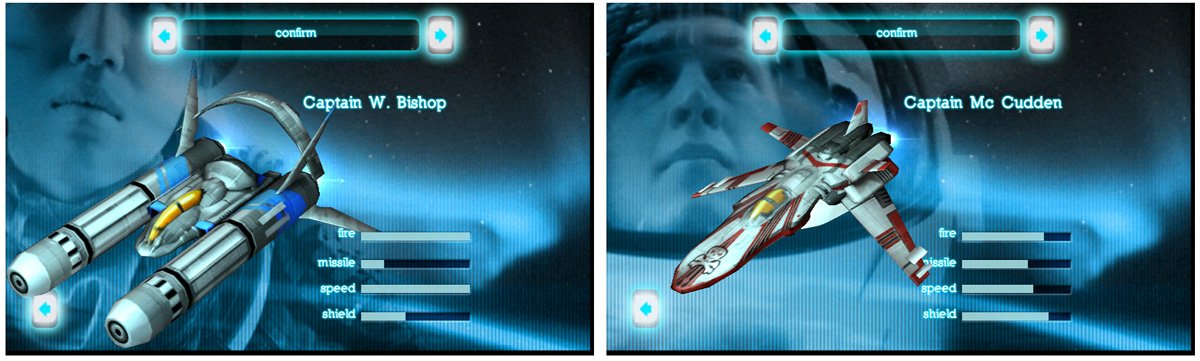
There are story boards that cycle through that contains the story line of the game. If you're more interesting in game play and could care less about the story, just tap the screen to cycle through them to get to the action quicker.
There are two primary ways to control your space ship; touch controls or the accelerometer. If you choose touch controls, a virtual joystick will appear in the lower left corner of the screen to control the direction of your ship. If you choose the accelerometer, just tilt or tip your Windows Phone to steer your ship.
All the latest news, reviews, and guides for Windows and Xbox diehards.
The rest of the screen has your view control in the upper left corner and pause button in the upper right. Speed controls and boost controls sit in the lower left corner and your weapons controls are in the lower right corner. You have two views to choose from; a view above and slightly behind the ship or a view from within the cockpit.
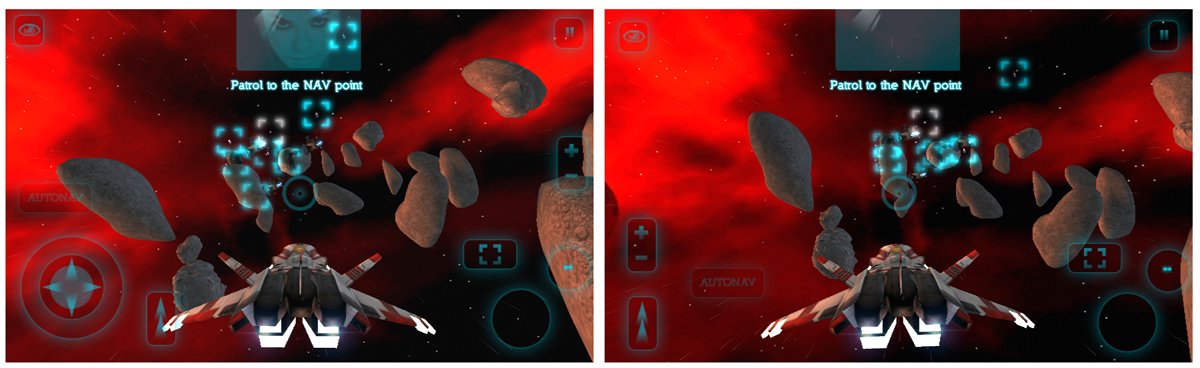
The weapons controls include your main weapons, a secondary weapon (more of a canon than gun) and a target lock button. If you choose auto fire in the games' settings you main gun will fire automatically and the secondary weapon fires at your discretion.
Missions are typically search and destroy or destroy and protect convoys. Enemy targets are highlighted in red, friendly ships are highlighted in blue. The first few missions are designed to get you familiar with gaming controls and handling your ship.
While game play is challenging enough to keep you interested, the graphics and animations make the game stand out. Animations were smooth and graphics looked nice and clean. Bottom line, No Gravity combines fantastic graphics with challenging game play.
There is a free trial version available for No Gravity to let you try things out and the full Windows Phone 8 version is currently running $3.99 $1.99. You can find No Gravity here in the Windows Phone Store.


George is a former Reviews Editor at Windows Central, concentrating on Windows 10 PC and Mobile apps. He's been a supporter of the platform since the days of Windows CE and uses his current Windows 10 Mobile phone daily to keep up with life and enjoy a game during downtime.
