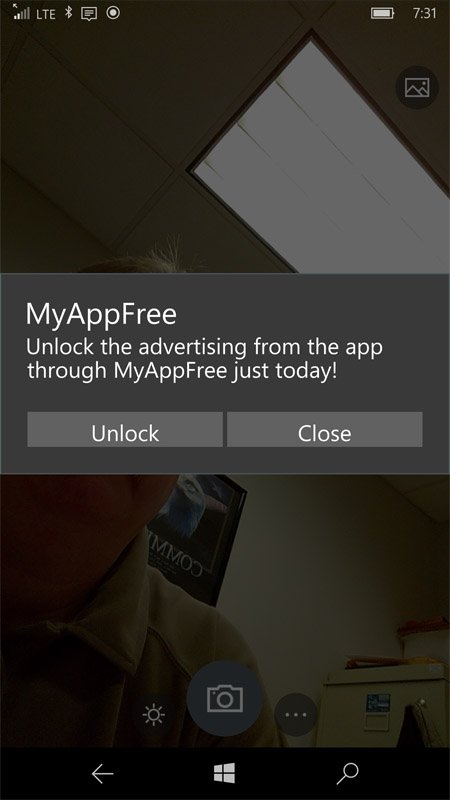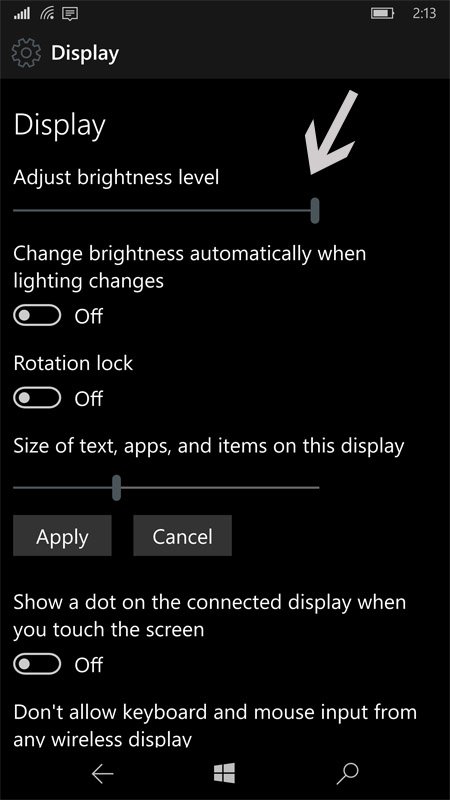Smile for the camera with #NightSelfie, today's myAppFree Deal

If you are addicted to selfie photos and hate those low light conditions, #NightSelfie could be the Windows 10 solution you have been looking for. The app utilizes your screen's brightness to act as a makeshift light, chasing away the shadows of the darkness to shed a little light on your subjects.
Available for Windows 10 PC and Mobile, #NightSelfie is a free, ad-supported photography app. Removing the ad-support normally costs $0.99 through an in-app purchase, but through the myAppFree promotion you can remove the ad support for free. If you just can't take enough selfies, #NightSelfie does a decent job of things and the myAppFree deal helps you enjoy the ad-free version at no extra cost.
There is not much to #NightSelfie. The Windows 10 app launches to a viewfinder for your front-facing camera. You have three control buttons at the bottom of the viewfinder that provide access to the app's settings, serve as a shutter button and provides you access to your Windows 10 device's brightness settings. There is also a gallery button in the upper right corner of the screen to access the image gallery.
#NightSelfie's claim to fame is that it helps you snap wonderful selfies regardless of the lighting. In well-lit environments, the camera operation is about as standard as you can get. Line up your subjects and tap the shutter button. When the lighting begins to fade and the shadows creep in, just tap the brightness button to access your device's screen settings. Increase the screen brightness to the maximum setting and in doing so, you turn the screen of your Windows 10 device into a camera flash as the selfie is captured.
Granted, the screen's brightness won't penetrate too deep into background shadows, but the light is enough to illuminate most of your selfie subjects.
#NightSelfie is typically a free, ad-supported app for Windows 10 PC and Mobile, with ad-removal a $0.99 in-app purchase. However, over the next 24 hours, with the help of the myAppFree promotion you can remove the ads for free. Just download #NightSelfie as you normally would from the Store and on first launch you'll be alerted to the deal.
#NightSelfie is an interesting photo app for Windows 10 and if you are into selfie images, this is an easy way to save a buck.
All the latest news, reviews, and guides for Windows and Xbox diehards.
Download #NightSelfie from the Windows Store
myAppFree
Windows Central is proud to be partnering up with myAppFree to bring you savings on Windows 10 apps and games. myAppFree is a free Windows 10 app and service that highlights special deals for software in the Windows Store. Make sure you download their app to keep track of all the specials they run weekly, as you'll never know what you may find.
Windows Central will continue to highlight select Windows 10 titles from myAppFree on a regular basis as a benefit to the Windows Central community. Many of these deals will be available for both Windows 10 Mobile and PC, so you'll double your savings.

George is a former Reviews Editor at Windows Central, concentrating on Windows 10 PC and Mobile apps. He's been a supporter of the platform since the days of Windows CE and uses his current Windows 10 Mobile phone daily to keep up with life and enjoy a game during downtime.