Night eye review: Bringing dark mode to any website
If you love browsing the web at night, or just prefer dark mode over light, Night Eye is a must have extension.

Dark mode is gaining popularity across many sites and apps, but some locations on the web still stick to a light theme. Night Eye is an extension that intelligently converts the light themes of websites into dark themes. It does much more than just inverting color schemes and the end result is impressive.
It isn't perfect but is something you have to try if you want a more universal dark theme across your device.
Night Eye is available for free on Microsoft Edge.
Bringing darkness everywhere
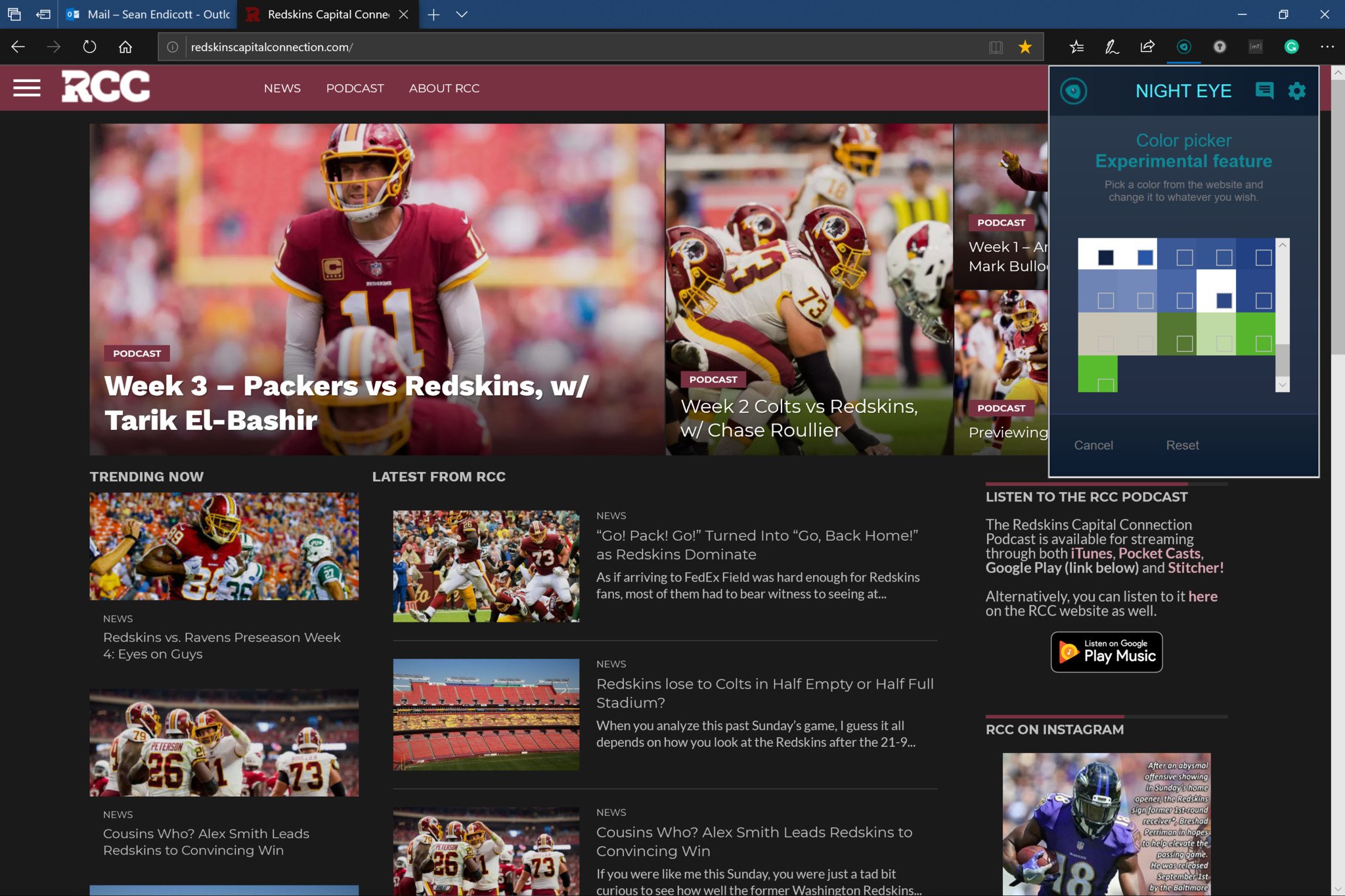
Night Eye doesn't just invert blacks and whites. It analyzes each website you visit and decides how to implement a dark them. This results in attractive dark modes that maintain websites' design languages much better than basic inversions. The downside is that this can take a bit of time. In my experience, websites took longer to load the first time I opened them with Night Eye active. Subsequent visits seemed faster, but the lag of opening each new site is noticeable.
Night Eye has a number of customization options that allow you to tweak individual webpages or every site you visit. You can pick a specific color and choose what Night Eye converts it to. In the website above the hamburger menu and titles were changed into a blue-ish purple. I selected that color and had the choice to map it to any color including the site's original gold or white to give it a nice contrast.
Some websites don't work perfectly with Night Eye, or you might just want to leave them in light modes. For this, you can either have Night Eye do nothing on that site or you can adjust brightness, contrast, blue light, and other characteristics of the website.
All the latest news, reviews, and guides for Windows and Xbox diehards.
Faults and issues
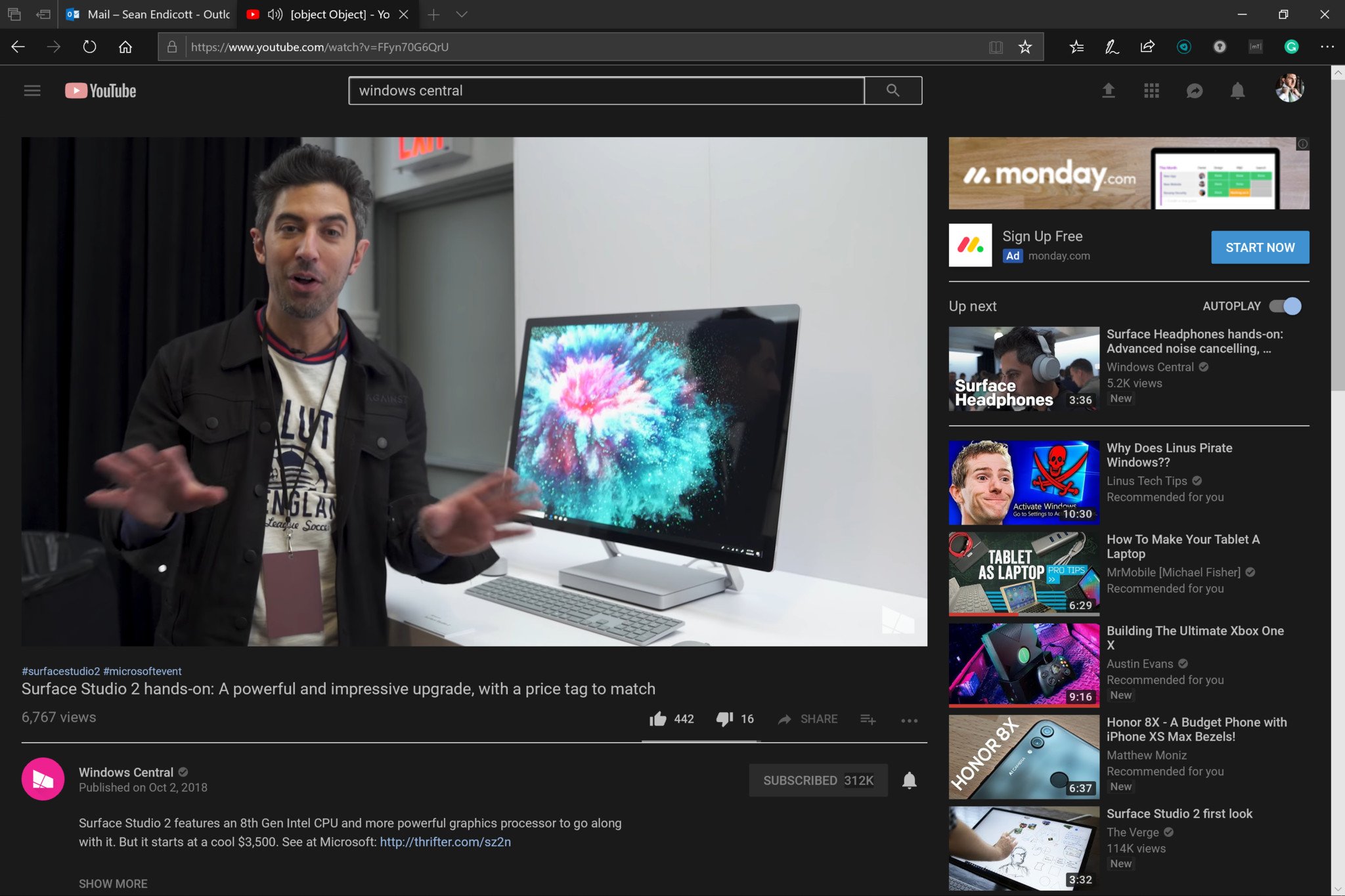
I'm very impressed by Night Eye, but it isn't perfect. I'm not exactly sure how the app works but it feels like it maps out each website you visit. As a result, the first time you visit a website with Night Eye on is very slow, particularly if the website has a lot of complex elements.
In a similar vein, some websites just don't quite work with Night Eye unless you're willing to do a lot of tweaking. The extension does offer custom color mapping, so you could match up every single element of a site to what you'd like, but that's a lot of work for each site that requires it.
Most of the sites I visited work well, including YouTube, Facebook, Reddit, and Windows Central. But the CMS to edit articles on Windows Central struggled to be converted to a dark theme much more than browsing the site to read content.
Overall thoughts
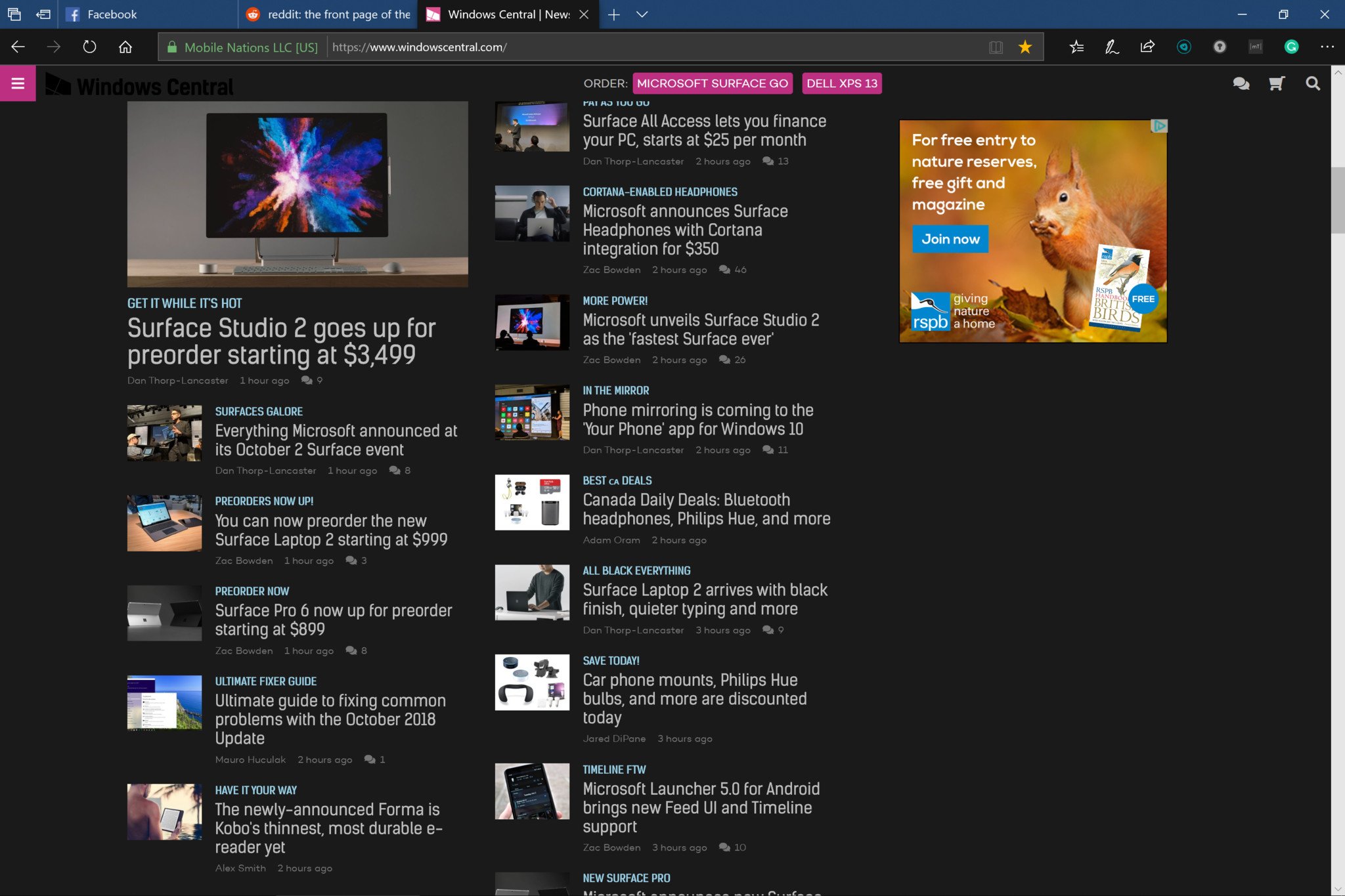
Night Eye is a great addition to Microsoft Edge. It's base level of conversion to dark themes is impressive and you can customize pages or turn off Night Eye for pages that don't quite work.
While it's not quite perfect, it feels like it got faster after pages were analyzed the first time. My ultimate goal is to have dark mode across everything I use, and Night Eye is a big player in accomplishing that goal.
Pros
- Brings intelligent dark mode to any website
- Allows color remapping
- Allows customization other than light vs dark
- Free
Cons
- Can slow down site load times
- Doesn't work well with some sites

Sean Endicott is a news writer and apps editor for Windows Central with 11+ years of experience. A Nottingham Trent journalism graduate, Sean has covered the industry’s arc from the Lumia era to the launch of Windows 11 and generative AI. Having started at Thrifter, he uses his expertise in price tracking to help readers find genuine hardware value.
Beyond tech news, Sean is a UK sports media pioneer. In 2017, he became one of the first to stream via smartphone and is an expert in AP Capture systems. A tech-forward coach, he was named 2024 BAFA Youth Coach of the Year. He is focused on using technology—from AI to Clipchamp—to gain a practical edge.
