
If you have a favorite NFL team, you can now add them as a tile on your Microsoft Band and Microsoft Band 2 thanks to the new additions by Microsoft in the Tiles Gallery. You'll be able to see the team's recent game score result and a prediction of the next game from your band. We'll show you how to set it up.
- On your phone, open the Microsoft Health app
- Scroll down and tap Add and Manage tiles
- Scroll down and tap Go to Gallery
- Choose your favorite NFL team, and then tap Download
- Tap the check button at the bottom to confirm
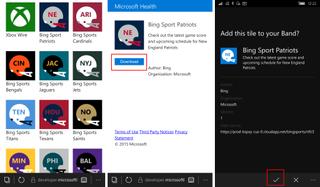
That's it! Your Microsoft Band will be updated with the team's tile. Keep in mind that there's a limit of how many tiles can fit on the Microsoft Band. That number is currently 13. You'll get an error message if you go over the limit. In addition to the new NFL tiles for the band, there are other apps you can add from the Tile gallery.
To view the recent score on your Microsoft Band, tap the team's tile. You'll see the recent score along with the time and date of the game. Swipe left to see the more information about the upcoming game. It displays who the other team will be, the time and place, and the predicted game winner.

We're happy to see more apps in the Tile Gallery for the Microsoft Band 2. We'll keep our eyes open for more additions. Is there any specific tile or app you'd like to see in the list? Sound off in the comments!
Thanks for the tip, jcrod73!
Get the Windows Central Newsletter
All the latest news, reviews, and guides for Windows and Xbox diehards.
