Newsly Reader is a beautiful and functional news reader for Windows Phone

Newsly Reader is a fantastic news reader app for Windows Phone that went under our radar last month. I'm glad that I've discovered it now, and have been using it since a couple of days. Developed by Nemanja Stancic, a Serbian developer, Newsly Reader is a full content news reader and allows you to read from your favorite news sources and RSS feeds in one place sorted in the way you like it.
You can pick from featured sources (bummed that WPCentral is not listed there) or from a variety of categories. You can also search for topics and feeds to find favorite sources or discover new ones.
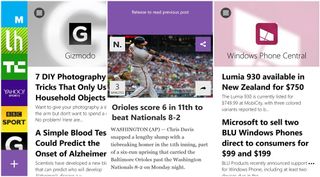
While the app is nicely designed (I quite like the purple color!), the user experience is pretty neat as well. You can switch between different sources by swiping from the left. Once you tap on an article to read in a nice, readable format, you get an estimate time to read the article as well as an option to open the article in a browser within the app. Swiping from the top or bottom takes you to the previous or next article. You can also share a particular article over email or via your social networks using the standard sharing protocol of Windows Phone.
There are a couple of issues though. One, the app works only when you have an active data connection or are on Wi-Fi. I prefer reading on flights when I'm offline and I would've liked that functionality. Second, the app doesn't have an option to change the theme to a dark one.
Download Newsly Reader for Windows Phone 8 devices from the Windows Phone devices. The app is free, and there are no ad banners or popups. It's a pretty good news reader app, and you should definitely try it once. Let us know how you like it.

Get the Windows Central Newsletter
All the latest news, reviews, and guides for Windows and Xbox diehards.
