Take advantage of the new YouTube mobile website with IE11 in Windows Phone 8.1
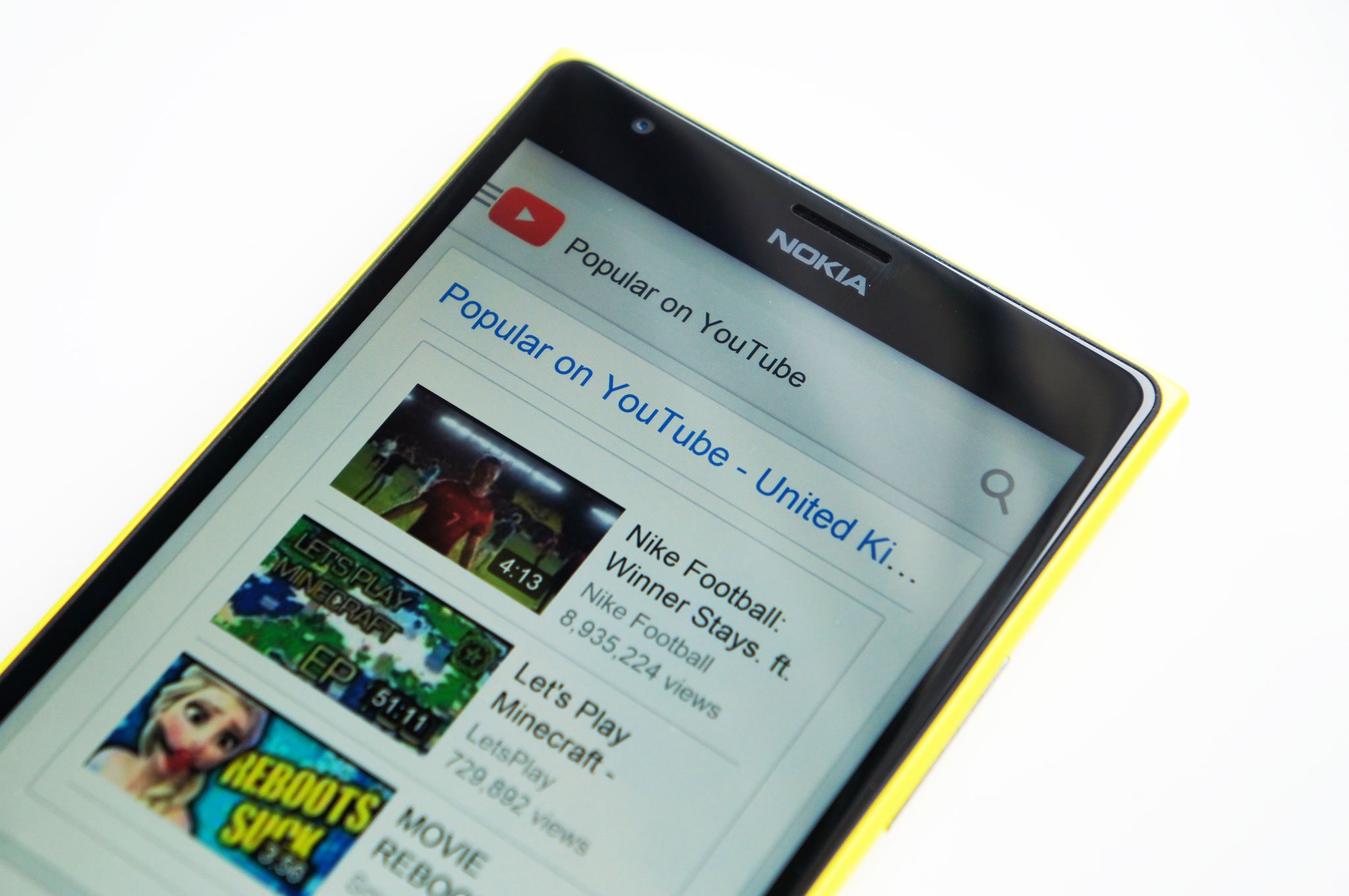
Google and Microsoft simply do not get along when it comes to YouTube. We've covered the situation between both parties fairly extensively in the past, resulting in almost four years without an official app released for Windows Phone. Windows Phone 8.1 brings Internet Explorer 11, a superb mobile web browser, which renders the new YouTube mobile website perfectly on a smartphone. While it's not a native app experience, we'll take this sweet interface over what we've had to endure in the past.
How does one get started? It's super easy. Just visit m.youtube.com and you're good to go. Better yet, why not pin a Live Tile to your Start screen for quicker access? It would be even better if YouTube could implement support for updating content on said tile and more, but we'll take a basic shortcut. After pinning, you can also utilize Cortana to open the YouTube website.
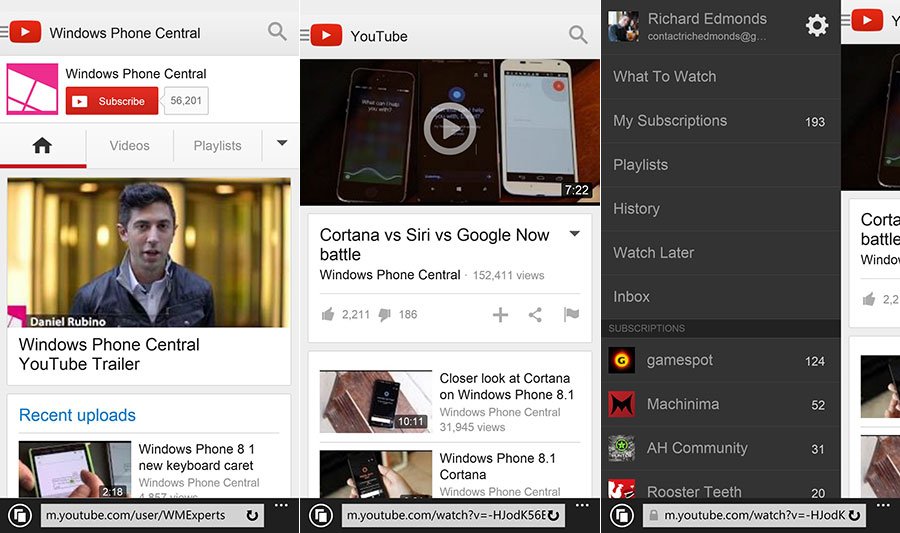
Here are some features included in the web interface:
- Full account support and access
- Check your history, messages and "watch later" lists
- View your assortment of playlists
- Be notified of new videos from subscribed accounts
- Configure Connect to TV and more
With the new web browser, Microsoft has made it possible to integrate with web media, particularly video content playback. This enables you to better control videos while playing and have access to a richer experience we did a fairly detailed article on how the YouTube web experience is more integrated in Windows Phone 8.1. They're subtle changes to what we're used to, but go a long way.

An added bonus of browsing and viewing YouTube videos in Internet Explorer 11 is the new gestures. Swiping left and/or right from each side of the Windows Phone screen will take you either back or forth in your browser history. This makes exploring the website much more convenient and simple.
Will you be enjoying YouTube through Internet Explorer or are you a third-party native app fan? Let us know in the comments. Thanks, Nathan, and others, for the heads up!
Get the Windows Central Newsletter
All the latest news, reviews, and guides for Windows and Xbox diehards.

Rich Edmonds was formerly a Senior Editor of PC hardware at Windows Central, covering everything related to PC components and NAS. He's been involved in technology for more than a decade and knows a thing or two about the magic inside a PC chassis. You can follow him on Twitter at @RichEdmonds.
