A new Xbox Insider build is on the way for Alpha ring testers, containing fixes for Skype and more
A new Xbox One Insider build is heading out to the Alpha ring tonight.
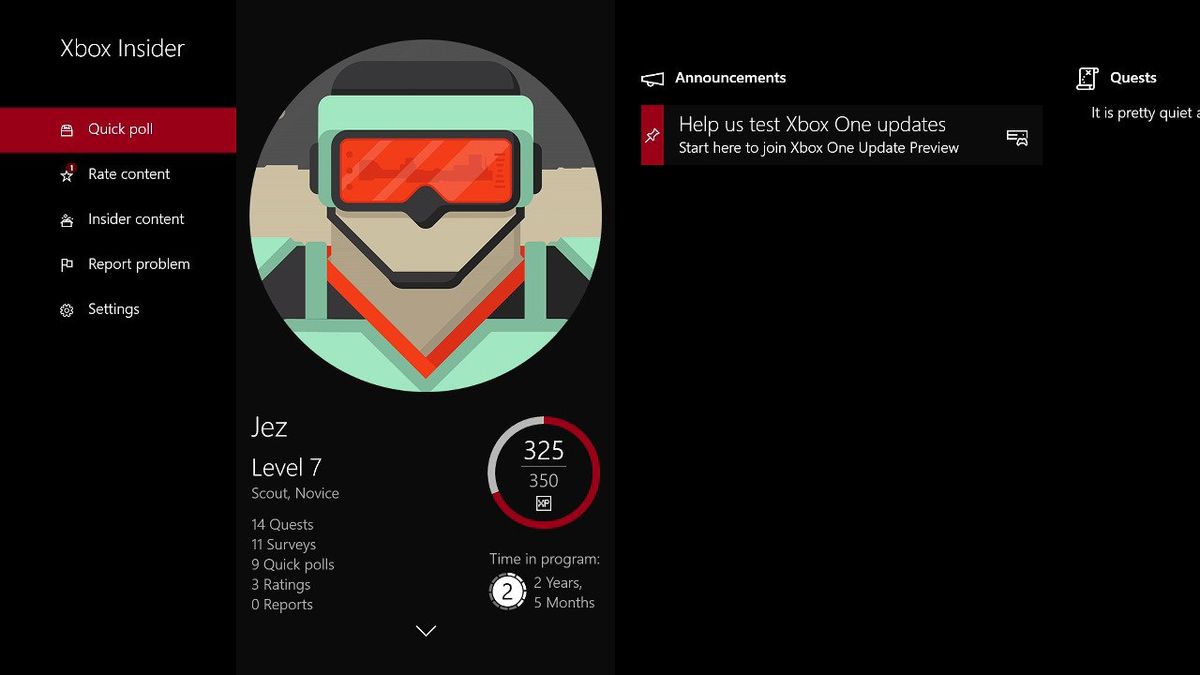
Those of you in the Alpha ring have a new build to look forward to, containing fixes for Games & Apps, Party Chat, microphones, and Skype Preview. No major new features have arrived in this build, but Skype Preview and OneDrive UWP recently landed, as the current wave approaches general release for the planned spring launch of the Windows 10 Creators Update.
Additionally, Xbox representatives recently mentioned that Xbox Insider Program Rings 3 and 4 will soon see some updates of their own, so if you're still waiting to jump on and do some testing, it shouldn't be too much longer. Here are the details for today's patch.
DETAILS
OS version released: rs_xbox_dev_flight.170308-1900
Available: 4:00PM PST 3/11 (12:00AM GMT 12/3)
FIXES:
Games & Apps
- Fixed an issue which could sometimes cause games to unexpectedly crash during play. • Improved the launch times for certain games and apps.
Party Chat
Get the Windows Central Newsletter
All the latest news, reviews, and guides for Windows and Xbox diehards.
- Resolved an issue which caused Party Chat to display a "no microphone" error when a microphone is connected and in use.
Microphone
- Fixed an issue which sometimes caused microphone audio to not be recognized or sound distorted. This affected game chat (users in group can't hear the user speaking, or audio quality is poor) and voice messaging (voice messages fail to record correctly).
Skype
- Resolved an issue which could sometimes cause Skype to crash while multiple users are signed in.
KNOWN ISSUES:
Party Chat
- Party chat will stop functioning when headset audio is switched from Stereo Uncompressed to Windows Sonic while in a party.
Controller
- Upon resuming from connected standby, you may be prompted to update your controller firmware when no update is available.
Cortana
- Cortana may take a long time to respond when activated while playing certain games.
Notifications
- Some users may not receive certain types of notifications.
Game Clips
- After capturing a game clip, the game clip fails to automatically post to the Activity Feed (if your profile is configured to do so). Workaround:Manually view game clips in Profile > Captures > Manage captures and post to the Activity Feed.
EA Access
- The EA Access app may indicate you are not an EA Access subscriber when you are. This does not affect your ability to download or play games from the Vault, or receive discounts on EA titles.
Screen Dimming
- The screen may dim after a short amount of time while viewing videos in certain apps (Hulu Plus).
Settings - Ease of Access
- When enabling the Mono output setting in Ease of Access - Audio, Settings becomes unresponsive, crashes, and fails to launch on subsequent attempts. Workaround:To launch Settings, perform a hard reset (hold down the button on the front of the console for five seconds until it fully powers down, then power it back on).
Settings - Display & sound
- The Audio output page is under construction and some of the new settings are not yet functional. New support is planned for Dolby Atmos for home theater, Dolby Atmos for headphones, and more in upcoming builds. An announcement will be made when these new features are ready to try out; enabling these settings now will have no effect.
Wireless Display
- The Wireless Display app fails to launch and immediately crashes to Home.

Jez Corden is the Executive Editor at Windows Central, focusing primarily on all things Xbox and gaming. Jez is known for breaking exclusive news and analysis as relates to the Microsoft ecosystem while being powered by tea. Follow on Twitter (X) and Threads, and listen to his XB2 Podcast, all about, you guessed it, Xbox!