The new Xbox One fall update is rolling out to the public, here's what's new
The Xbox One's big Fall update is rolling out to the public, starting today.
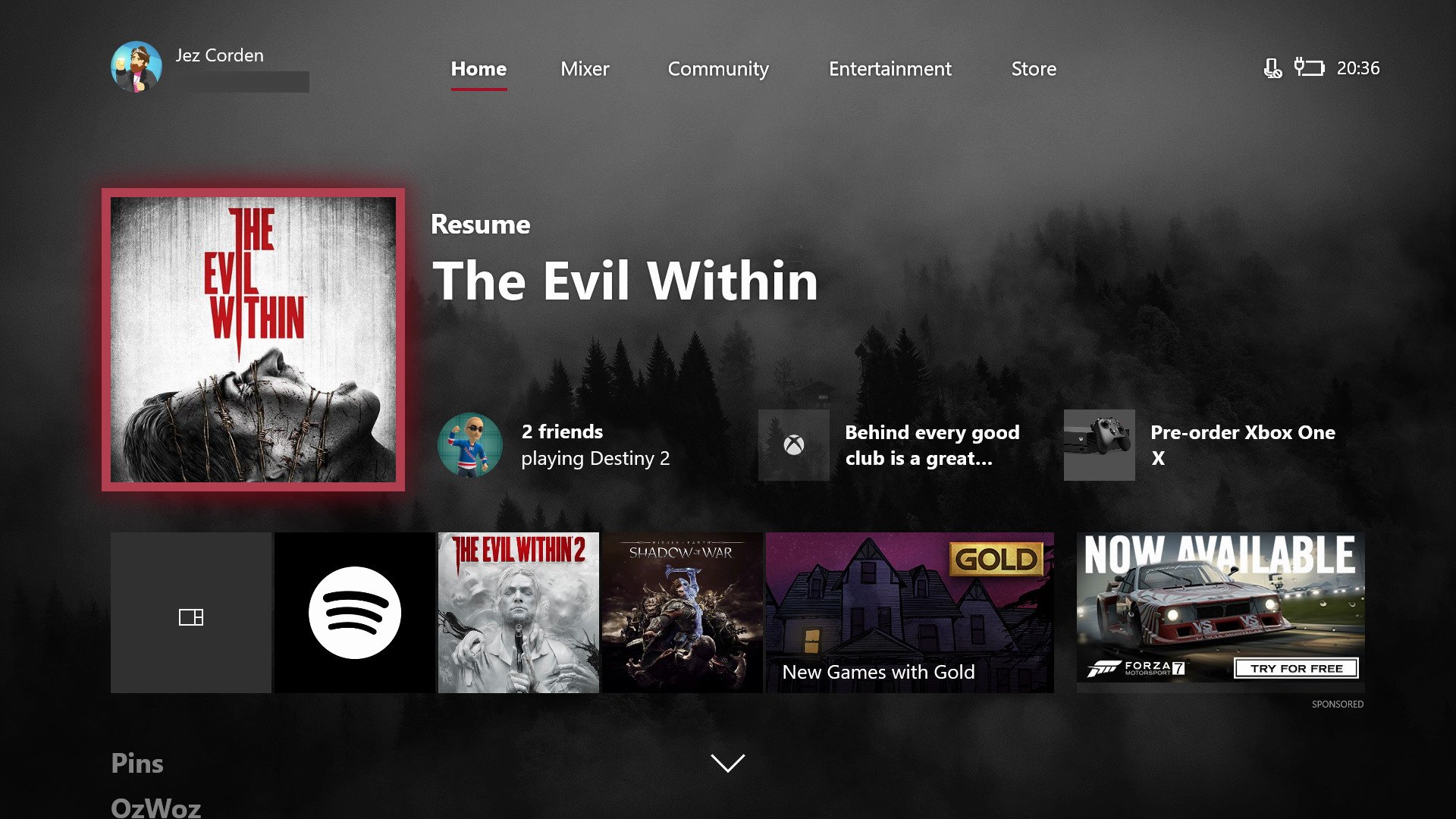
The brand new 1710 update is a huge addition to the Xbox One, bringing tons of new features. It revamps the dashboard with Windows 10 Fluent Design, it brings new Content Blocks which bring live content to the dashboard. You can now have up to 40 pins. There's a new light theme, a new Guide menu, 1080p game DVR recording, and much more.
Xbox platform CVP Mike Ybarra detailed the new additions in a huge blog post on Xbox Wire, thanking Xbox Insiders for their feedback.
It's been a busy and exciting summer for everyone at Team Xbox. Back in August, we gave you a first look at the fall update for Xbox One, and we showed off the new Home, Guide, and Community tabs. Since then, we've been working with Xbox Insiders to gather feedback, test and refine new features that we're releasing worldwide starting today. As gamers, we like to play and watch content the way we want, with the people we want. With this update, our fans asked for more personalization options and we've put more control in their hands.
Here's a rundown of all the new features as described by the post, but don't forget to read our full changelog too.
- Add new content blocks to the home screen, including friends, Xbox Live Gold information, favorite games, and more. Ybarra also told us that content blocks could expand to apps like Twitter in the future.
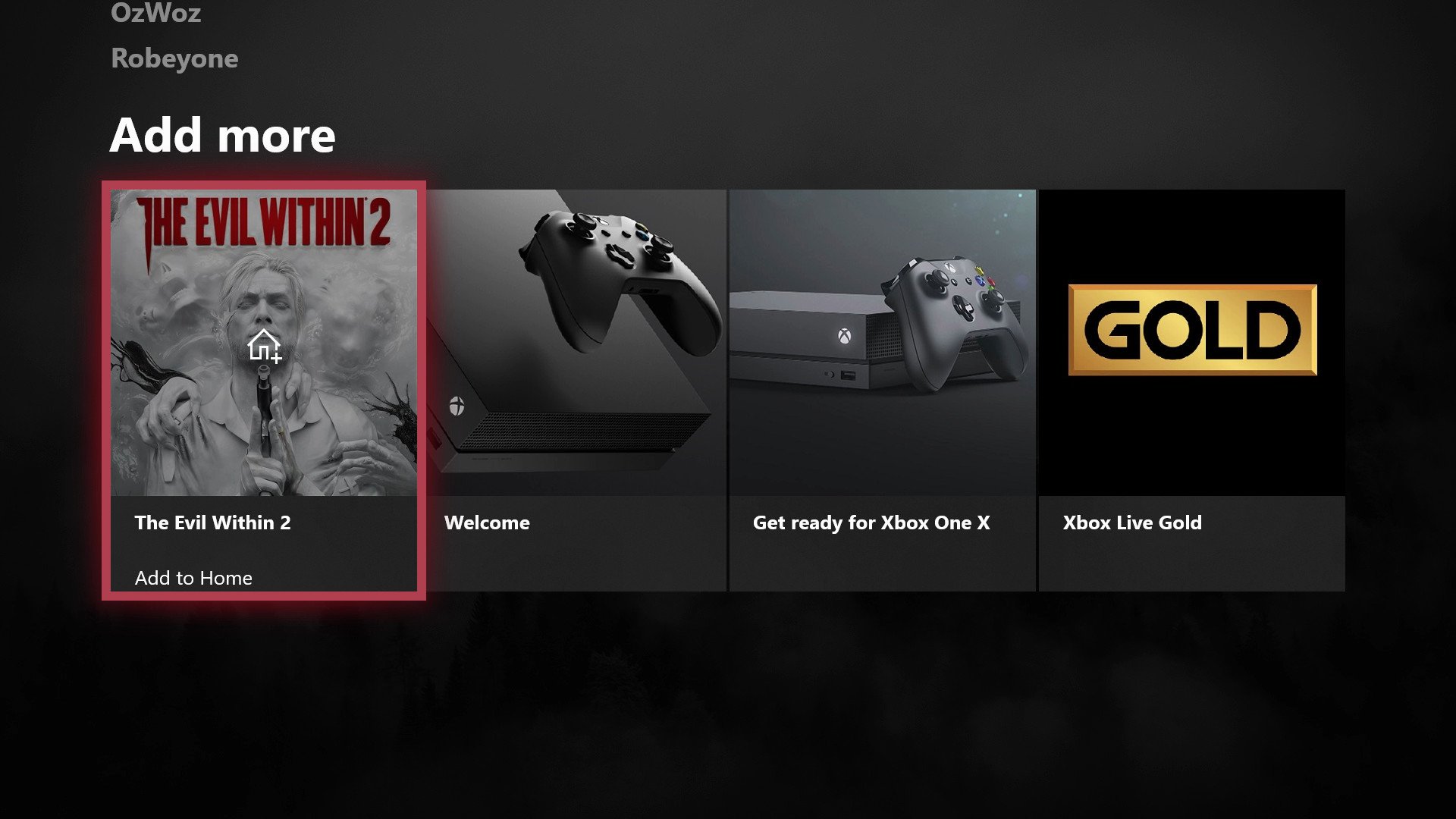
- Have up to 40 pins, both in a content block and in the new pins section on the updated Guide.
- USB webcam support.
- Algorithmic "recommended" content now appears at the top of the dashboard, showing things like joinable friends, game downloads, and suggested content.
- Separate light, dark, and high-contrast themes. Learn how to enable it here.
- New Guide with a horizontal layout, giving faster access to party and broadcast systems, and more.
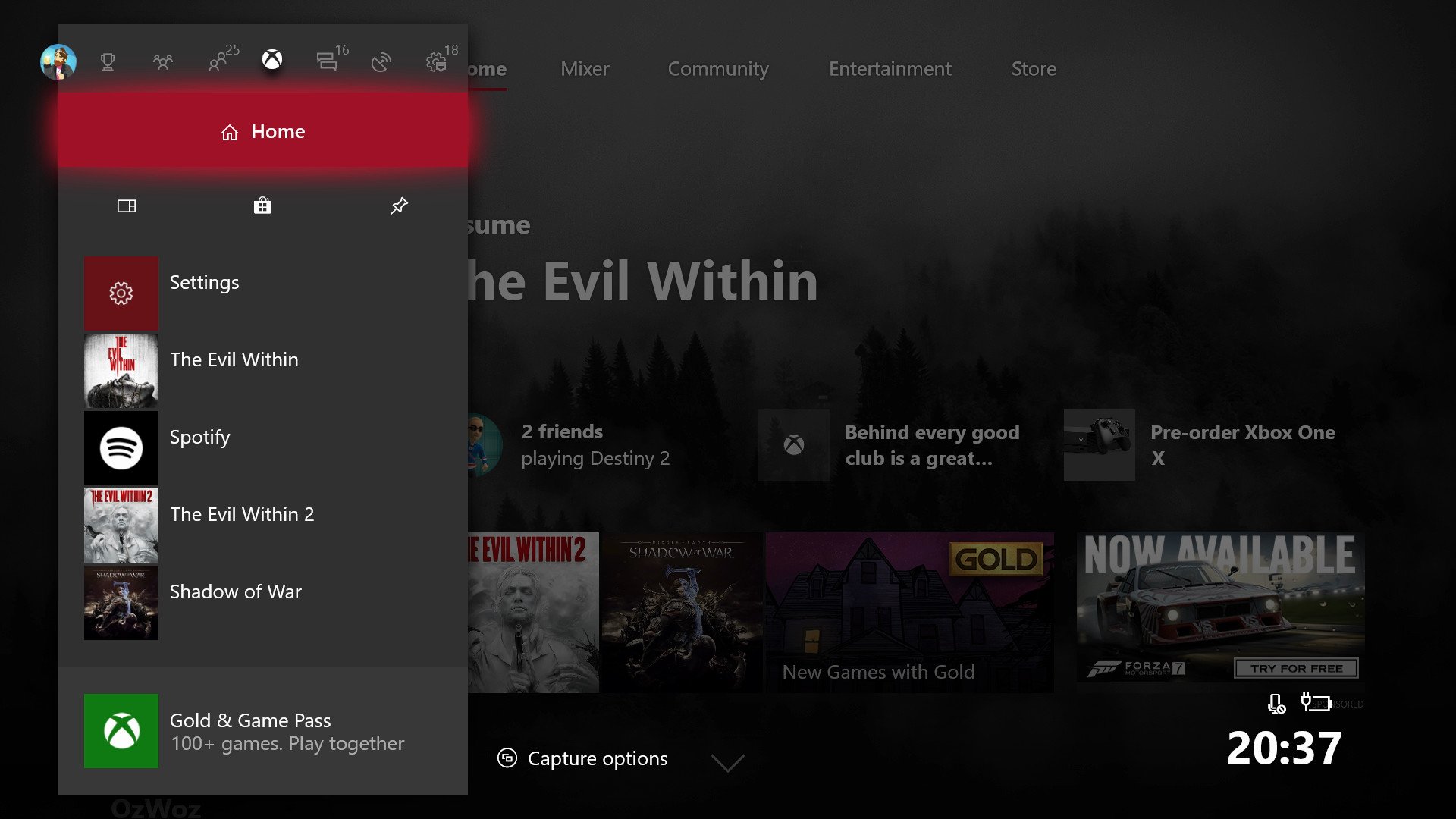
- New idle system that scrubs the display to prevent burn-in on certain TV types, while displaying large-style notifications when you're away from the screen.
- New Game Hubs design putting content first.
- Gamer profiles now show recent activity first, and you can hide your activity feed through a new privacy setting.
- New grid-design for the community feed, with full-screen view modes.
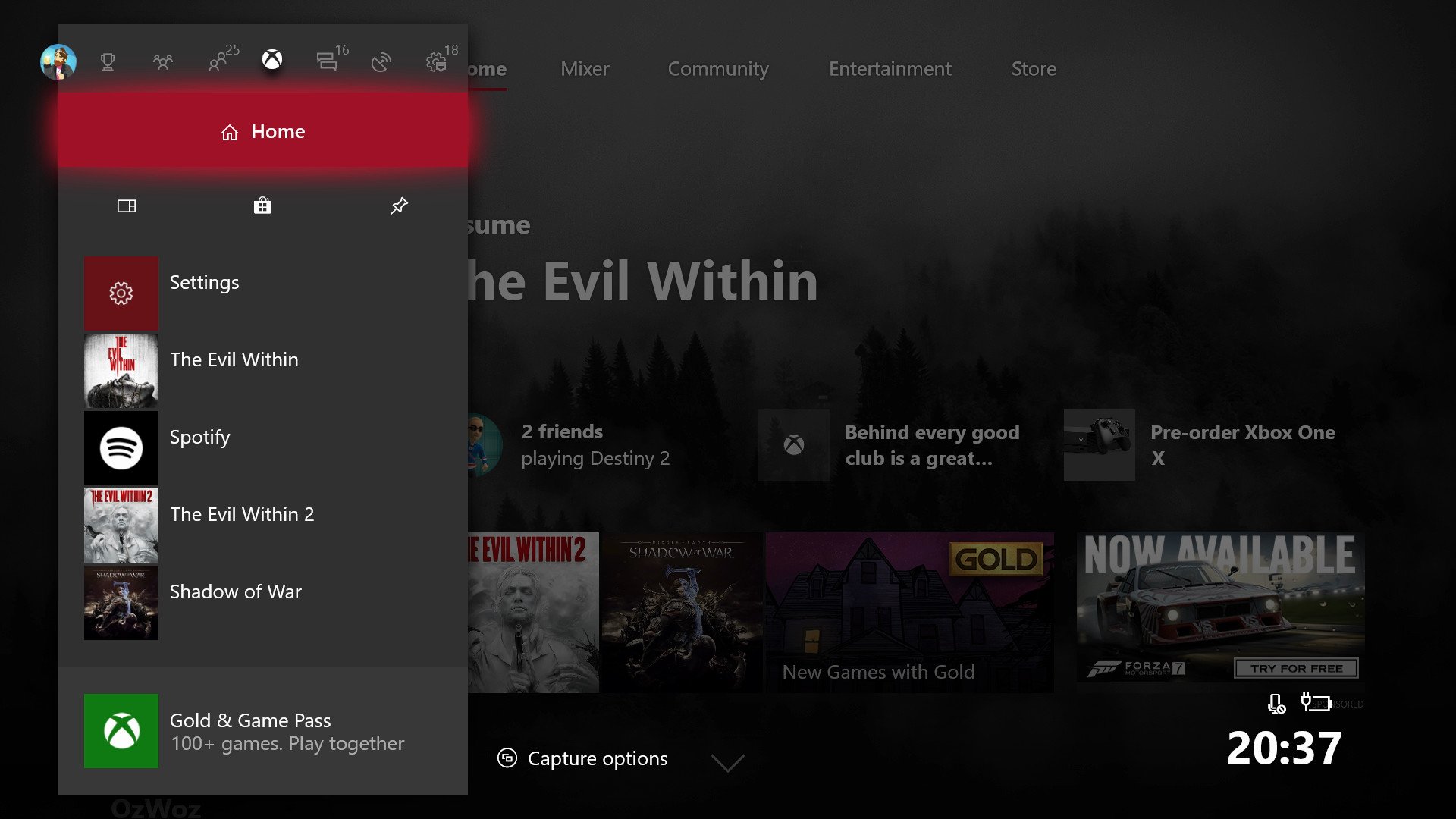
- Download Xbox One X 4K assets early on your existing console, and transfer games and settings over your home network or via an external hard drive.
- New store listing for Xbox One X games, with a new filter for Xbox One X enhanced games in your Games & Apps list.
- You can now capture 1080p video footage using the Xbox One's Game DVR, with 4K HDR on the Xbox One X. You can also stream at 1080p via Mixer.
- You can now record up to 60 minutes of footage using an external HDD.
- Other features include a rebrand of the Xbox Store to the Microsoft Store, matching Windows 10. Arabic and Hebrew language support and a new Xbox Assist help app.
For the full-blown changelog, head over to this link.
Some of the features on the horizon that didn't make it into this build include the new Xbox Avatars system, Xbox Game Gifting, and OG Xbox backward compatibility. We might begin to see them in the next builds that hit the Xbox Insider Program, and we'll be sure to let you know when they do.
For more helpful tips and tricks for today's big Xbox update, see our help section below.
More: Xbox Help
Get the Windows Central Newsletter
All the latest news, reviews, and guides for Windows and Xbox diehards.

Jez Corden is the Executive Editor at Windows Central, focusing primarily on all things Xbox and gaming. Jez is known for breaking exclusive news and analysis as relates to the Microsoft ecosystem while being powered by tea. Follow on Twitter (X) and Threads, and listen to his XB2 Podcast, all about, you guessed it, Xbox!
