New 'writing canvas' feature comes to Windows 10's Mail app
Use your pen to write emails inside Windows 10's Mail app!
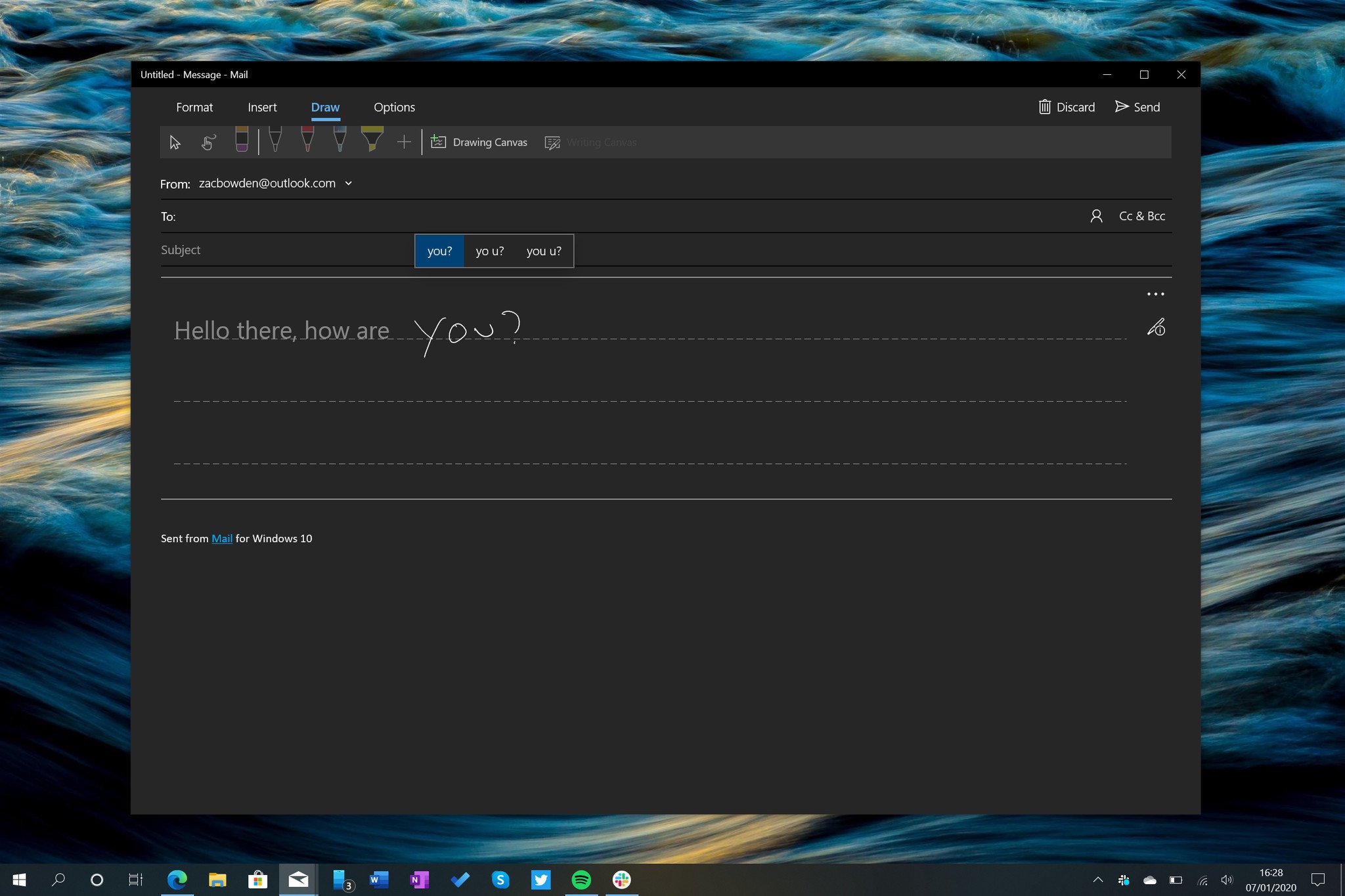
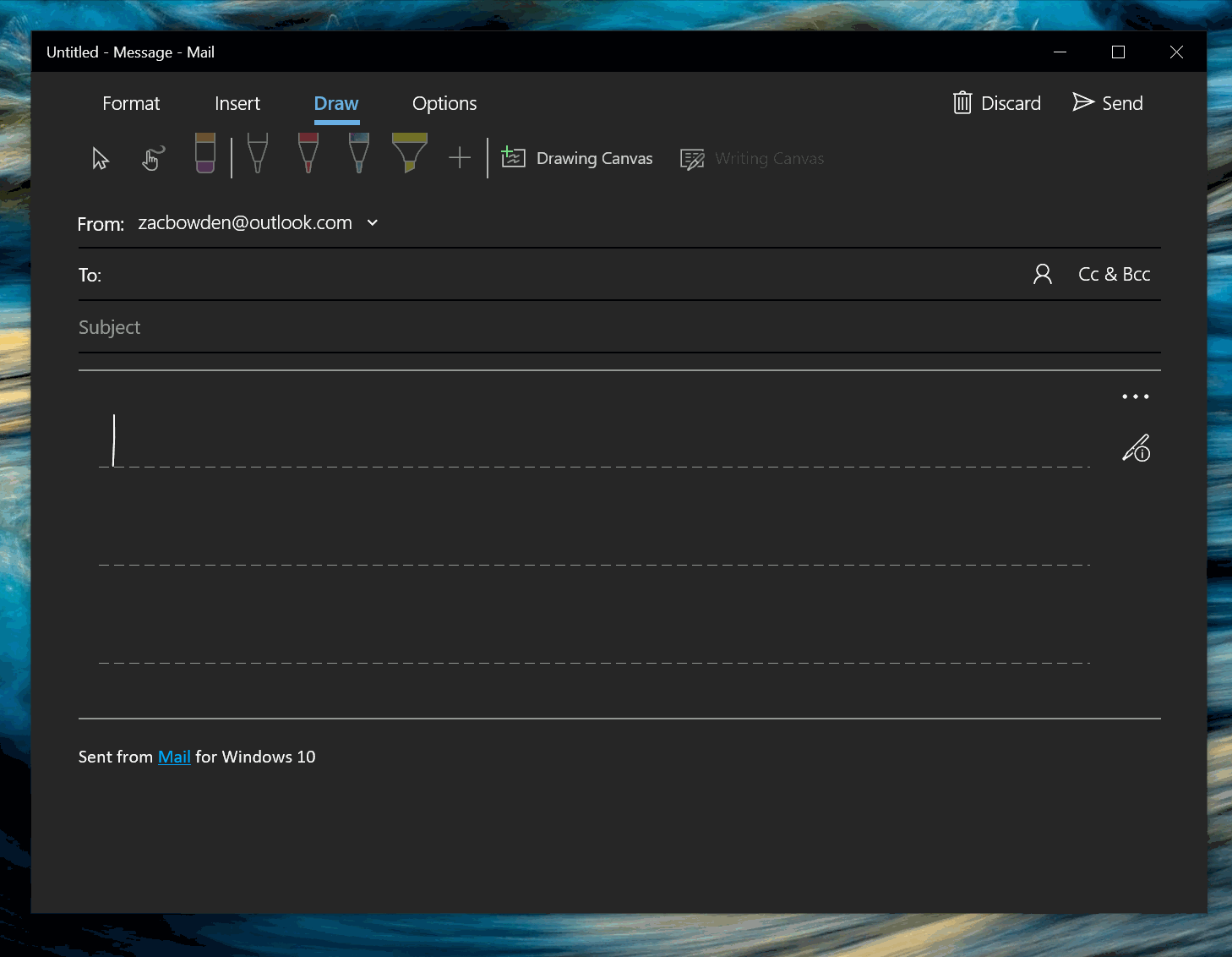
What you need to know
- Pen users can now write directly inside the compose window in Mail.
- There's a drawing canvas that let's you draw inside emails too.
A new feature, first spotted by ALumia that allows pen users to write emails directly inside the Mail app on Windows 10 has started rolling out on PCs with inking capabilites. If you're a pen user, you can enable the feature while composing an email, with options for either a writing canvas or drawing canvas.
This new feature falls perfectly in line with Microsoft's focus on digital ink on Windows 10, and feels great to use on pen-orientated devices like a Microsoft Surface Pro. Just like in other ink-enabled areas, writing inside the Mail app uses the same gestures and auto-correct systems found elsewhere, meaning you can do things such as draw a line through a word to remove it, replace letters on the fly, and more.
It's likely that this feature will shine primarily on devices like the Surface Neo and Windows 10X when that launches later this year, however existing PCs with pen support can also use the feature. It appears to be rolling out slowly, so if you don't see it inside the compose window in the Mail app yet, you'll likely see it soon.
Get the Windows Central Newsletter
All the latest news, reviews, and guides for Windows and Xbox diehards.

