New Windows 10 driver bug is a big one — here's the fix
The issue comes down to the memory integrity setting in Windows Security.

What you need to know
- A new issue in Windows 10 can prevent your device drivers from loading, potentially causing major problems.
- The bug is due to a memory integrity security setting.
- Microsoft says you can work around the issue by disabling the memory integrity setting.
Microsoft has disclosed a new issue with Windows 10 that could prevent your PC from working correctly. Specifically, the issue causes drivers to fail to load or install correctly, which can impact how everything from your peripherals to your graphics card from operating as they should.
As reported by Windows Latest, Microsoft layed out the issue in a support article, noting that some Windows 10 users may get an error message that states a driver can't load on your device. "You are receiving this message because the Memory integrity setting in Windows Security is preventing a driver from loading on your device," Microsoft says in the article.
The support page warns that "consequences ranging from negligible to severe" could occur if you disregard the driver problem and continue using the device that it supports. However, the fix is as simple as toggling the memory integrity setting off.
To turn memory integrity off, you'll want to head to your Windows 10 settings page, and then navigate to "Update & Security" and then "Windows Security." From there, go to "Device Security" and select "Core isolation details." You'll see the memory integrity setting there, which you can now toggle off.
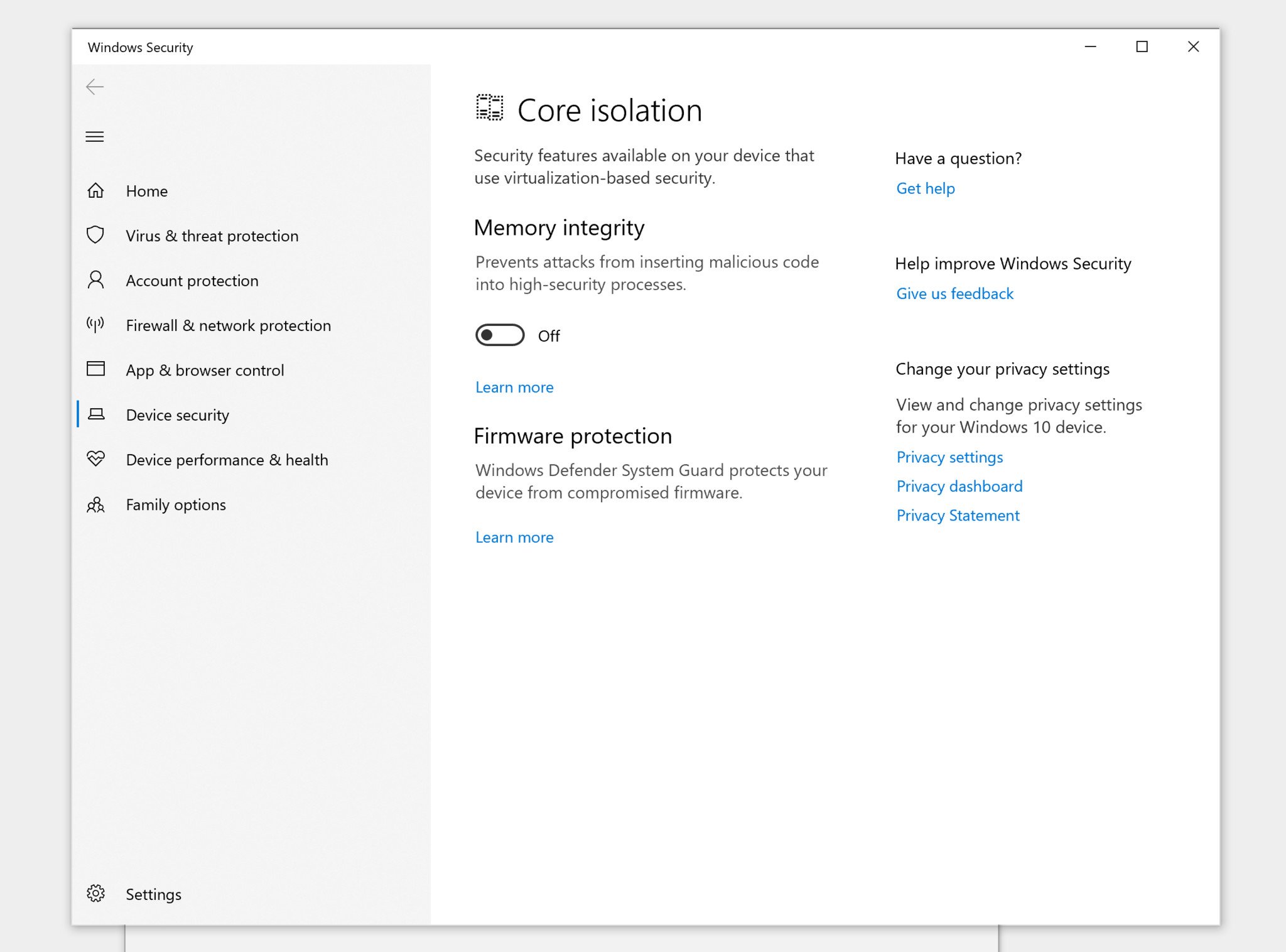
After the setting is toggled, you'll have to restart your computer for the new settings to take effect. Presumably, Microsoft will work on a permanent fix for the issue in a future patch. However, for now, this is the easiest way to ensure you don't run into any major issues.
Get the Windows Central Newsletter
All the latest news, reviews, and guides for Windows and Xbox diehards.
Dan Thorp-Lancaster is the former Editor-in-Chief of Windows Central. He began working with Windows Central, Android Central, and iMore as a news writer in 2014 and is obsessed with tech of all sorts. You can follow Dan on Twitter @DthorpL and Instagram @heyitsdtl.

