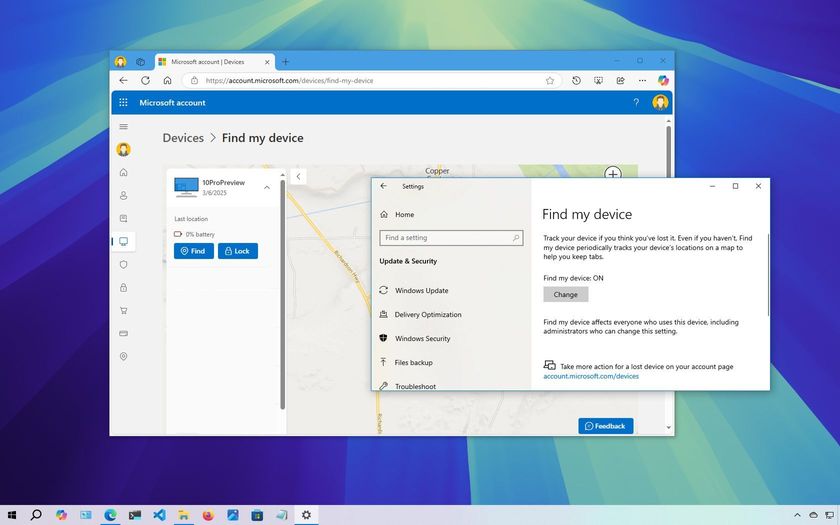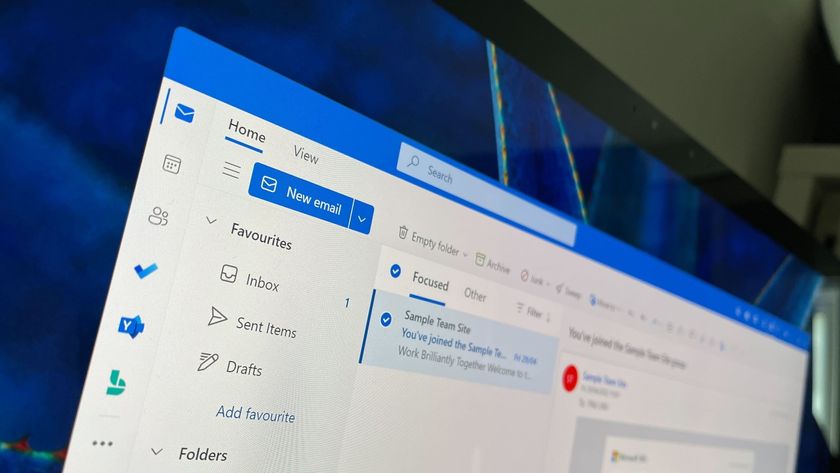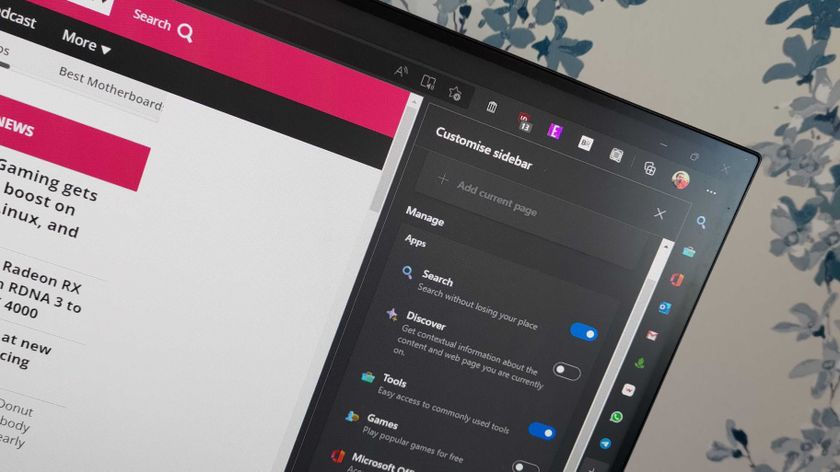When Microsoft released Windows 10 Technical Preview for Phones, one of the highlighted features was the new Photos app. The preview is still very much under development and there are still some rough edges, but it enables users to help send feedback. The biggest change in the Photos app is that it automatically displays photos from across your PC and phone via auto syncing OneDrive service. Want to see it in action? Take a look at our hands-on video.
When you open the app, the collection of photos is shown by default. Some photos are automatically grouped together, but I don't know what algorithms are being used to create the groups.
Tapping a photo thumbnail displays it in a bigger size. At the bottom of the screen are options to share, edit, or delete the photo. The three dots give you more options for a slide show and the file info. Swiping up on the photo page displays file info. It shows the file name, date, resolution, file type, file size, device, and source. The edit function in the current preview lets you rotate and crop the image.
When you tap and hold a photo, it automatically selects it. The Photos app then gives you an option to select all the photos in that group. When multiple photos are selected, two options become available at the bottom: share or delete.

The top left corner has a hamburger menu. It lets you go into Folders view or Albums, which are both currently unavailable in the preview. You'll see this message when you tap Folders:
"Folders view will be the place to browse your collection sorted by file location. We're still working on this feature, but when it's ready, you'll get an update via the Windows Store."
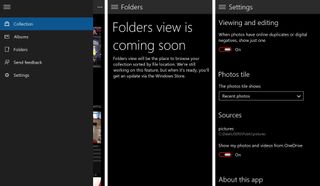
You also have access to the settings via the hamburger menu. From here, you can enable or disable the option to automatically display photos from your OneDrive account.
This preview is still pretty rough, but you get a glimpse of where Microsoft is heading with Windows 10 for phones. How do you like the Photos app so far? What else do you want to know about Windows 10 Preview for phones? Sound off in the comments!
Get the Windows Central Newsletter
All the latest news, reviews, and guides for Windows and Xbox diehards.