If your new PC won't boot at all, check your RAM is properly installed
Nothing happening when you boot your new PC for the first time? Check your RAM.
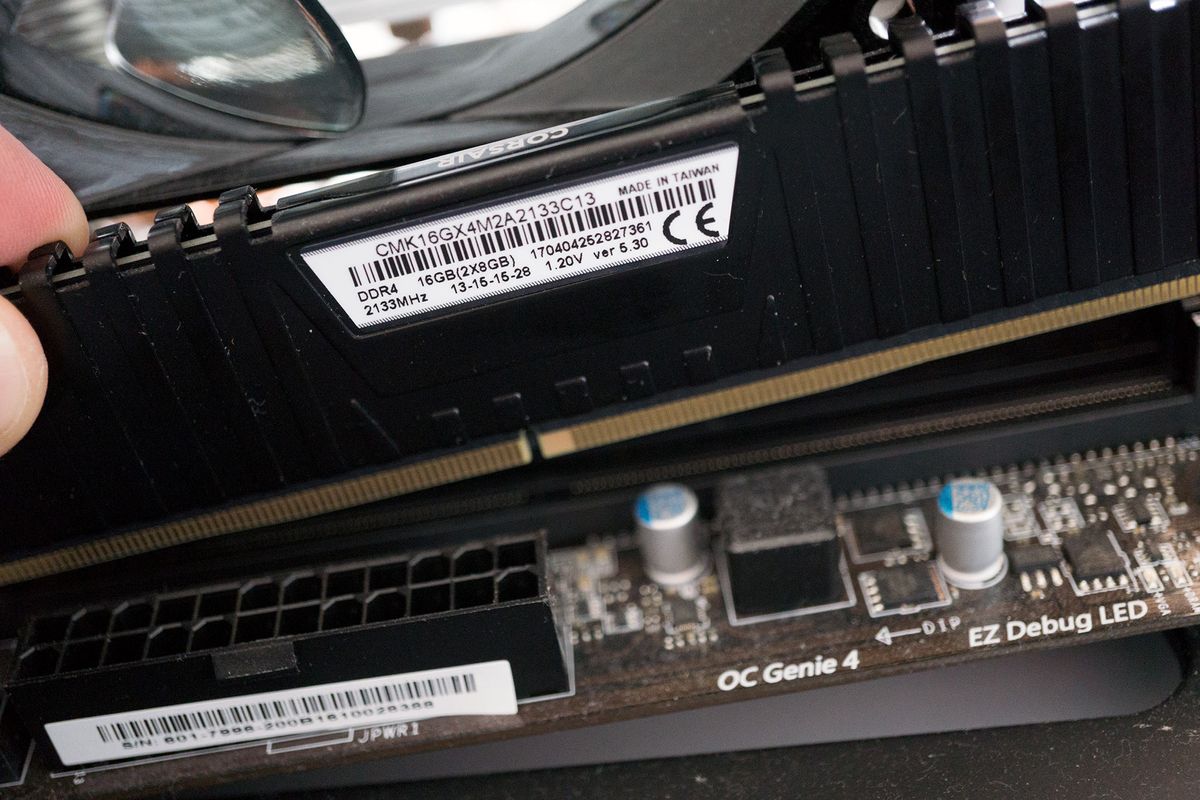

Whether you build or buy, the first boot of your new PC is an exciting time. It's also the first time you find out whether it's all put together properly!
When you buy a pre-built PC you'd expect it's all been done properly and everything will work first time. But that's not always the case, as I recently found out with a new Lenovo gaming PC.
Turns out it was a simple fix involving the RAM. Here's what to look out for and how you solve it.
The issue
When you boot your new PC for the first time you'll either be booting into the BIOS of your motherboard or in the case of a pre-built PC, you'll boot into the Windows 10 setup process.
But sometimes you won't get either. In the case of my Lenovo PC, a series of beeps that meant nothing to me was all I got along with no video output of any kind from the GPU or the motherboards HDMI output. Nothing, absolutely nothing.
In Lenovo's case, those beeps do mean something, and once you get to the right support page you might be able to figure it out. There are plenty of parts in a PC to check, but given all the video outputs delivered nothing and there was no BIOS or anything showing to boot into, it becomes a problem seeded deeper.
So if this sounds like something you're experiencing, check your RAM is installed properly. It sounds simple and it's a simple fix, but if the RAM isn't seated in the slots properly, your PC won't do anything.
Get the Windows Central Newsletter
All the latest news, reviews, and guides for Windows and Xbox diehards.
How to properly install your RAM

Whether you've ever touched the RAM in your PC or not before, checking it's installed properly is an easy task.
- Unclip the RAM locks on the motherboard module slots.
- Carefully remove each individual stick.
- To reinstall, match the RAM stick's notches to those found in the slots on the motherboard.
- Push the RAM stick in carefully, using light even force across the stick.
- The RAM stick is installed properly when the RAM locks click closed.
The next thing to do is to boot your PC. If your situation was exactly like mine, hopefully now you see something other than empty black displays, and your PC is booting up ready to go!

Richard Devine is a Managing Editor at Windows Central with over a decade of experience. A former Project Manager and long-term tech addict, he joined Mobile Nations in 2011 and has been found on Android Central and iMore as well as Windows Central. Currently, you'll find him steering the site's coverage of all manner of PC hardware and reviews. Find him on Mastodon at mstdn.social/@richdevine