New Office Insider update now rolling out on the Slow ring for Windows 10
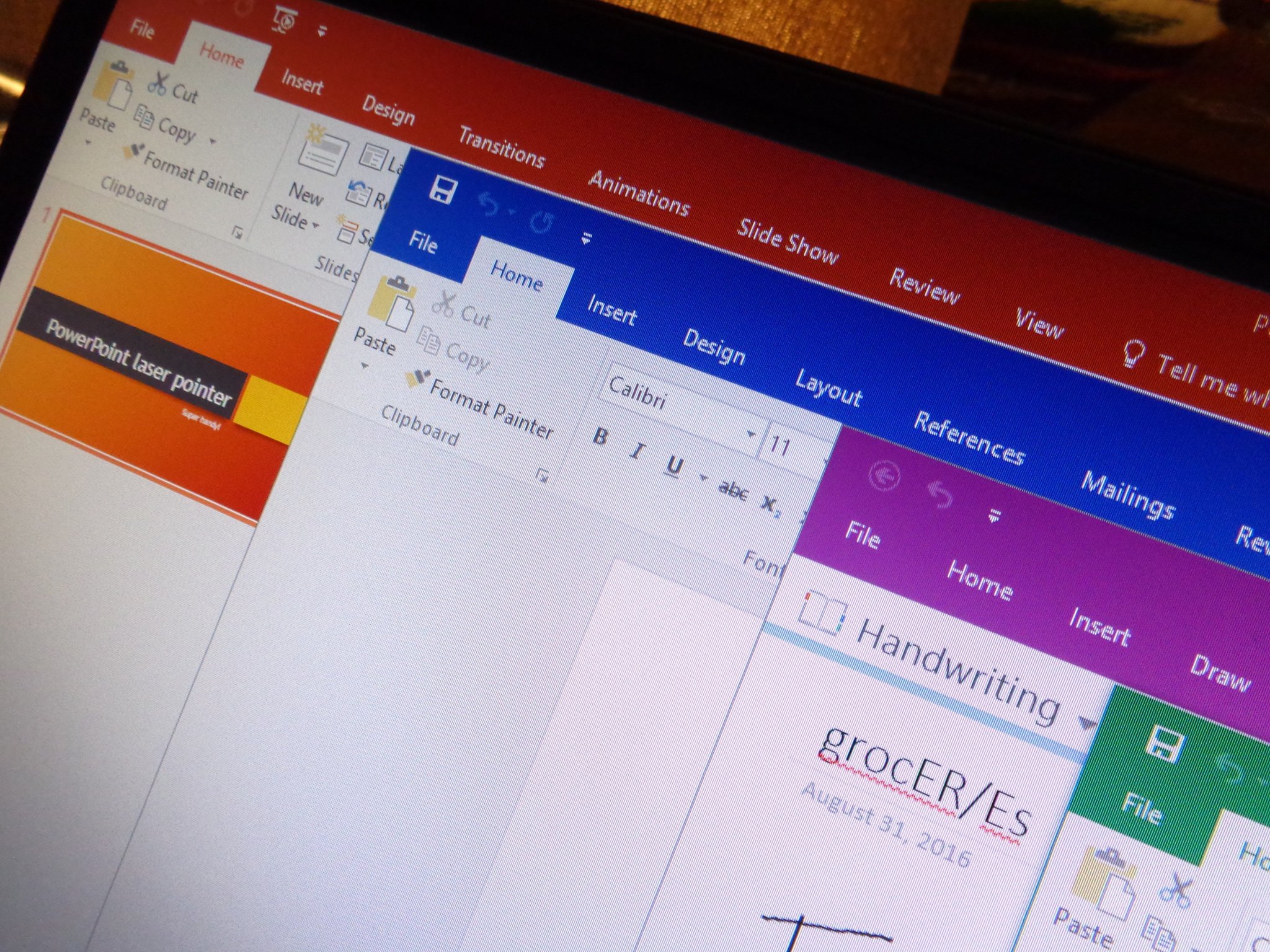
A new build is rolling to the Windows 10 Office Mobile apps for Office Insiders on the Slow ring. All of the features in this Slow ring update pertain to the Word Mobile app, including pen gestures for editing, copy and paste for formatting, and more.
#InsiderSlow on Windows 10 devices: It's ready! Install build 17.8326 now and see all the newest features first: http://msft.social/scmf/OrMCe04Lcp0lOEFP_Ds4LhFw3E57QEdNEHE4NJy-OtNo7kdIeTtGr2wOO0kEQpHJJfu2r5qfEArp2ojnikEVwms9CvbVEYOmJTgK/2tYd2Q. pic.twitter.com/zaueaNk0EB#InsiderSlow on Windows 10 devices: It's ready! Install build 17.8326 now and see all the newest features first: http://msft.social/scmf/OrMCe04Lcp0lOEFP_Ds4LhFw3E57QEdNEHE4NJy-OtNo7kdIeTtGr2wOO0kEQpHJJfu2r5qfEArp2ojnikEVwms9CvbVEYOmJTgK/2tYd2Q. pic.twitter.com/zaueaNk0EB— MS Office Insiders (@OfficeInsider) July 13, 2017July 13, 2017
Here's a look at all of what's new in the Word Mobile app:
- Edit with natural pen gestures: Mark your document and Word makes it so. Circle to select, cross out to delete, and use the highlighter pen to highlight text for real.
- Copy and Paste formatting: You can now copy and paste formatting, not just text, in your documents.
- Custom Margins: Set the margins in your document to be just the way you like them.
Again, these updates are for the Word Mobile app, which (confusingly) is just the name for the Word app that has been available on the Windows Store for some time. If you're a Word Mobile user and Office Insider, you should be able to grab the update to build 17.8326 now.
Download Word Mobile from the Windows Store
Get the Windows Central Newsletter
All the latest news, reviews, and guides for Windows and Xbox diehards.
Dan Thorp-Lancaster is the former Editor-in-Chief of Windows Central. He began working with Windows Central, Android Central, and iMore as a news writer in 2014 and is obsessed with tech of all sorts. You can follow Dan on Twitter @DthorpL and Instagram @heyitsdtl.

