Microsoft Teams is upping its search capabilities with the power of AI
Teams now supports more filters and tabbed categories to help you find relevant content.

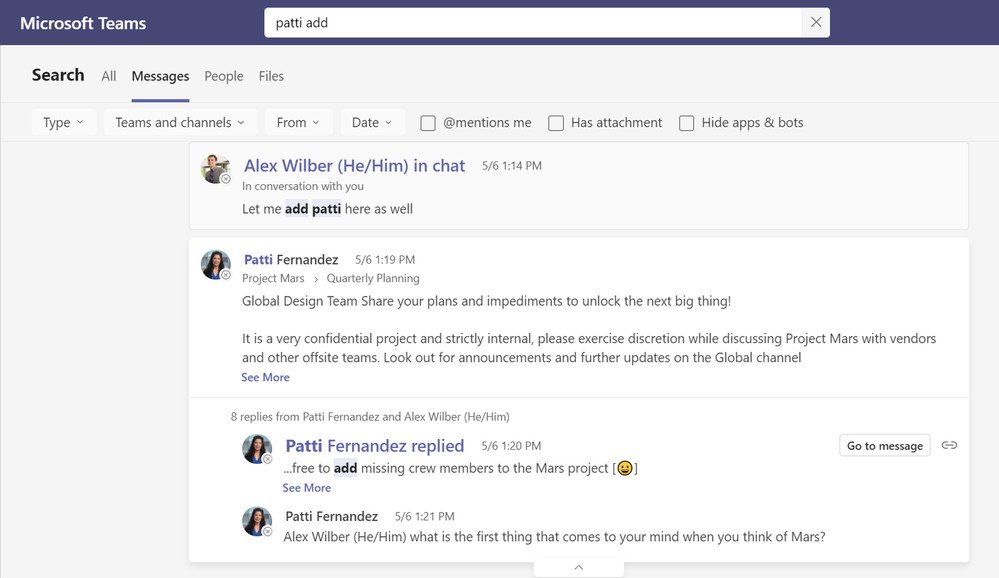
What you need to know
- Microsoft Teams has a revamped search experience.
- Searches can now be sorted by tabs and with filters.
- You can also search through content in Teams with questions phrased in natural language.
Microsoft refreshed the search experience with Teams. Finding content should be significantly easier through the new experience, which supports both tabs and filters. Additionally, Teams can now answer questions that are phrased in natural language.
Search results within Microsoft Teams are now split into four tabs: All, Messages, People, and Files. The app will show the most relevant search results by using AI to determine the best content to show.
As the name suggests, searches shown through the All tab include all relevant content related to your query, including messages, people, and files. Switching to a different tab only shows results within that category. This is similar to the experience of some of Microsoft's other apps and services.
Instead of searching for a word or phrase, you can now pose a question to Teams. Microsoft shares the example of asking, "what does the acronym TEE stand for?" The app then showed relevant results.
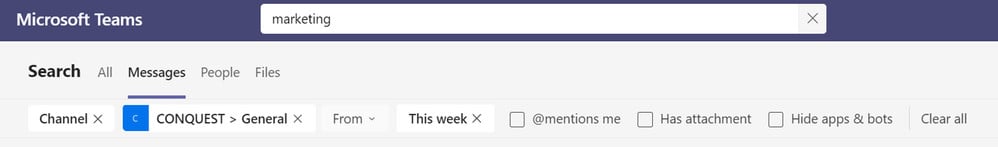
In a layout similar to the Microsoft 365 roadmap, Teams now supports several filters for all of its search categories. You can filter results by date, mentions, and other parameters.
Microsoft shares some suggestions for how to use Keyword Query Language to enhance searches within Teams in its Tech Community Post.
All the latest news, reviews, and guides for Windows and Xbox diehards.

Sean Endicott is a news writer and apps editor for Windows Central with 11+ years of experience. A Nottingham Trent journalism graduate, Sean has covered the industry’s arc from the Lumia era to the launch of Windows 11 and generative AI. Having started at Thrifter, he uses his expertise in price tracking to help readers find genuine hardware value.
Beyond tech news, Sean is a UK sports media pioneer. In 2017, he became one of the first to stream via smartphone and is an expert in AP Capture systems. A tech-forward coach, he was named 2024 BAFA Youth Coach of the Year. He is focused on using technology—from AI to Clipchamp—to gain a practical edge.

