Will Windows Phone 8 feature new Lock screen notifications?

Can we expect changes in the Windows Phone 8 Lock screen?
Back at the Summit a few weeks ago, Microsoft was very clear that they were not showing all of Windows Phone 8, in fact we were only getting a peek. The reason for that is multifaceted but their official position is they don’t want to show consumer features to consumers when we’re still months from release. Then there’s the whole idea of trying to prevent an Osborne effect i.e. hurting current sales by enticing customers to wait for new phones this fall.
One tiny area of interest was an observation today from a reader (erichon99) in the new Start screen video by Microsoft. At about the 2:15 mark (snapshot below) you can see some icons on the Lock screen: 1 Missed Call/Voicemail, 4 text messages and presumably 13 new Hotmail/Live mail messages.
What caught our reader’s attention was the new Hotmail/Live mail icon which ironically is the old Windows flag logo (yet the new logo is clearly used for the capacitive button). To be honest, we think this is just a mockup oversight and we have no idea if Hotmail/Live mail would use the old logo though we’re leaning towards ‘no’ on that one--in other words, nothing to see here. However...
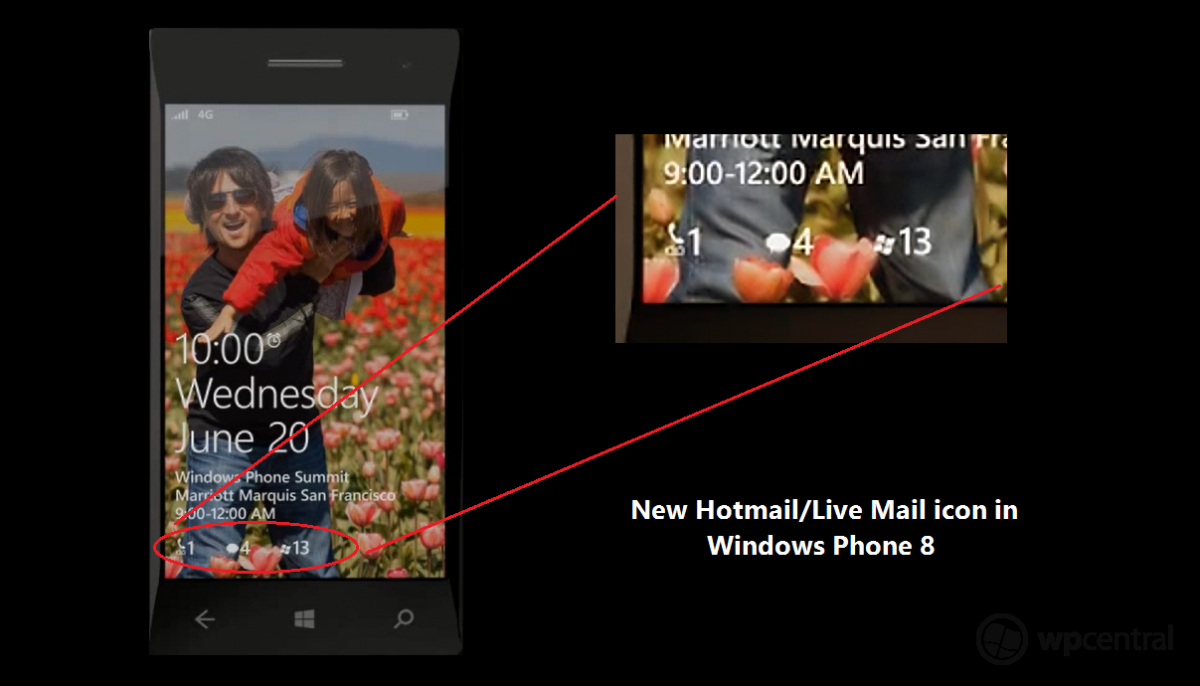
In Microsoft's video there's an apparent oversight in logo-matching
...this brings back to the beginning—what are those new features in Windows Phone 8? We don’t want to ruin Microsoft’s surprise but we can tell you that looking at the Lock screen for notification changes is a good start.
One area many have complained about in Windows Phone 7 is the lack of a “notification-center”. More accurately if a notification comes in for a 3rd party app and you miss it, well, you missed it. Sure you can use the app's Live Tile but that assumes (a) You've pinned it to your Start screen and (b) You've scrolled down to check it at some point. But can the OS be even more "glance and go"? The answer is 'yes'.
Get the Windows Central Newsletter
All the latest news, reviews, and guides for Windows and Xbox diehards.
We’re not sure if Microsoft will have an actual notification-center on board (ala Android's "drawer") but we do know they solved this problem another way in Windows Phone 8—by giving developer access to the Lock screen with the added ability to have custom notifications. There are actually four options for developers to choose from with one of them being extremely creative as it will give you a fresh look to your Lock screen numerous times a day. We won’t say much more on the matter for fear of raising Microsoft’s ire but hopefully this tease will get you excited for what’s coming in Windows Phone 8.
Microsoft is once again not copying the competition, they're doing it their way and in a few weeks, you can judge for yourself.

Daniel Rubino is the Editor-in-chief of Windows Central. He is also the head reviewer, podcast co-host, and analyst. He has been covering Microsoft since 2007 when this site was called WMExperts (and later Windows Phone Central). His interests include Windows, laptops, next-gen computing, and wearable tech. He has reviewed laptops for over 10 years and is particularly fond of 2-in-1 convertibles, Arm64 processors, new form factors, and thin-and-light PCs. Before all this tech stuff, he worked on a Ph.D. in linguistics, performed polysomnographs in NYC, and was a motion-picture operator for 17 years.
