Netflix - Review
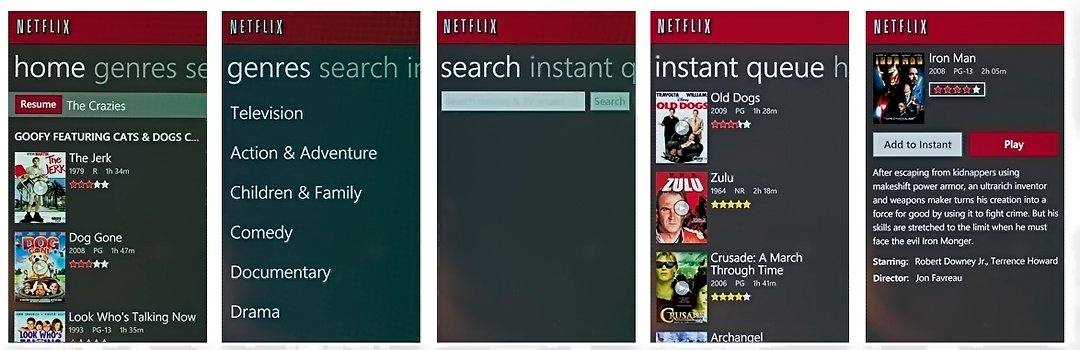
Netflix isn't new to Windows Phones but the Windows Phone 7 version of Netflix brings something new to the table. The ability to watch your Netflix movies directly from your Windows Phone.
The Windows Mobile version was more of a management application for your Netflix account. You could add movies to your queue, order DVD's, and view movie trailers. But streaming videos was not an option. This is not the case with Windows Phone 7.
The Netflix app spreads things out nicely in a four page hub that covers:
- Home Page: Here you will find recommended movies to watch.
- Genres: This page breaks down the movies by genre that includes family, action, comedy, television and more.
- Search: If your looking for that one particular movie, here's where you go.
- Instant Queue: Movies that you've placed in your Watch Instantly Queue.
Once you find a movie to watch, you can tap the thumbnail to launch the movie or the title to read more about that particular video. From the video's details you can play the video or add it to your queue to watch later.
Video quality was really good on the Samsung Focus and streaming quality was nice over wifi. Naturally, when streaming over your wireless data connection, the strength of signal comes into play. But with five bars of 3G coverage, movies streamed nicely.
If you have a Netflix account, this is a must have application, You can find the free Netflix (link opens your Zune browser) app over in the Marketplace or you can use Microsoft's Tag Reader on your Windows Phone with the tag below.
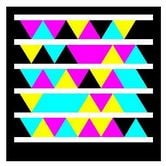
Get the Windows Central Newsletter
All the latest news, reviews, and guides for Windows and Xbox diehards.
George is the Reviews Editor at Windows Central, concentrating on Windows 10 PC and Mobile apps. He's been a supporter of the platform since the days of Windows CE and uses his current Windows 10 Mobile phone daily to keep up with life and enjoy a game during down time.

