NDTV's app for Windows Phone now lets you read articles in Hindi
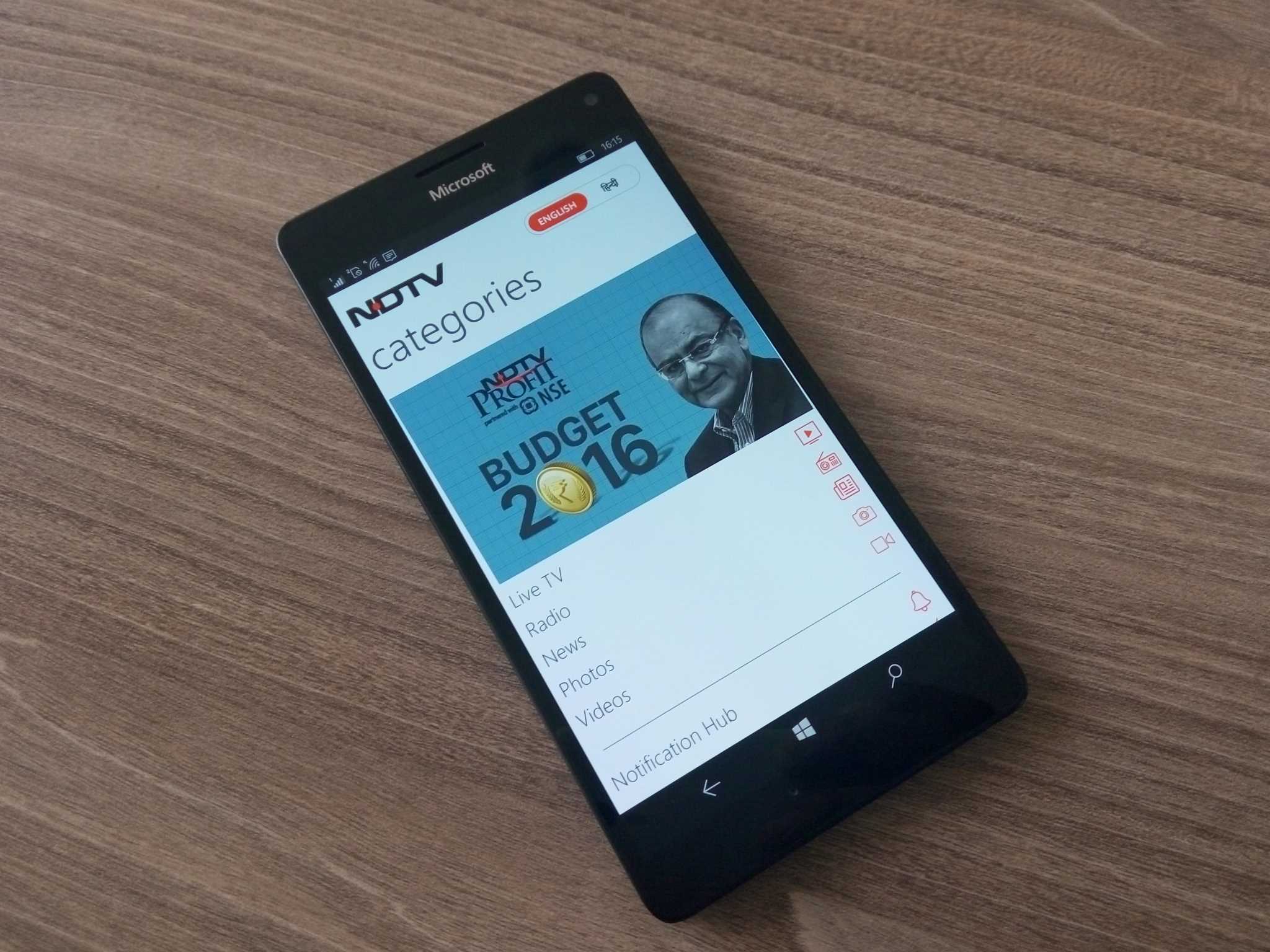
NDTV has had an official Windows Phone app for a while now, but the layout wasn't the easiest to navigate. It was packed with comprehensive features, but an overall rating of 3.4 on Windows Store is a validation that it wasn't well-received by users.
A few months ago, NDTV completely revamped its Windows Phone app, although there were some glaring UX fails. That's all fixed with the latest update, which features a well-organized home screen and a new menu button that can be accessed from anywhere within the app, enabling users to find the content they want with ease.
The latest update also introduces the option to toggle the language between Hindi and English. It's not just an app language toggle, but switches between two different editions complete with news features, special sections, videos, and more. There's a new Favorites section too. The UI refresh is pretty good, offering a neater, more organized browsing experience, but there's still no way to share a story you're reading – that's an abominable miss, really.
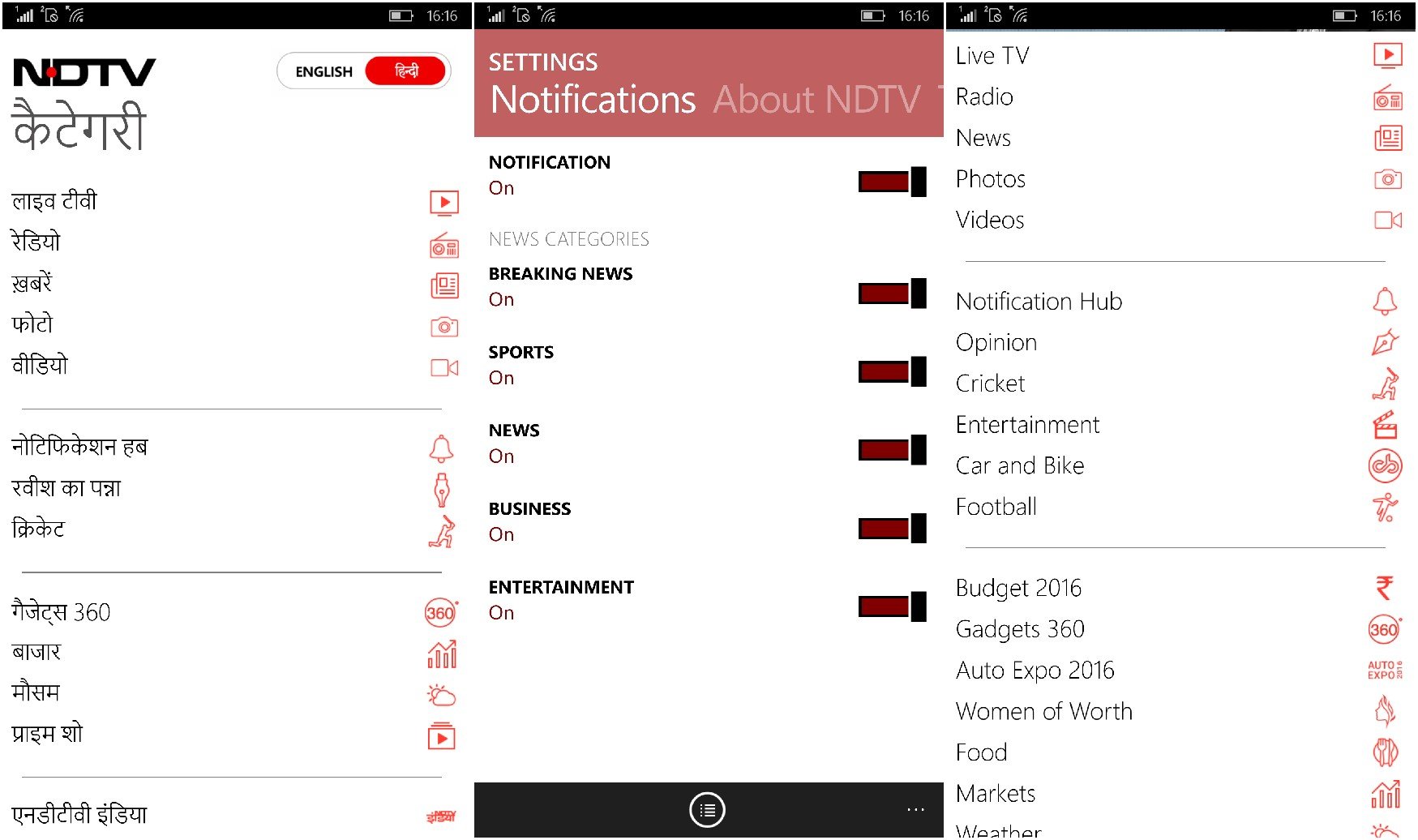
With the latest update, the NDTV app looks great – both in form and function. I would've liked it if NDTV worked on making this a universal app for Windows 10, but for the moment, it is much more functional than what it was a few months ago. Check it out from the link below, and let us know how you like the changes in the comments.
Download NDTV from the Windows Store (Free)

Get the Windows Central Newsletter
All the latest news, reviews, and guides for Windows and Xbox diehards.

