NCAA March Madness Live advances our Windows Phones to the Sweet 16

We have mentioned the Windows Phone app NCAA March Madness Live before. It is the official Windows Phone app for the NCAA Men’s Basketball Championship Tournament that delivers stats, news, scores and live streaming of all the tournament games to your Windows Phone.
This past week we were finally able to put the Windows Phone app to the test. Tournament games began last Thursday and we have been very pleased so far with the March Madness Live’s performance.
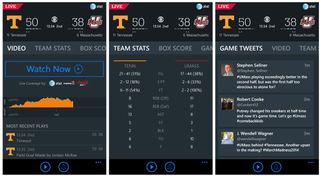
While other sports apps for our Windows Phone will deliver similar stats, news and scoring information where NCAA March Madness Live stands out from the crowd is with the live streaming of all the tournament games.

It was such a joy to continue watching games in progress while waiting in carpool line Thursday and Friday afternoon. I suspect this feature came in handy for many who were stuck in the office on Thursday and Friday as well. It was also nice to check in on the games during dinner over the weekend. That is until my wife caught me and gave me that look that threatens a life of celibacy.
Streaming was smooth and while I did have a few pauses in the feed, this could have easily been the result of poor data reception in my area and not an indictment against the app. I liked how a link appeared in the bottom corner of the screen during ads to let you go the products webpage.

It was also a plus to be able to view all the half-time and in-between game commentary from the CBS Studios.
All in all, I was rather pleased with NCAA March Madness Live and hope it becomes a staple app in the Windows Phone Store. I just wish my brackets fared as well (the Duke loss ruined it for me).
Get the Windows Central Newsletter
All the latest news, reviews, and guides for Windows and Xbox diehards.
NCAA March Madness Live is a free app that is available for both Windows Phone 8 and Windows 8 devices (including low memory Windows Phones). You can find the Windows Phone 8 version of NCAA March Madness Live here in the Windows Phone Store. You can find the Windows 8 version here in the Windows Store.

George is the Reviews Editor at Windows Central, concentrating on Windows 10 PC and Mobile apps. He's been a supporter of the platform since the days of Windows CE and uses his current Windows 10 Mobile phone daily to keep up with life and enjoy a game during down time.
