Nature Sounds to Sleep, letting the great outdoors sooth you to sleep

Nature Sounds to Sleep is a New and Rising Windows Phone app that fits right in with the MobileFit Fitness Month. The app offers a nice range of sounds from nature to help you relax and have a good night's sleep.
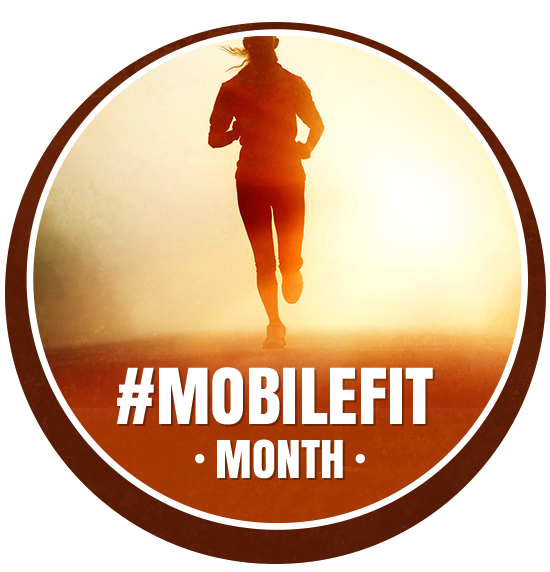
These sound apps can come in handy when you just cannot clear your mind to get to sleep. And we all know the importance of a good night's sleep. It helps you recharge your batteries, helps with your metabolism, eases your stress, and helps keep you in a good mood.
Nature Sounds to Sleep has a fairly simple interface and overall, it's a nice sleep app option to consider for your Windows Phone app library.
Getting a sound sleep
The layout with Nature Sounds to Sleep has a main page that has a large 'play' button towards the top of the screen and your sleep timer displayed just below.
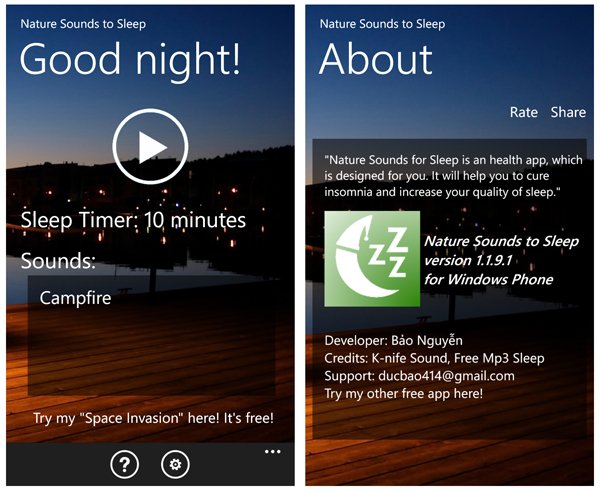
Your sound options are displayed in the box just below the timer and you can swipe up or down to switch sounds. Nature Sounds to Sleep relies on a single primary sound. While the app lacks the secondary or accent sounds we see available other sleep sound generators there are a few accent sounds in the primary recordings.
Another interesting feature with Nature Sounds to Sleep is that they are downloadable. You only download and install the sounds you want to use which saves a little on the amount of memory the app occupies.
To choose your sounds and set the sleep timer, just tap the settings button that is at the bottom of the main page. Sound choices includes: crickets, brook, bird songs, bird singing, campfire, early summer, forest ambiance, night stand, rain and thunder, rain, rain forest, sound of waves, waterfall and winter storm.
Get the Windows Central Newsletter
All the latest news, reviews, and guides for Windows and Xbox diehards.
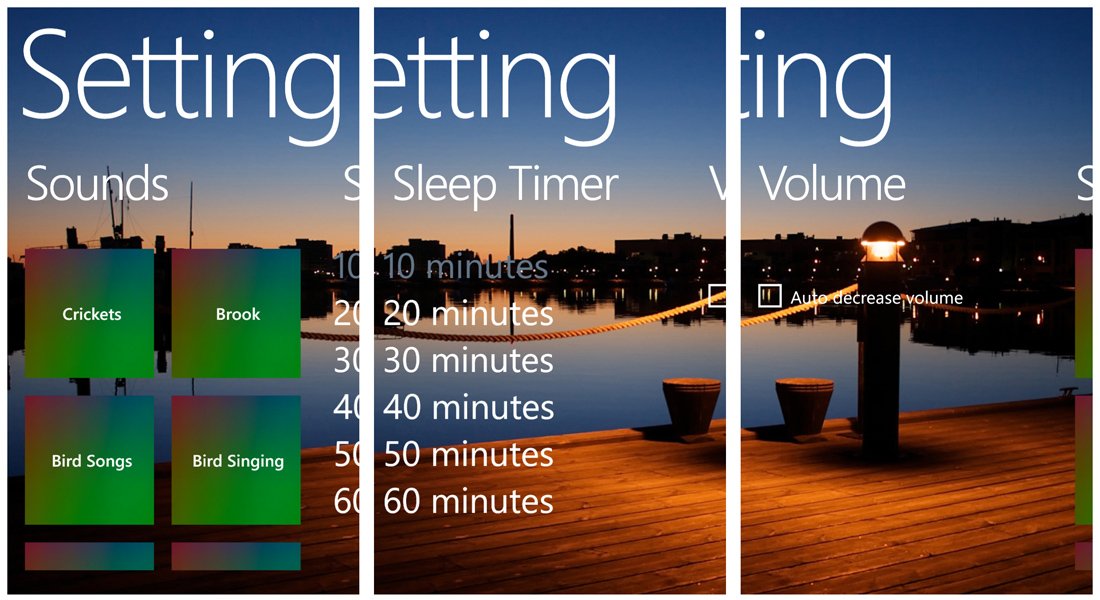
The quality of the sounds is good and comes across as all natural. You won't hear any musical instruments in the background, just nature. Just tap on the tile of the sound you are interested in and options to preview, save and clear the selections line the bottom of the screen.
Along with your sound options, Nature Sounds to Sleep's settings also includes your timer settings. Timer options are in ten-minute increments ranging from 10 to 60 minutes.
The other option in Nature Sounds to Sleep's settings is an option to decrease the sound volume automatically as the timer winds down. This is a nice feature that avoids that sudden stop in sound that could wake you up.
Overall Impression
Nature Sounds to Sleep may not have many bells and whistles when compared to Sleep Bug, Relax Melodies or similar sound generators but it does a rather nice job of things nonetheless.
The interface is simple (just pick your sound and tap play) and the auto volume decrease feature provides a smooth transition from the nature sounds to the natural sounds of your bedroom. The wallpaper image is decent and while I wouldn't mind seeing the wallpaper match the sound, it's not a deal breaker. You really should be concentrating on sleeping instead of looking at picturesque wallpaper.
My only nit with Nature Sounds to Sleep has nothing to do with it's performance or layout. My gripe (and it's a small one) is with the app's title. In the Windows Phone Store the app is listed as 'Nature Sounds to Sleep' but in the app listing on your Windows Phone it is listed as 'Sounds to Sleep'. I ended up re-installing the app twice (thinking there was an error with the first attempt) before I noticed the name change. It's nothing to cause you to uninstall and banish the app for life but it would be nice to have consistency in the app's title.
Regardless, if you need a little help falling to sleep Nature Sounds to Sleep is a sound generator worth looking into.
- Nature Sounds to Sleep - Windows Phone 8 - Free - Store Link

George is the Reviews Editor at Windows Central, concentrating on Windows 10 PC and Mobile apps. He's been a supporter of the platform since the days of Windows CE and uses his current Windows 10 Mobile phone daily to keep up with life and enjoy a game during down time.

