MyTube! will soon destroy the official Xbox One YouTube app (video)
Windows 10 PC and Mobile users have been enjoying MyTube! for years, but soon Xbox One owners get to join the party.
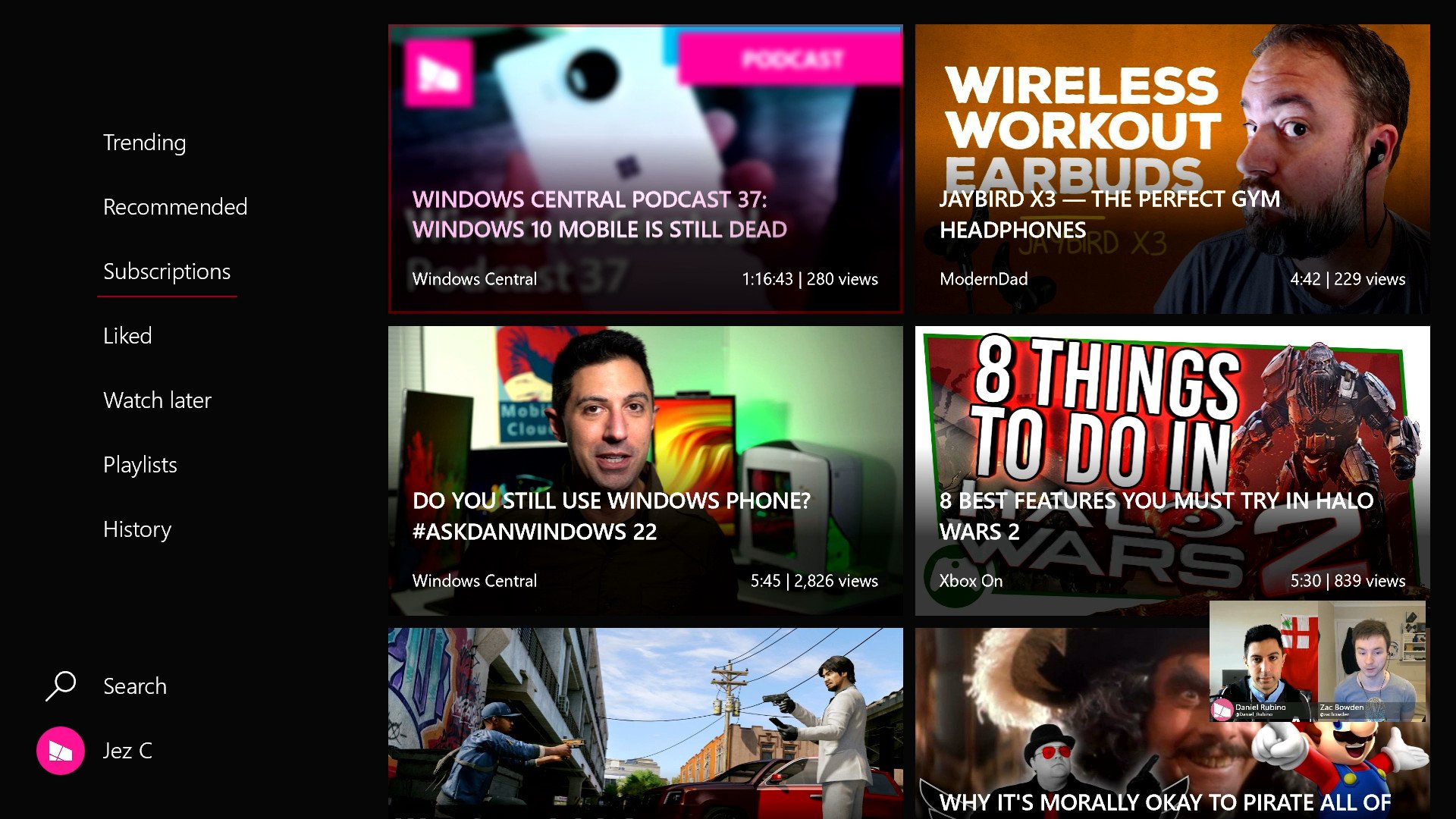
MyTube! is what I'd call a Universal Windows Platform (UWP) superhero app, showcasing not only how a universal Windows App can be beautiful but also exemplifying all of UWP's most powerful features.
We put together a quick video to showcase what MyTube! Beta looks like on Xbox One right as it rapidly heads towards to a full public rollout.
As expected, MyTube! for Xbox One is a huge step up from YouTube's official efforts. MyTube! not only disables ads by default, but it's far faster than YouTube and lets you manually set the visual quality of a video.
As a fully featured app, MyTube! will also allow users to browse and submit comments, share video from their phones and PCs, and vice versa, and eventually download video to play offline.
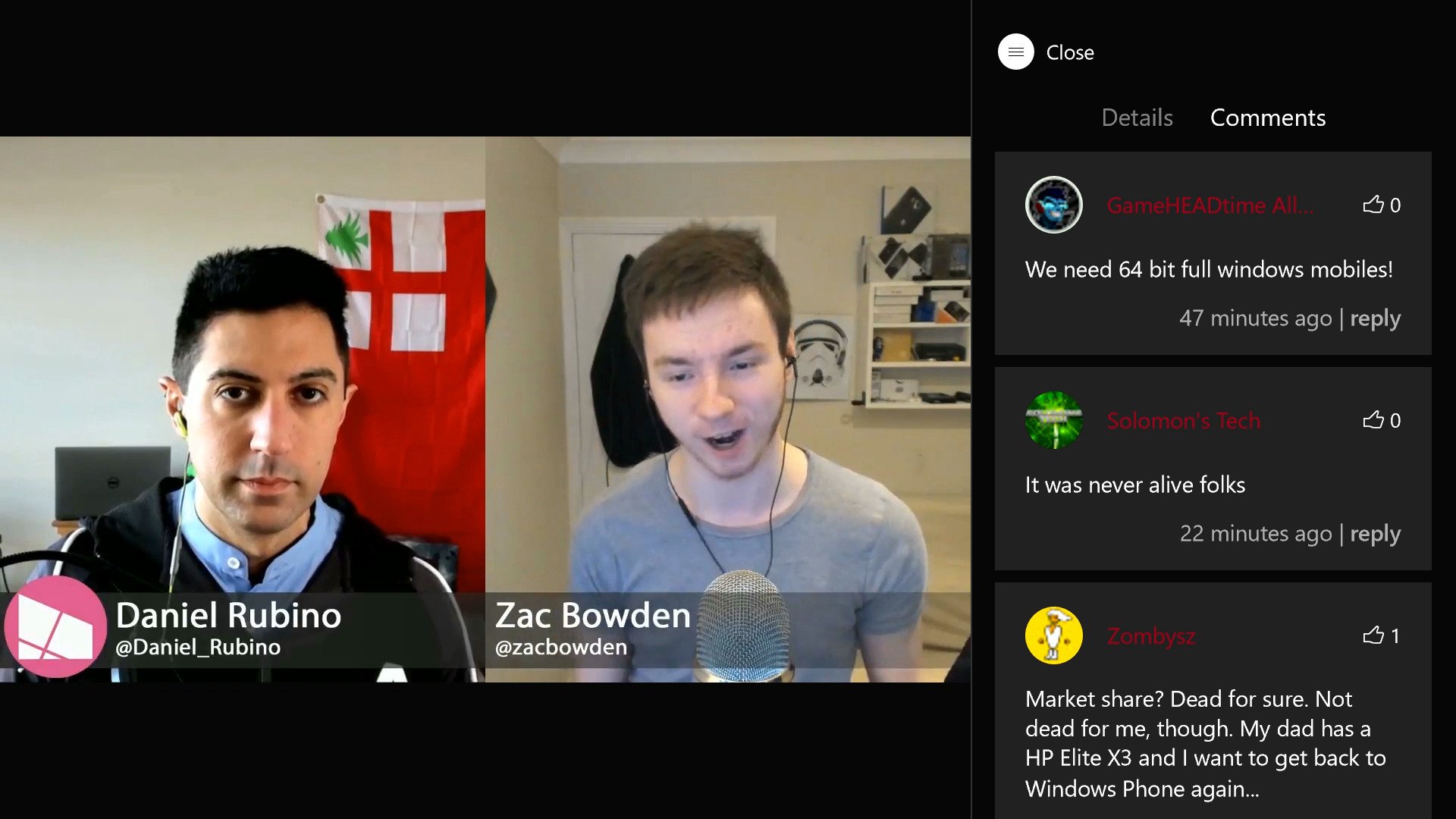
The latest version of the Xbox Insider Program now has the UWP File Explorer, and we've heard file picker support is on the way for developers who make UWP apps for Xbox One. When these features are live, you will be able to download and store YouTube videos via MyTube! on your Xbox One, and even separate the audio. MyTube! also supports Xbox One's background audio, making it a great option for adding soundtracks of your own to your games.
Unlike the official YouTube app, MyTube! features picture-in-picture browsing, allowing you to browse through YouTube's vast library without shutting down your current video. We also expect Xbox One to pick up Windows 10's Compact Overlay Mode in the future, and MyTube! will support it as soon as it's able.
Since Google has no interest in supporting the Windows ecosystem, it falls to developers such as Ryken Apps to fill in the gaps to utilize the Xbox One's most powerful features.
Get the Windows Central Newsletter
All the latest news, reviews, and guides for Windows and Xbox diehards.
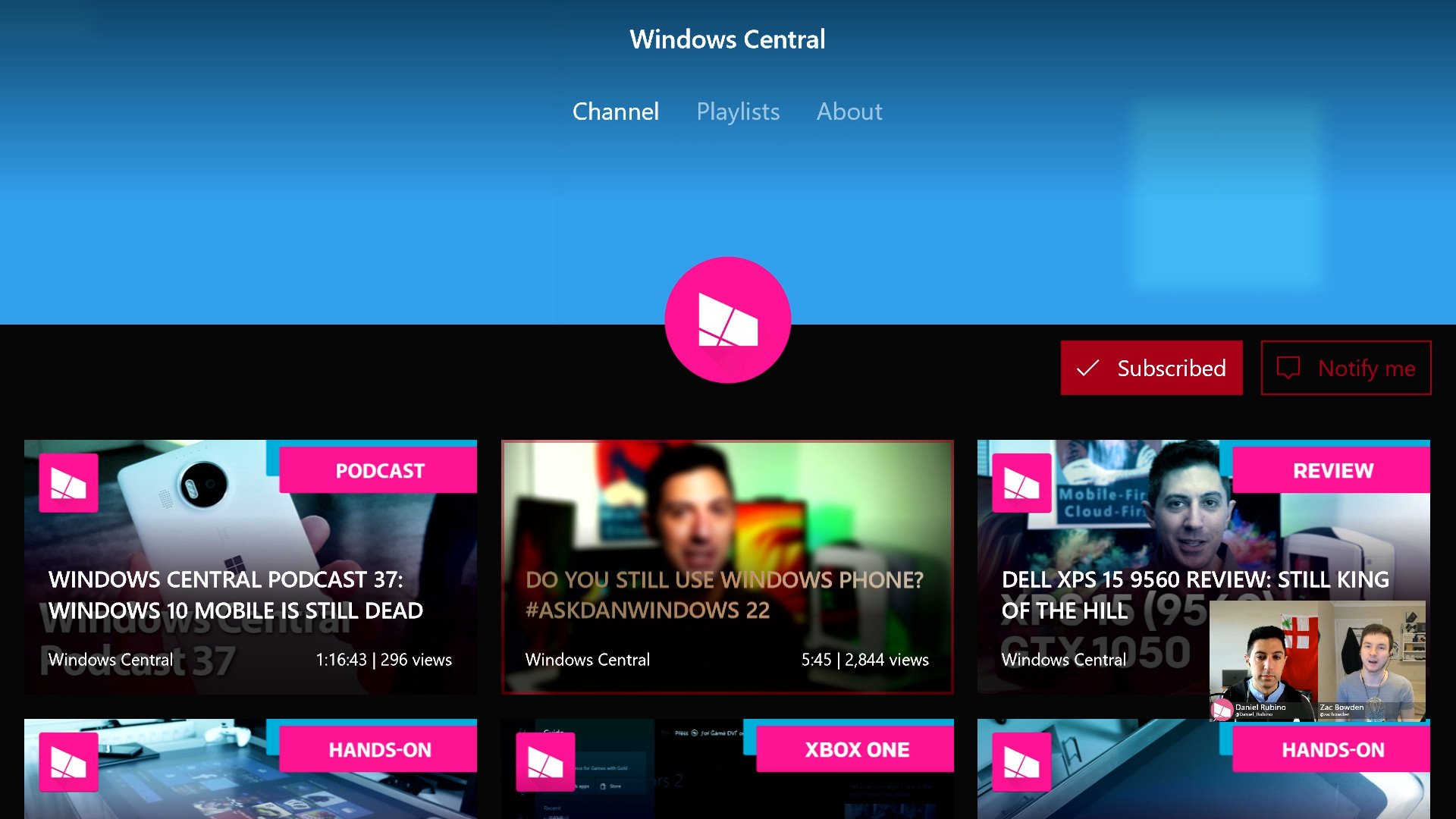
MyTube! is currently available for Windows 10 and Windows 10 Mobile, and the beta features mentioned here will roll out more broadly to PCs, phones, and Xbox One users in the coming weeks.
You can download the existing app or the beta app using the links below. Once you have downloaded the beta app on a Windows 10 device, it should appear on your Xbox One's "Ready to Install" list under Games & Apps.

Jez Corden is the Executive Editor at Windows Central, focusing primarily on all things Xbox and gaming. Jez is known for breaking exclusive news and analysis as relates to the Microsoft ecosystem while being powered by tea. Follow on Twitter (X) and Threads, and listen to his XB2 Podcast, all about, you guessed it, Xbox!
