myTube now supports Windows 10 PC and Mobile with latest update

After releasing a public beta earlier this year, Ryken Studio has now updated the popular third-party YouTube app myTube so it now supports Windows 10 on both PC and smartphones.
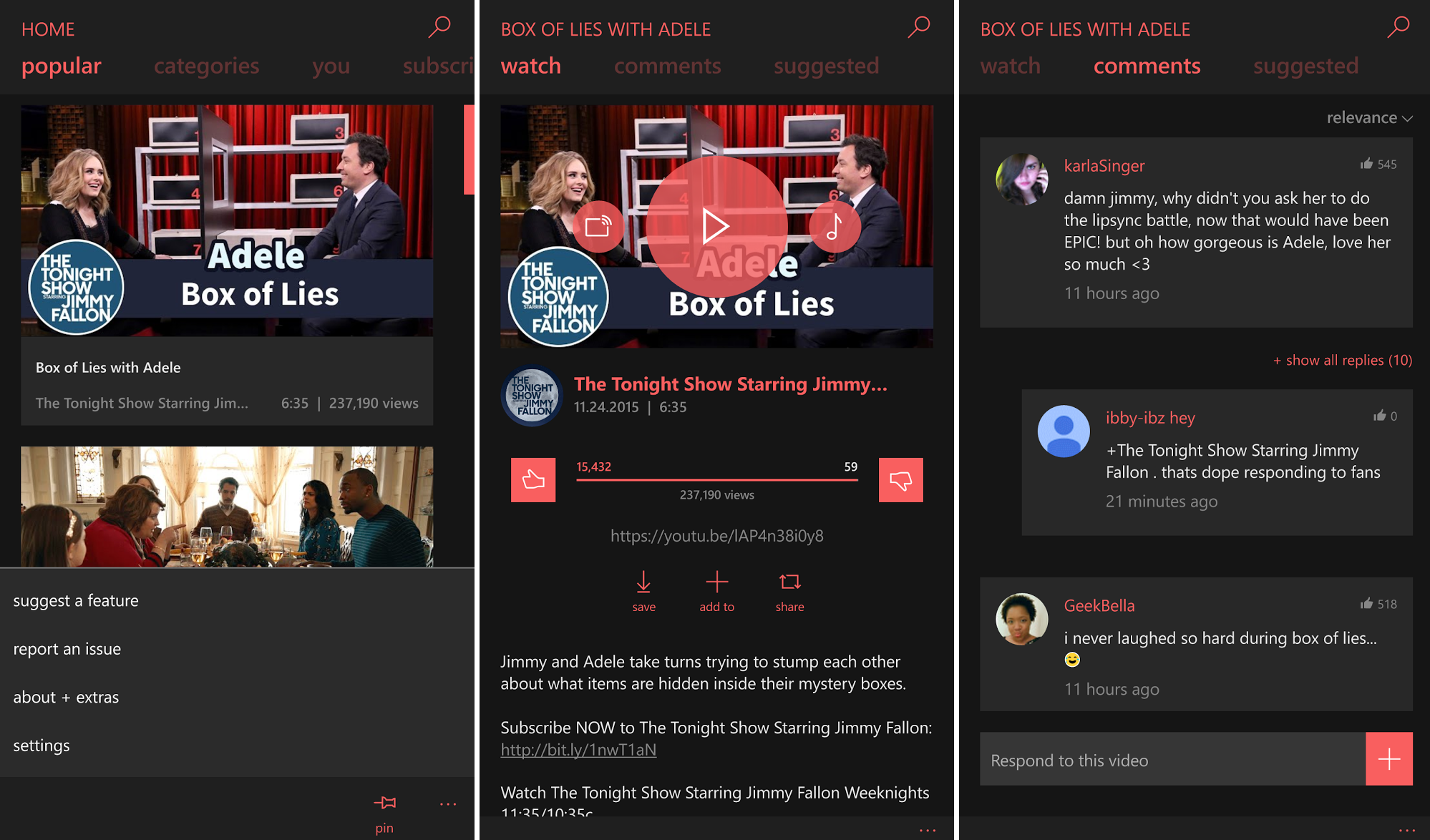
Here's a look at the app's features that are available for both Windows 10 PC and Mobile users:
- Updated design for Windows 10
- Playlist shuffling
- Subscribe to channels directly from the video details
- Subscribing now takes place much faster
- "Subscribed to" list now makes better use of space on large screened devices
- Select multiple videos in a list, and play them as a playlist
- Sort comments by relevance or by date
- New channel page layout allows you view uploads and playlists more quickly
- Volume control (desktops)
- Use Alt + Enter to enter full screen mode (desktops)
- Inline video playback on PCs for a more desktop friendly experience (desktops, optional)
- Fixes issue with subscription videos feed
- Other fixes and improvements
In addition, Windows 10 PC users will get the following additional features:
- DLNA Casting
- Search and watch with Cortana integration
- Copy video links easily
- Add videos to watch later list directly from uploads notifications
- New live tile design
- More battery efficient and reliable live tile background task
- Fixes issue where video thumbnails disappeared after refreshing a list
Here are some more details from Ryken Studio on myTube's casting feature on Windows 10:
"Casting is done by pressing the button (with the casting icon) to the left of the big play button on the video page, then picking a device from the list that comes up. The app will automatically start casting to whichever device they picked. If they are already playing a video on their phone/PC screen, just tap the video to bring up the player controls, and casting button will appear at the top."
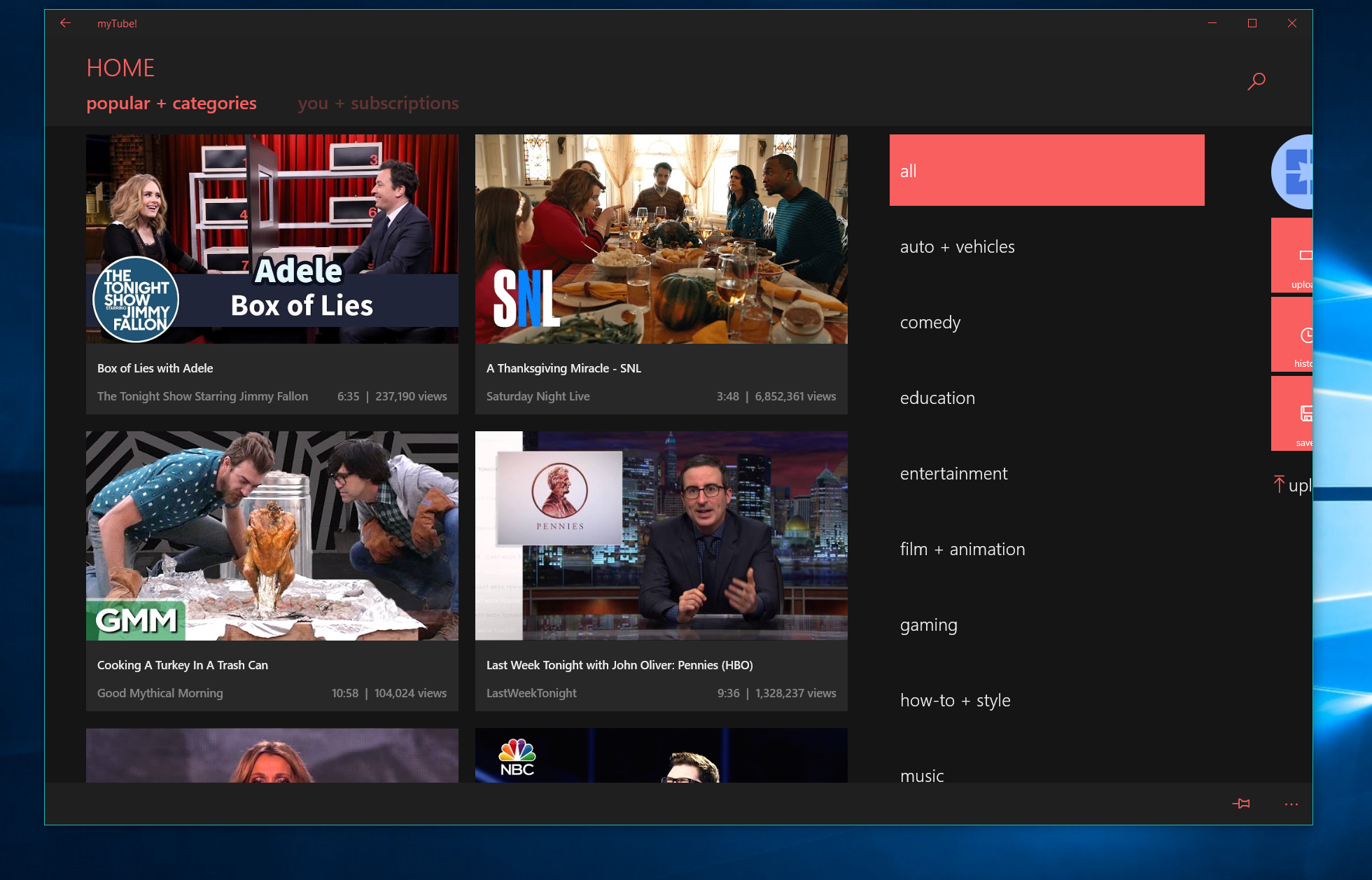
"Casting currently works with DLNA devices, which means most smart TVs, most game consoles, and most media focused set-top-box such as the Roku. Essentially most things except for the Chromecast. Chromecast support will come in a future update."
The developer also offered us some more information on the myTube update:
" For desktop users, video playback now occurs within a frame on the video page, rather than immediately going full screen like the mobile version did. This makes it much better for mouse and keyboard users, who can now click the fullscreen button or use Alt + Enter to go fullscreen. Desktop users also get volume control.""On Windows 10, videos can be added to the watch later list directly from upload notifications in the action center. Windows 10 users also get a new live tile, which is much more reliable on low end devices. Windows 10 desktop users can now also use the themes and color schemes that have always been available in the mobile version."
Let us know what you think of myTube for Windows 10 in the comments!
Thanks to Dương and JAC for the tips!
Get the Windows Central Newsletter
All the latest news, reviews, and guides for Windows and Xbox diehards.
Download myTube from the Windows Store (99 cents with free trial)


